Ai Tweaker
Ai Overclock Tuner: Manual
BLCK/PCIE Frequency: 100.0
Turbo Ratio: By All Cores (Can adjust in OS)
By All Cores: 47
Internal PLL Voltage: Disabled
Memory Frequency: 1866Mhz
DRAM Timing Control: 10-10-8-23 CR1
EPU Power Saving MODE: Disabled
Ai Tweaker\ CPU Power Management >
CPU Ratio: 16
Enhanced Intel SpeedStep Technology: Enabled
Turbo Mode: Enabled
Long Duration Power Limit: Auto
Long Duration Maintained: Auto
Short Duration Power Limit: Auto
Additional Turbo Voltage: Auto
Primary Plane Current Limit: Auto
Ai Tweaker (in the DIGI+ VRM section)
Load-Line Calibration: Extreme
VRM Frequency: Manual
VRM Fixed Frequency Mode: 370
Phase Control: Extreme
Duty Control: Extreme
CPU Current Capability: 130%
CPU Voltage: Offset Mode
Offset Mode Sign: -
CPU Offset Voltage: 0.065V
DRAM Voltage: 1.55V
VCCSA Voltage: 0.90V
VCCIO Voltage: 1.10V
CPU PLL Voltage: 1.55V
PCH Voltage: 1.05V
CPU Spread Spectrum: Disabled
Advanced\ CPU Configuration >
CPU Ratio: 16
Intel Adaptive Thermal Monitor: Enabled
Active Processor Cores: All
Limit CPUID Maximum: Disabled
Execute Disable Bit: Enabled
Intel Virtualization Technology: Enabled
Enhanced Intel SpeedStep Technology: Enabled
Turbo Mode: Enabled
CPU C1E: Enabled
CPU C3 Report: Auto
CPU C6 Report: Auto
Advanced\ Onboard Devices Configuration >
PCI Express Slot 1x_2 Configuration: U3 Mode
Advanced\ APM >
Wake by PCI-E: On
Boot
Option ROM Messages: Keep Current
. Granted it only works when using Manual voltage and i still cant use keyboard or mouse to wake the PC (i have to use power button), but it's a start. I clearly remember with previous versions when i tested - using Offset or Manual voltage made no difference - sleep mode didnt work. It sorta works now so its a progress. Hopefully with the next version they will patch the offset voltage and get sleep working with it.







 Reply With Quote
Reply With Quote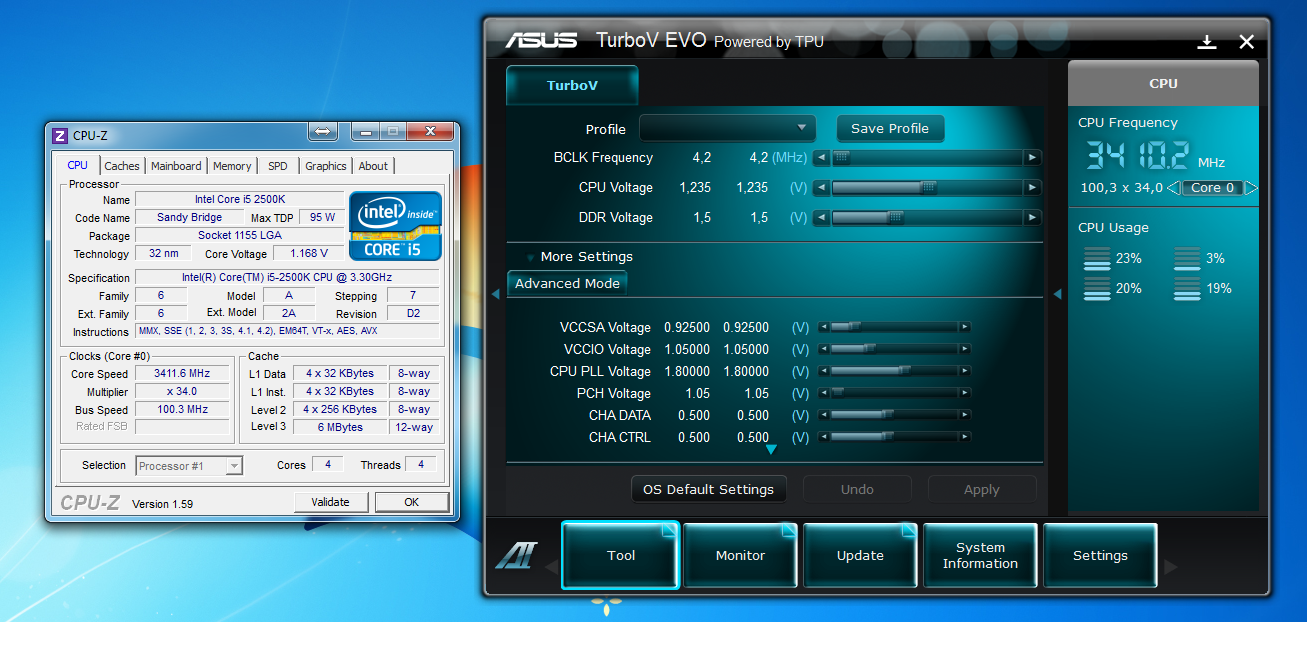




 Saaya yupp, I agree
Saaya yupp, I agree

Bookmarks