Sorry RAJA. No I did not make it into OS that time. It never does after a boot like that even if I never turn off the power. But that is one way that I can replicate it, by taking away power. Bad PSU?
Yes I will disable MRC Fast Boot. Thanks for all the help!!!!
I also Tried Kingston 4GB Kit at 1.66V. That did not work either after taking power away.
If I keep power to the system, it still has the issue of no boot.








 Reply With Quote
Reply With Quote


 I7 920 On Air! -->
I7 920 On Air! -->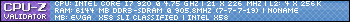
 I7 920 @ DICE -->
I7 920 @ DICE -->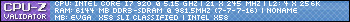
 3770K @ DICE -->
3770K @ DICE -->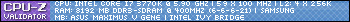


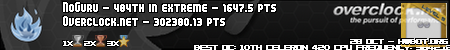




Bookmarks