NF200 is not PCI-E 3.0 so Z77 won't have that. I think there is something out there now to do lane splitting on PCI-3.0, we just haven't heard of it yet as the IB info is still under wraps. Maybe there is some sort of NF300 or something from Hydra.
Here you can see a heat spreader over Gigabytes Z77 G1 Sniper 3 in the middle, a heat-spreader that isn't on their other Z77 boards. So something is being cooled under there (Sniper 3):
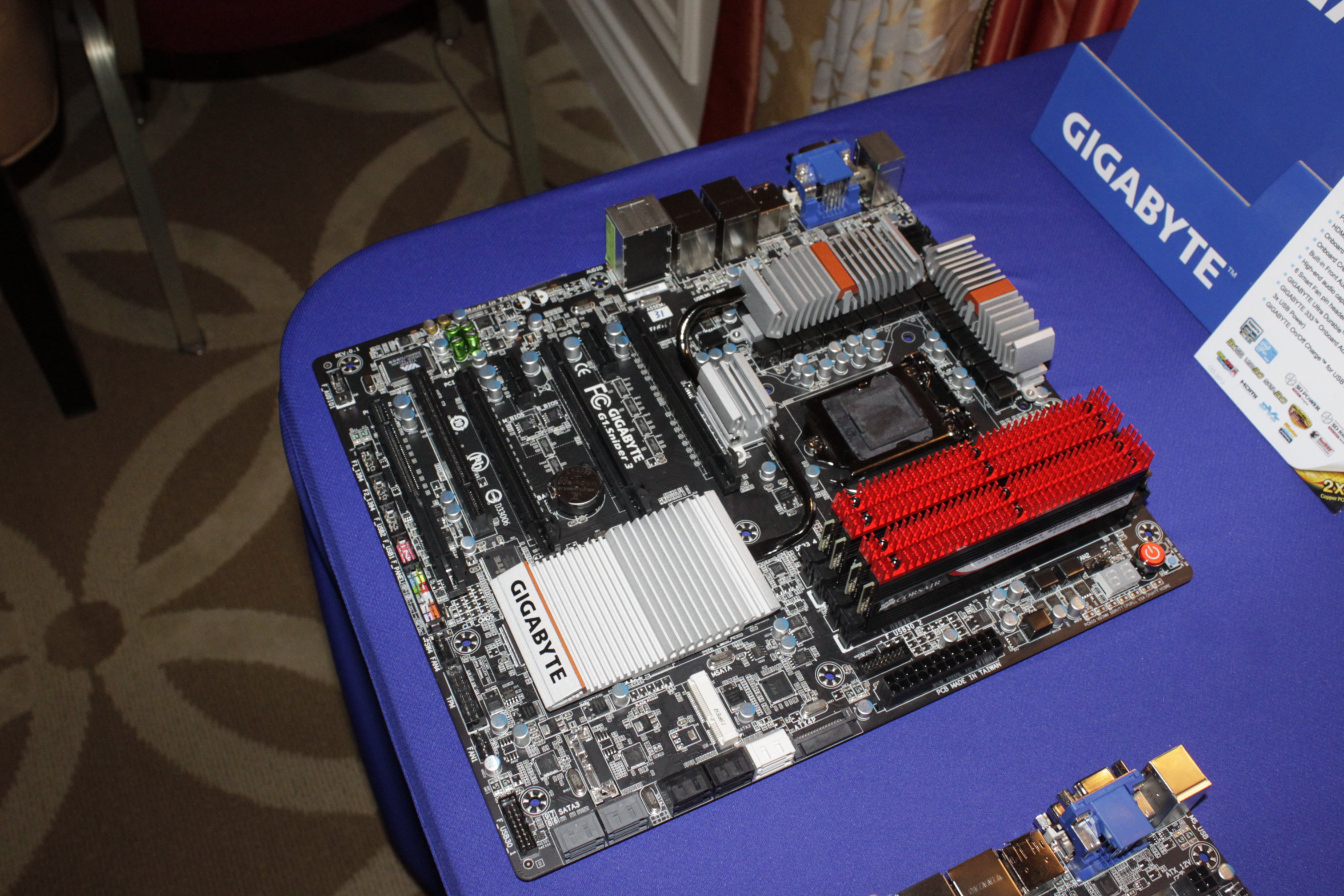
And here you can see this item which I will call a "lane splitter" is not on their other Z77 motherboards:

In this video, the guy mentions Quad-Fire and Quad-SLI. But there is a huge difference between 4x single GPU cards and 2x dual GPU cards, so not sure if he is referring to the latter or both. Traditionally nVidia has required all MB's have a NF200 for quad single GPU SLI, but that game changes with Z77 and PCI-E 3.0 so it will be interesting to see what becomes of it.
http://hexus.net/tv/show/2012/01/Gig...on_show_at_CES
Now if Z77 only supports Tri-SLI using single GPU cards, getting 2x GTX 690's or 790's or whatever they will call them might be an option for quad SLI. That is of course if nVidia fixed all of the power problems that they had on the GTX 590 that barely allowed any overclocking.
X79 isn't off the table but more money for a slower gaming CPU versus IB doesn't sit too well with me.









 Reply With Quote
Reply With Quote


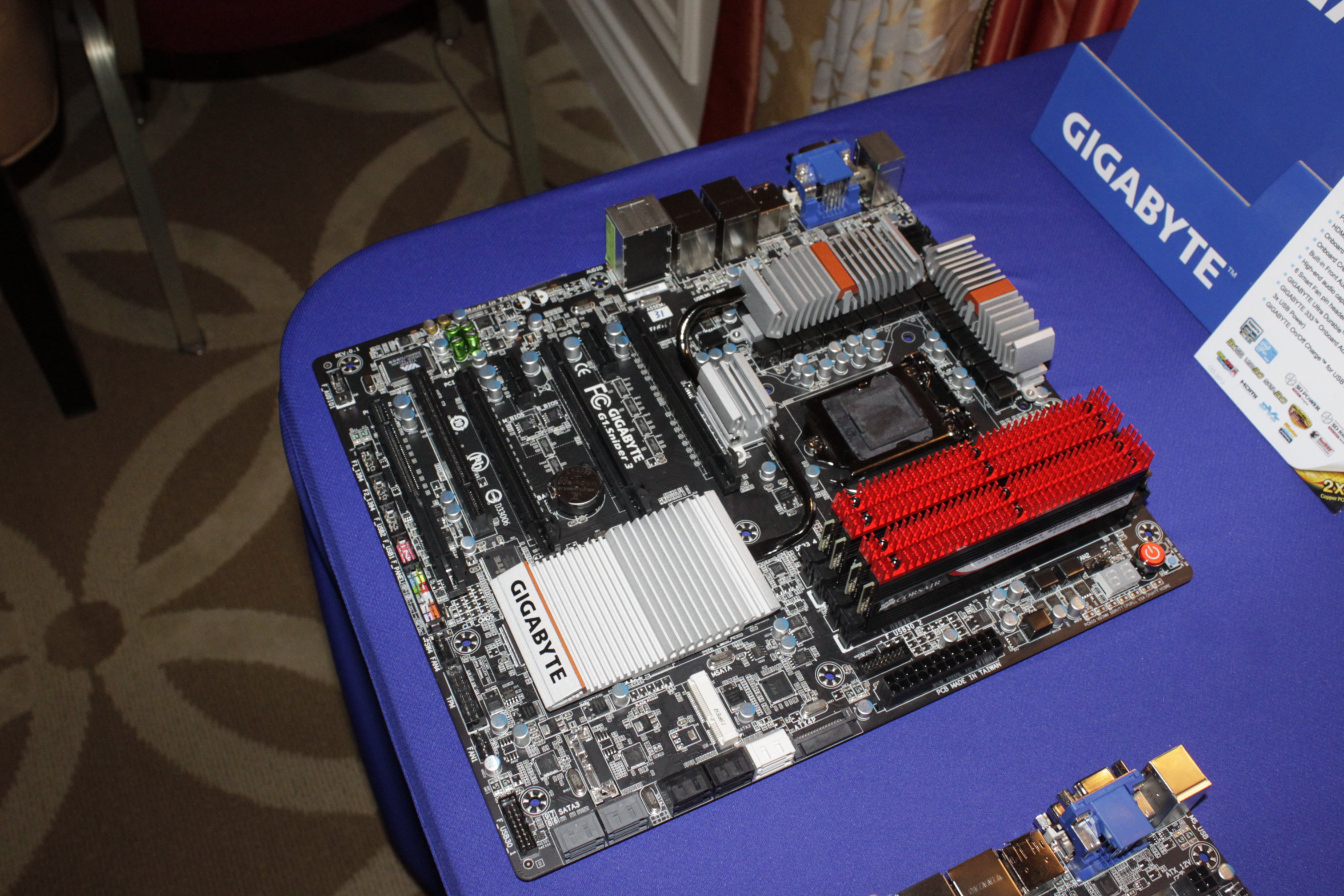

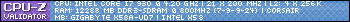
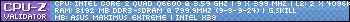










Bookmarks