Asus RIVBE, 4930K, 4x4GB Team Xtreem 2600 CL10, EVGA 780Ti Classy SLI, Creative ZxR, Samsung 840 Pro 256 (Win8.1), Crucial M4 512, Seagate 7200.14 2TB & 2TB Green, Pioneer BDR-207EBK, Antec HCP 1300, Silverstone TJ11.
RL -- EK Rampage Black Monoblock Clean Ac-Ni, 2xEK 780Ti Classy Ac-Ni&Backplate, Koolance 452x2 Rev. 2, 2xEK D5 PWM, AC UT60 480&240&120, 9xNB-Eloop, Lamptron FC5V3...
@Onkyo A-9000R -- 2xMonitor Audio GX300 (Wireworld Solstice 7)
@Onkyo 5009 -- Kef XQ50C, 2xKef XQ10, Rel R-205 Sub
@Panasonic P60ZT60E





 Reply With Quote
Reply With Quote



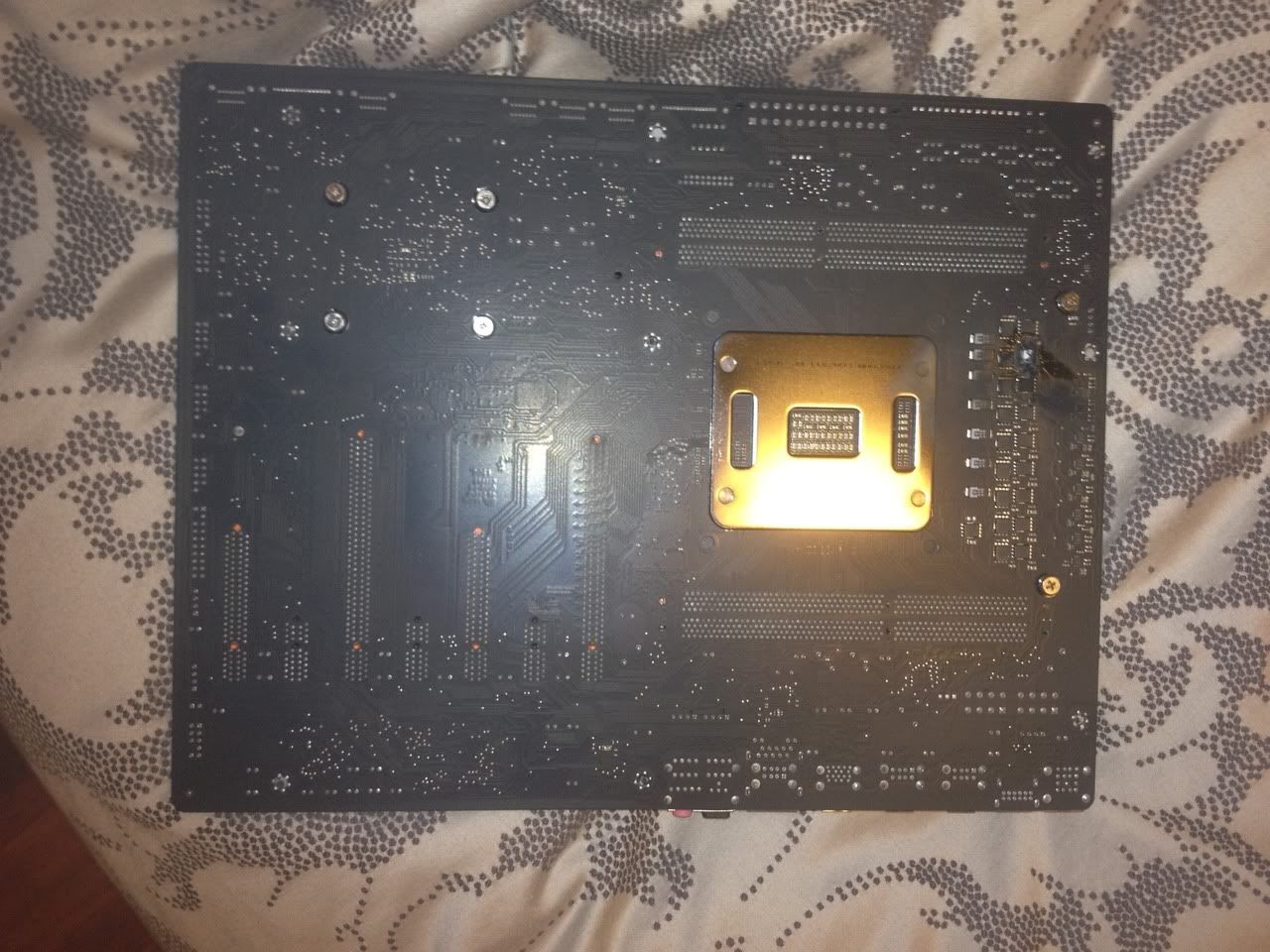









Bookmarks