Hi Sin0822,
I initally used F2 but i also tried F3 and the same issue. I tried all your tweaks and i tried a simple muliplier change and leaving the rest on auto, changing volts, everything i have done still have the same issueIt seems any overclock over 4.4ghz and it will revert back to 3.3 ghz after a few mins of prime.






 Reply With Quote
Reply With Quote Klick
Klick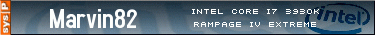










Bookmarks