I dont have the time to run 20 loops, Its always been fine for me outside of stressing / benchmarking as long as I can get it stable for 15-30 minutes in these stress tests.
I stack prime, linx and super pi to load the system as much as possible in that amount of time, I dont get a single error anywhere else as long as it completes that.
I'd be willing to keep linx running if I could carry on using my browser in the mean time, but that just wont happen.





 Reply With Quote
Reply With Quote



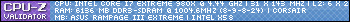
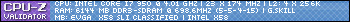
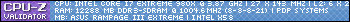
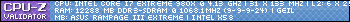
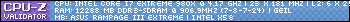
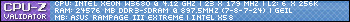



 .
. 














Bookmarks