Unfortunately this did not work. I've lowered my clock all the way down to 4.5 and I'm still getting the occassional no boot situation. Sometimes is BSODs at the Windows load screen, and now an occassional Overclock Has Failed message. But after I reboot at the same exact settings, it boots fine and can LinX, Prime, and loop 3Mark for hours.
I've tried raising and lowering Vcore without effect. I'm using XMP profile on my Gskill 2400 Ripjaw Z which seems to handle the times and voltages (including VCCSA).
Why it won't boot at settings that are otherwise very stable is tough to sort.





 Reply With Quote
Reply With Quote

 RMA time for that 4 months old Corsair AX1200.
RMA time for that 4 months old Corsair AX1200. 


 Not too bad of an IMC either i reckon.
Not too bad of an IMC either i reckon.
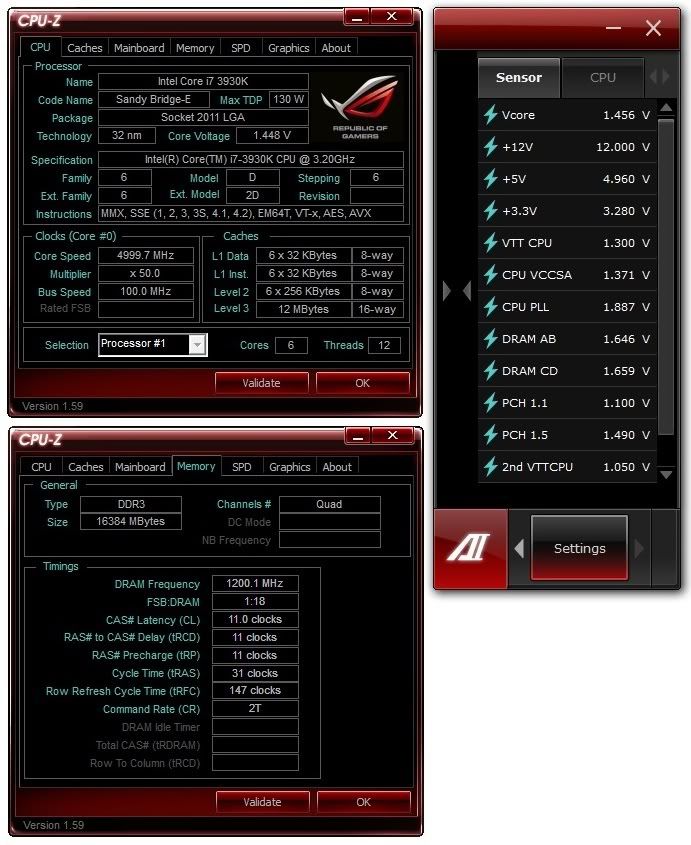
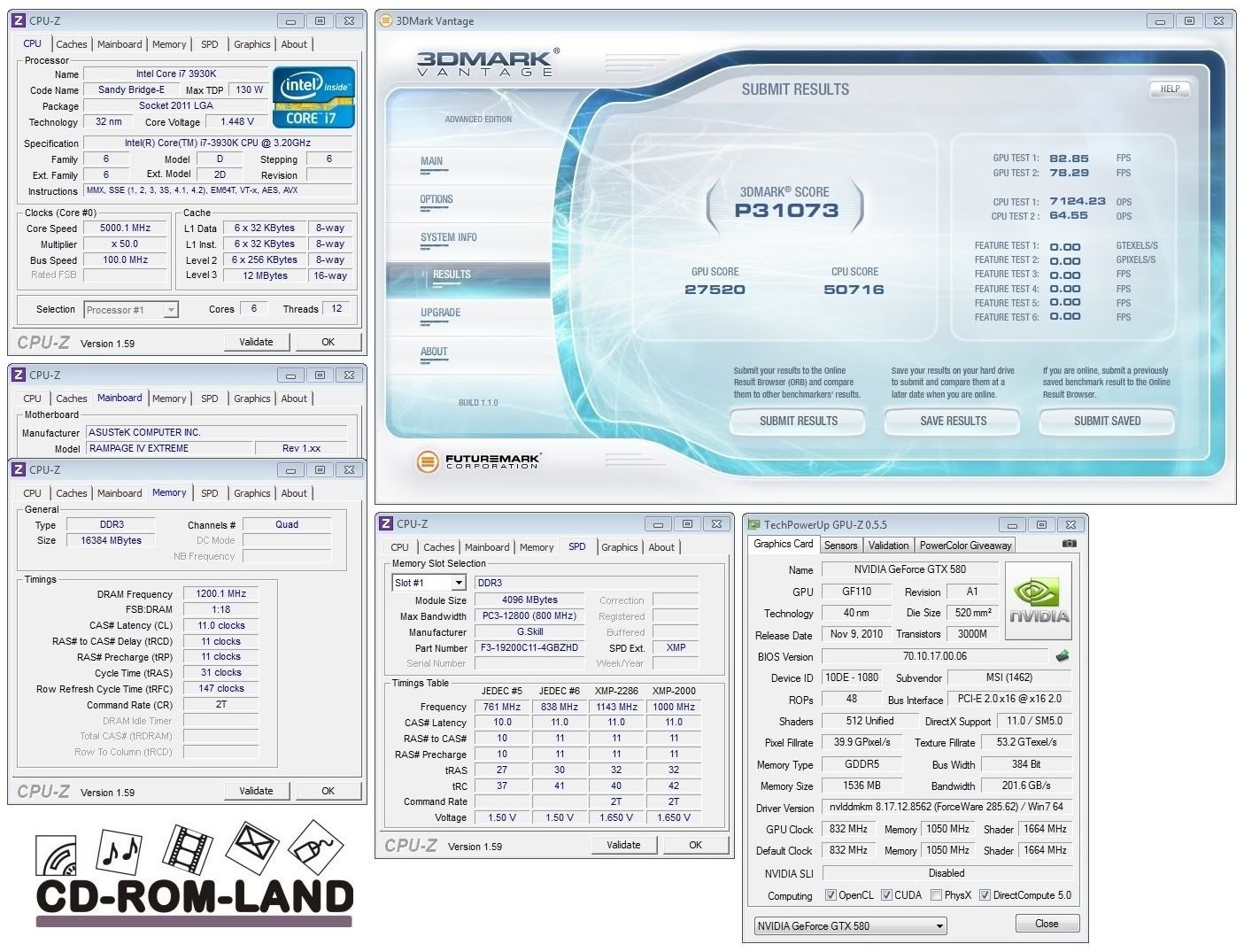


Bookmarks