The bios northbridge frequency control on Gigabyte and Asrock is working just like it should = not working.
The northbridge clock (NCLK) can be indeed adjusted by dividers ranging from 2 to 15.75 (/MainPLL).
However there is a rule which limits the maximum NCLK frequency: NCLK must always be less or equal than the memory frequency (MEMCLK). Also not all of the NCLK dividers are considered desireable. They do work, but there is a minor hit in memory write performance. The "undesireable" dividers are the reason why the "clock to clock" performance is worse on certain dividers. Not because of these dividers are used, but because they are not used. Luckily this can be fixed

Iīve noticed that these APU:s really seem to hate any memory which uses Micron made ICīs.
None of my Micron kits (1GB & 2GB sticks, D9GTR, D9KPT) can even do 1600MHz unless the tCL and tRCD is latched to 10CLK.
The same sticks can easily do 2000MHz+ with tighter timings on K10 platform. Thats on Asus F1A75-M Pro. On Gigabyte A75M-UD2H they did not even post no matter what.
Is everyone using Elpida and PSC at those monstrous clocks?






 Reply With Quote
Reply With Quote
 ?
?

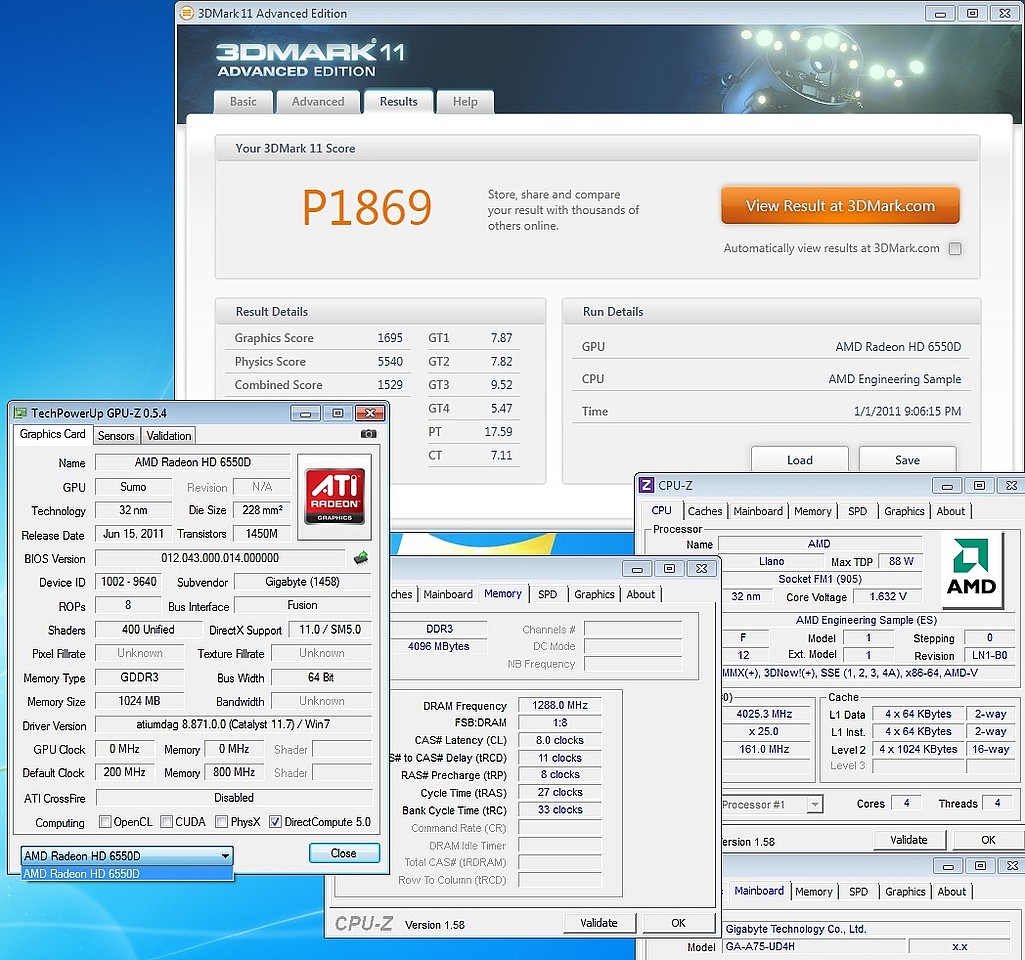
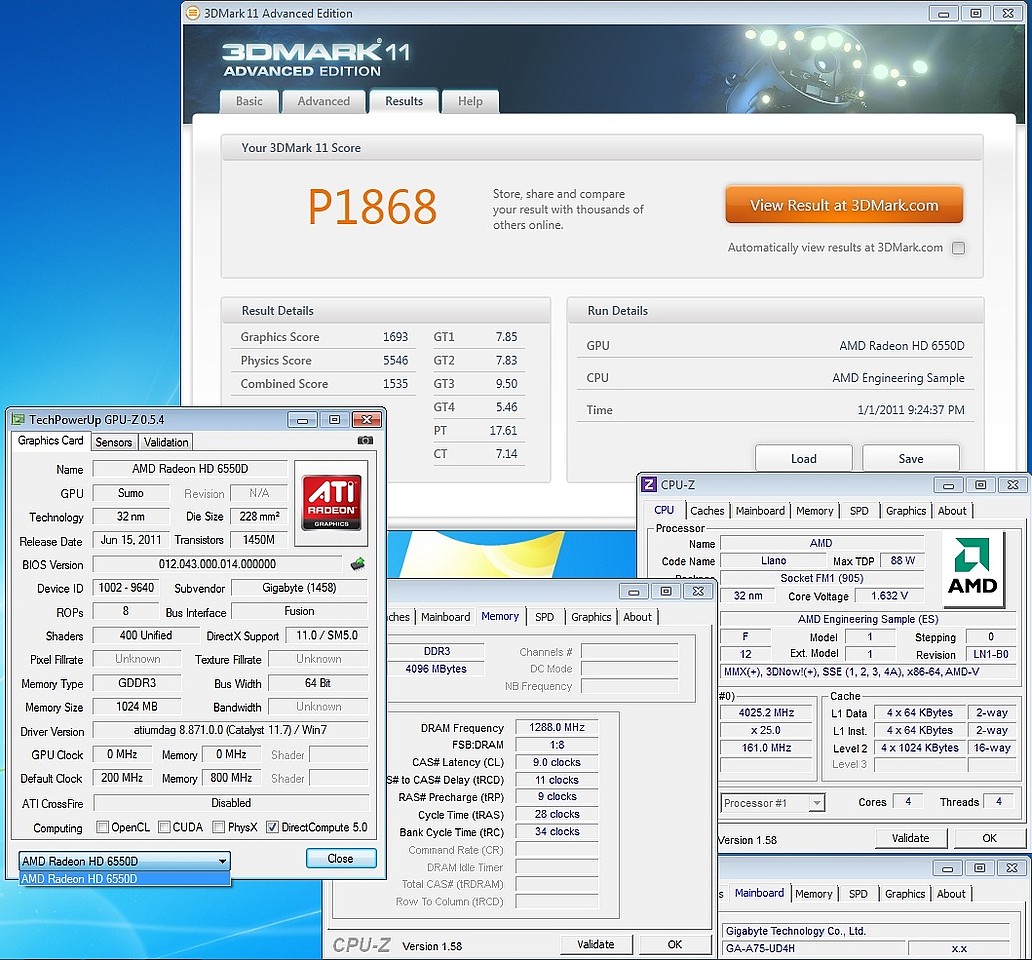
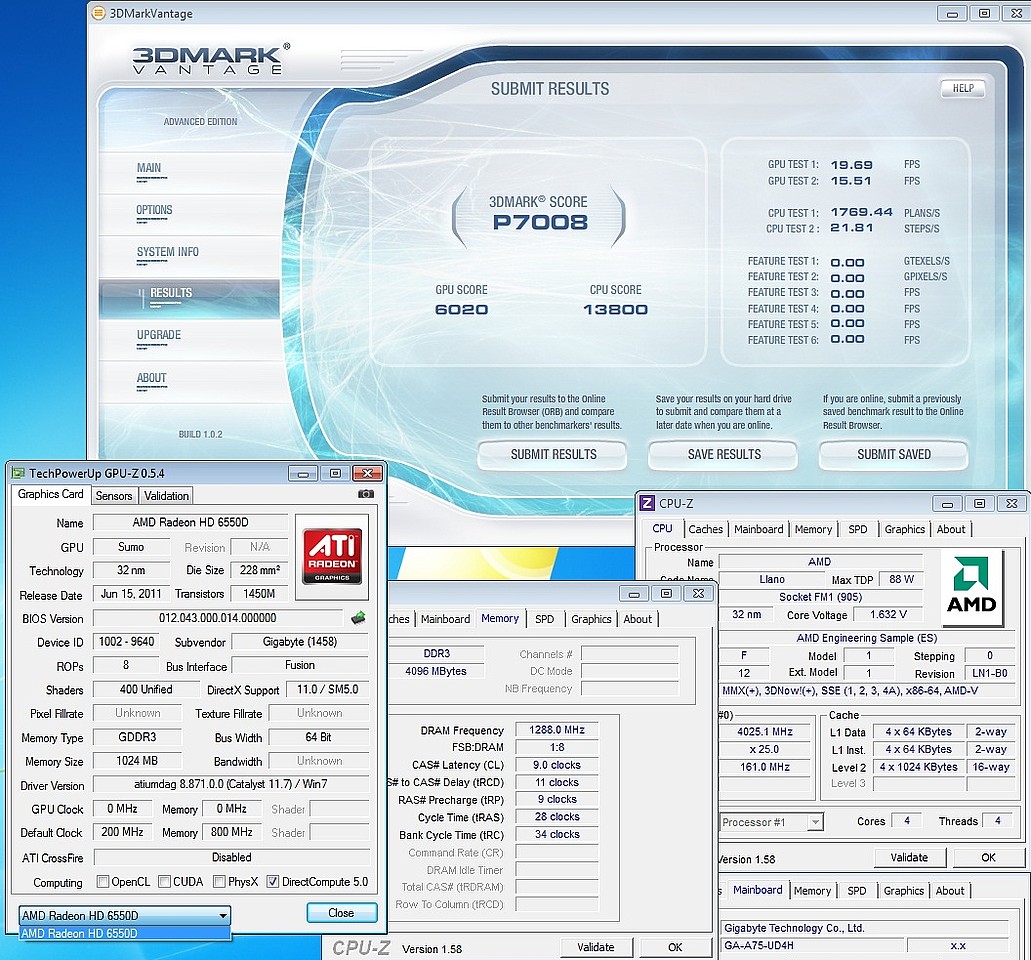
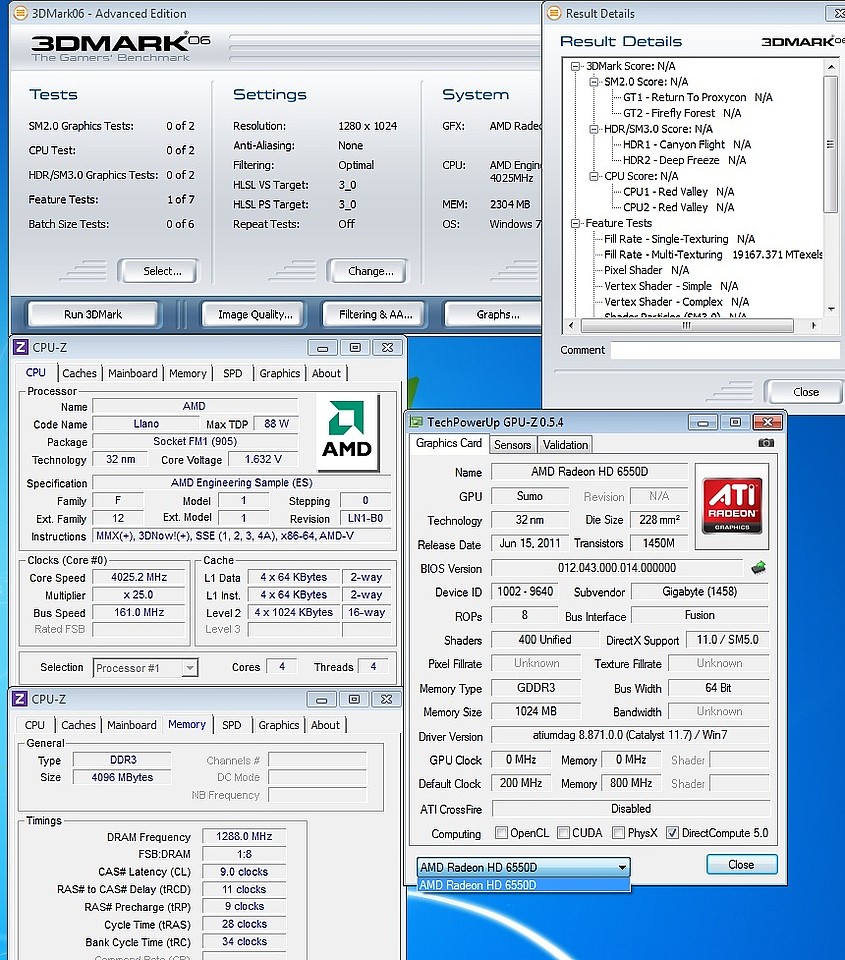




Bookmarks