Hey guys,
For anyone of you having problems with some specific USB3.0 devices connected to Etron Controller, there is a new driver posted few days ago:
http://www.pctreiber.net/2011/etront...0104-whql.html
Chipset: Etron EJ168 USB3.0 Controller
Driver Version: 1.00.0000.0104 WHQL
Driver Date: 25.07.2011
It helped with transfers from my A-Data CH11 USB3.0 1TB external drive - now I don't have any slowdowns/pauses when moving large portions of data and performance is a little better.
Just letting you know, maybe somebody had similar problems.
-----------------------
Installation info (since it is not automated installer):
1. Go to Device Manager -> Universal Serial Bus Controllers -> Right click on "Etron USB 3.0 Extensible Host Controller" and select "Update Driver Software". After that point to folder where you have your driver unpacked, choose either 32 or 64bit, corresponding to your system and install the driver.
2. Repeat the same steps for "Etron USB 3.0 Extensible Root Hub".
3. Computer restart might be required.





 Reply With Quote
Reply With Quote


 We all have those times where a outside opinion is useful to have, even me
We all have those times where a outside opinion is useful to have, even me 
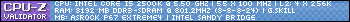





Bookmarks