I remember one lower gave me BSOD before but I'll try with the new dram voltage.
* yup, I just tried it and gave me BSOD in 3 min.
Just in case I tried it with one below 1.116 and gave me BSOD, too.
"tRRD from 6>7, and tFAW from 28>33" gave me one notch down on DRAM voltage.
At least one hour prime stable with 1.575v. Anything lower will help at this point.
So I guess I need VTT=1.116, DRAM=1.575 to get 5GHz 1866.
I'll update the UEFI settings, too.








 Reply With Quote
Reply With Quote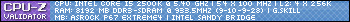

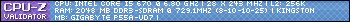


 I'll say it for the last time though, every system is different and even guide settings could be way off. A OC which should be easy to reach with a minimum of fiddling and still give good performance is;
I'll say it for the last time though, every system is different and even guide settings could be way off. A OC which should be easy to reach with a minimum of fiddling and still give good performance is;





Bookmarks