So here it is - MSI 990FXA-GD80. The chipset 990FX is actually not new and it is a rebranded 890FX chip with a minor change to support version 3.1 for the HyperTransport Bus. One good thing also is that this board now supports NVIDIA SLI So good news for those AMD fanboys out there who wanted to go for a NVIDIA SLI, 3-Way or Quad-SLI setup. Aside from SLI , you will still able to do Crossfire in 2, 3 and 4-Way configurations.
Let us talk about now some hefty features of the MSI board. With the OC Genie Button that MSI introduced before which is just for pure auto overclocking of processors. Now with the same button, it can both unlock and overclock AMD processors (Way to go MSI!!!) . MSI also started a new marketing campaign which states “CERTIFIED MILITARY STANDARDS” on their high end motherboard boxes which you will see later. This Military Standard “MIL-STED-810G” consists of 7 tests including temperature, pressure, humidity, vibration and shock tests. This is why MSI implemented board components like Super Ferrite Chokes, Solid Capacitors and Hi-C Capacitors to withstand these tests.
For the rest of the features I will just enumerate them below.
• Super-Charger – charges USB devices quickly
• Lossless Audio – better HD audio playback
• APS “Active Phase Switching” – help saving energy on MSI boards.
• Winki 3 - free Linux-based O/S
Main Specifications
Box•CPU – AMD AM3/AM3+ Processors
•Chipset – AMD 990FX / SB950
•BIOS – EFI AMI Bios
• Memory – 4x DDR3 DIMMS max 32GB
•Expansion Slots – 4x PCIE 2.0 x16 (1 x16, 1 x8, 1 x4)
•SATA – 6x SATA 6gb/s Ports, 2x eSATA 3G ports
•USB- 8x USB 2.0, 4x USB 3.0

Back side of the box. Some information about the features of the board
So far, MSI did a good job for the box design. Very informative, it has a tendency to make any possible mobo buyer to purchase their board hehehe
Bundled accessories
The board has a very nice and clean layout. Chipset heatsinks are silver and blue which I really like.
The Easy Buttons – OC Genie, Power and Reset. Check out the THX plate and underneath it is the Realtek Audio Chip
SATA 6GB/s ports and this is the first MSI board that I saw a USB 3.0 Front Panel Header which has the same orientation with the SATA Ports. Another point for MSI
Complete I/O Terminal Ports. USB 2.0/3.0, Firewire, SPDIF, ESATA and 2x PS2 Ports-YEHEY!!!!
I will test the board once I get a hold of the new AM3+ processor. Hope it will be a beast













 Reply With Quote
Reply With Quote

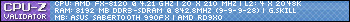













Bookmarks