BIOS 1401 is out:
ftp://ftp.asus.com.tw/pub/ASUS/mb/LG...-ASUS-1401.zip
Don't know what's been changed.
BIOS 1401 is out:
ftp://ftp.asus.com.tw/pub/ASUS/mb/LG...-ASUS-1401.zip
Don't know what's been changed.
ASUS Rampage III Extreme - Intel i7 930 - 3 x 2GB Corsair Dominator GT 2000CL8 - 2 x ASUS GTX 480 SLI - ASUS Xonar D2X - OCZ Vertex 3 Max IOPS SSD 120 GB - 2 x Samsung Spinpoint F3 HD103SJ RAID0 - Thermaltake Toughpower 1200W
Gotta love Asus and their detailed release notes
Ci7 990X::Rampage III Extreme::12GB Corsair Dominator 1866C7GT::2 x EVGA SC Titans in SLI::Corsair AX1200::TJ07::Watercooled
Ci7 920 3849B018::Rampage II Extreme::6GB GSKILL Trident 2000C9 BBSE::EVGA GTX580::Antec Signature SG850::TJ09::Aircooled w/TRUE 120X
Here's to hoping for a bios that has updated raid firmware and tRL control...
Core i7 990x @ 4665MHz 30x155.5 | ASUS Rampage 3 Extreme 1601 Modded BIOS | 24GB (6x4GB) Mushkin Redline 999057 @ 1866MHz 8-8-8-24-1T
2x MSI N770-2GD5/OC SLI Custom BIOS @ 1228/7464 | Samsung 840 EVO 1TB | 4x 3TB WD Red Raid 5 | Corsair RM1000 | 2x Dell SP2309W 2048x1152
H2O Cooled | EK - Supreme HF Full Gold - FB RE3 | Swiftech - MCP35x2 - MCRes Micro v2 | HWLabs - 2x GTX 120 - GT Stealth 120
7x Gentle Typhoon AP-0A 2150RPM | 1x Enermax Magma UC-MA12 1500RPM | Lian Li PC-A10B | 5GHz Gulftown
On the Asus forum, the changelog will
- Support new CPUs

Sorry for my english
LL A77F - Asus Rampage V Extreme - 5930K - Corsair Platinum 4x4Go 3000 C15 - Zotac 770 - SSD Samsung 850 Pro & 830
Pump D5 with mod Bitspower - EK Supremacy - Koolance GTX680 - HW Labs SR1 280 & EK XTX 360
Intel's new Gufltown 980
Question : Why do some overclockers switch into d*ckmode when money is involved
Remark : They call me Pro AsusSaaya yupp, I agree
Guys want to say bye bye, selling my Whole setup... Tired of Windows and bios, driver, compatability, norton, and you name it.. Im moving to the light, away from the Darkside.
Take care
Apple MacBook Air
Apple IPad 2
You underestimate the power of the Dark Side.
Maximus 5 Gene | i7-3770K @ 5GHz | ADATA 2x2GB @ 2.6GHz 9-12-10-28-1T | HD7970 @ 1200/6400
Rampage 4 Extreme | i7-3930K @ 5GHz ||| X58-A OC Orange | i7-980X @ 4.6GHz
u know the dark side have cookies devil.gif
Enjoy your Macbook air Ace, does it come with a free snob pack or do you have to purchase that now?
New BIOS will probably be exactly the same as the old one, but support the new CPU from intel. No new BIOS will suddenly allow 300 BCLK, DDR3-3000 or QPI datal link rate of 9000. It is how it is, which is how it's always been.
Ci7 990X::Rampage III Extreme::12GB Corsair Dominator 1866C7GT::2 x EVGA SC Titans in SLI::Corsair AX1200::TJ07::Watercooled
Ci7 920 3849B018::Rampage II Extreme::6GB GSKILL Trident 2000C9 BBSE::EVGA GTX580::Antec Signature SG850::TJ09::Aircooled w/TRUE 120X
Core i7 990x @ 4665MHz 30x155.5 | ASUS Rampage 3 Extreme 1601 Modded BIOS | 24GB (6x4GB) Mushkin Redline 999057 @ 1866MHz 8-8-8-24-1T
2x MSI N770-2GD5/OC SLI Custom BIOS @ 1228/7464 | Samsung 840 EVO 1TB | 4x 3TB WD Red Raid 5 | Corsair RM1000 | 2x Dell SP2309W 2048x1152
H2O Cooled | EK - Supreme HF Full Gold - FB RE3 | Swiftech - MCP35x2 - MCRes Micro v2 | HWLabs - 2x GTX 120 - GT Stealth 120
7x Gentle Typhoon AP-0A 2150RPM | 1x Enermax Magma UC-MA12 1500RPM | Lian Li PC-A10B | 5GHz Gulftown
Went ahead and jumped my QPI Link Data Rate up to 7233 in my 1301 BIOS today. Ran two runs of SuperPI @ 32M and one run of OCCT CPU Auto test. So far no stability problems.
MB-Asus ST Z87 - CPU-4770K @ 4.7GHz / 4400MHz - CPU Cooler-TR SB-E x2 - PS-Corsair AX860i - Case-CM HAF-X - GPU-Gigabyte GTX 780 @ 954MHz
Memory-G.Skill Trident X 8GB 2400MHz @ 9/11/11/31/1T - Monitor-VS VP2655wb 26" - OS-Win 7 64b - OS SSD-840 Pro 256GB - FSX SSD-840 Pro 256GB
install 600g v-raptors on the intel conrtoller or the marvell? this is going to be raid0 setup
i have 2 150's v-raptors on the intel controller now Thanks
Last edited by Nunzi; 07-04-2011 at 04:40 AM.
Asus Rampage III Extreme i7 970@ 4.26
g-skill ripjaw 12g kit@1855 2 gtx580 sli
275T samsung lcd, pci Express X-Fi Titanium Fatal1ty
"High Quality is never an accident. It is always the result of excellent intention, intelligent direction, sincere effort and skillful execution. It represents the wisest choice of many alternatives"
System Specs:
R3E + custom 1601 bios / XEON X5650 6-Cores @ 4ghz / G-Skill RipJaws 12GB Kit / Asus Radeon HD EAH5870 / Crucial C300 x 2 R0 + 2 x Samsung 840 Pro's on ICH / Logitech Z-5500 5.1 / Ultra X3 1000w PSU
Water Cooling by:
Swiftech Apogee GTZ / EK FC5870 Acetal+Copper / Swiftech MCP655 / ThermoChill PA120.3 / 6 Gentle Typhoons AP-15 / XSPC Dual Bay Res
PrimoFlex Pro LRT UV Green 1/2" / XSPC Black Chrome Compression Fittings
Misc:
SilverStone TJ07 / 24" Dell UltraSharp / Yadda Yadda lol...
There should be no problems at all. I ran QPI at 7370 (167.5x22x2) for different CPU clocks, days at a time with no need to increase vIOH.
Thy did.Just check CPU Support List at R3E page and you'll see i7-980 supported since 1401.
Maximus 5 Gene | i7-3770K @ 5GHz | ADATA 2x2GB @ 2.6GHz 9-12-10-28-1T | HD7970 @ 1200/6400
Rampage 4 Extreme | i7-3930K @ 5GHz ||| X58-A OC Orange | i7-980X @ 4.6GHz
for some reason i can only get my gtx 580 to run at 8x, i have tried all the pcie slot with the same problem. any ideas?
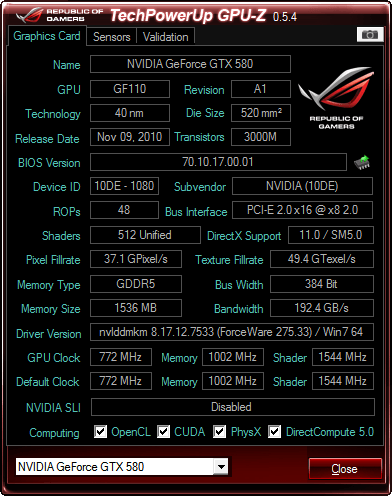
Have you checked that the PCIE stays at 8x during load as well? I faintly remember that my old GTX 480 would drop down the PCIE to 1.x during idle. Results appear to vary depending on mobo BIOS and video driver version.
Otherwise, I can only suggest the obvious trial and error. Reset CMOS, flash new mobo BIOS, try video card on another mobo that's verified to work properly, try another PCIE 2.x video card on current mobo.
@ gotendbz1, what pci-express slot are you using?
Does anyone have a issue with the bios displaying the ICH PCIe 1.5v? option is there to change it, but there is no value read out near it like the IOH PCIe 1.5v.
Never did that before, only started doing it.
Very weird problem.
Maximus Gene-z crazy little board.
Double post sorry.
Maximus Gene-z crazy little board.
Core i7 990x @ 4665MHz 30x155.5 | ASUS Rampage 3 Extreme 1601 Modded BIOS | 24GB (6x4GB) Mushkin Redline 999057 @ 1866MHz 8-8-8-24-1T
2x MSI N770-2GD5/OC SLI Custom BIOS @ 1228/7464 | Samsung 840 EVO 1TB | 4x 3TB WD Red Raid 5 | Corsair RM1000 | 2x Dell SP2309W 2048x1152
H2O Cooled | EK - Supreme HF Full Gold - FB RE3 | Swiftech - MCP35x2 - MCRes Micro v2 | HWLabs - 2x GTX 120 - GT Stealth 120
7x Gentle Typhoon AP-0A 2150RPM | 1x Enermax Magma UC-MA12 1500RPM | Lian Li PC-A10B | 5GHz Gulftown
Funny thing is, it displayed before as 1.51v right near the changeable field, i then upgraded my psu from a seasonic 700watt to a ax850 and now the value is gone? lols beats the crap outa me, system is stable thats all that matters.
The only thing i can think off is, with the seasonic i had the 12v 4pin plugged in and the EPS12 8pin, but with the ax850 its only the EPS12v.
Maximus Gene-z crazy little board.
I think you're mistaken... Neither of my two R3E's have ever shown this voltage on any BIOS. I have both 8pin's connected, and for awhile had one of the EZ_PLUGS also connected. If you look in the voltage monitor, it is not listed either.
Go ahead and google reviews that have bios screenshots like this one:
http://www.overclockersclub.com/revi..._extreme/5.htm
None of them ever show a voltage for ICH PCIe.
Core i7 990x @ 4665MHz 30x155.5 | ASUS Rampage 3 Extreme 1601 Modded BIOS | 24GB (6x4GB) Mushkin Redline 999057 @ 1866MHz 8-8-8-24-1T
2x MSI N770-2GD5/OC SLI Custom BIOS @ 1228/7464 | Samsung 840 EVO 1TB | 4x 3TB WD Red Raid 5 | Corsair RM1000 | 2x Dell SP2309W 2048x1152
H2O Cooled | EK - Supreme HF Full Gold - FB RE3 | Swiftech - MCP35x2 - MCRes Micro v2 | HWLabs - 2x GTX 120 - GT Stealth 120
7x Gentle Typhoon AP-0A 2150RPM | 1x Enermax Magma UC-MA12 1500RPM | Lian Li PC-A10B | 5GHz Gulftown
Bookmarks