Okay here is my settings for my bios
PSU ( Power Supply Unit ) = OCZ Elite Stream 1000 watt
CPU = Q9450 Quad Core
RAM = OCZ3P13334GK 2x2gig
HDD ( the one where you have your windows installation on ) = JBOD
VGA1 = EVGA 8800 gts 512
VGA2 ( if you have ) = EVG 8800 gts 512
VGA3 ( if you have ) =
SPU ( Sound Card ) = Supreme FXII
NorthBridge Cooling = Stock
SouthBridge Cooling = Stock
CPU Cooling = Cooler Master
RAM Cooling = None
nFORCE Chipset Drivers Version = 15.51 from Nvidia
ForceWare/GeForce Drivers Version = 266.58 from Evga
Sound Card Drivers Version = not sure
BIOS version = 1402
BIOS Settings
Extreme Tweaker
CPU Level Up = Auto
Memory Level Up = Auto
AI Overclock Tuner = Manual
CPU Multiplier = 7.5
FSB - Memory Clock Mode = Linked
FSB - Memory Ratio = Sync Mode
FSB (QDR) MHz = 1333
MEM (DDR) MHz = Linked at 1333.3
LDT Frequency = 5x
[color=red]PCIE Bus Slot 1 & 2 MHz = 100
PCIE Bus Slot 3 MHz = 100
SPP<->MCP Ref Clock, MHz = 200.0
SLI-Ready Memory = Disabled
Memory Timing Setting
P1 = enabled
P2 = enabled
tCL ( CAS Latency ) = 7
tRCD = 7
tRP = 7
tRAS = 20
Command Per Clock (CMD) = 2T
tRRD = Auto 4
tRC = 40
tWR = Auto 12
tWTR = Auto 16
tFAW = Auto 17
tRD = Auto 9
tRTP = Auto 5
tRFC = 80
tREF =7.8
Over Voltage
CPU Voltage = 1.3
Loadline Calibration = Disabled
CPU PLL Voltage = 1.5
CPU VTT Voltage = 1.12
Memory Voltage = 1.8
NB Core Voltage = 1.3
SB Core Voltage = 1.5
CPU GTL REF0 Ratio = Auto
CPU GTL REF1 Ratio = Auto
CPU GTL REF2 Ratio = Auto
CPU GTL REF3 Ratio = Auto
NB GTL REF Ratio = Auto
DDR3 CHA1 Ref Volt = Auto
DDR3 CHB1 Ref Volt = Auto
DDR3 CHA2 Ref Volt = Auto
DDR3 CHB2 Ref Volt = Auto
CPU Configuration
CPU Internal Thermal Control = Disabled
Limit CPUID MaxVal = Disabled
Enhanced C1 (C1E) = Disabled
Execute Disable Bit = Disabled
Virtualization Technology = Disabled
Enhanced Intel SpeedStep(tm) Tech. = Disabled
CPU Core 2 = Enabled
CPU Core 3 = Enabled
CPU Core 4 = Enabled
Spread Spectrum Control
CPU Spread Spectrum = Disabled
PCIE Spread Spectrum = Disabled
MCP PCIE Spread Spectrum = Disabled
SATA Spread Spectrum = Disabled
LDT Spread Spectrum = Disabled
I was able to run Prime95 for 2 and half hours last night without any freezing

But I did notice the voltages doing weird things

Here is the log from PC Probe II (look at attachment) the really funny thing is the opt temp there is nothing hooked up yet!!!!
All so I am only getting 2500 MHz for my CPU according to CPU-Z. I would like to get it up to 2660 MHz. Looking forward to any suggestions.





 Reply With Quote
Reply With Quote
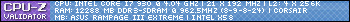


 I have made some adjustments to my bios and now I am able to run prime for the last 1 hour and a half which is better than before my reading this post. All I am wanting to do is have a stable system so I can start learning how to overclock. As I watch prime, volts and tempts oh yes can't forget the core speed. I sit and wounder what I can change next. I am getting some quick drops in volts but they go right back up and the Core speed seems to be low for the Q9450 cpu. I am going to let prime run for a little bit longer and I will post the bios setting and volt drops hope this will help anybody to help me???
I have made some adjustments to my bios and now I am able to run prime for the last 1 hour and a half which is better than before my reading this post. All I am wanting to do is have a stable system so I can start learning how to overclock. As I watch prime, volts and tempts oh yes can't forget the core speed. I sit and wounder what I can change next. I am getting some quick drops in volts but they go right back up and the Core speed seems to be low for the Q9450 cpu. I am going to let prime run for a little bit longer and I will post the bios setting and volt drops hope this will help anybody to help me???

 But I did notice the voltages doing weird things
But I did notice the voltages doing weird things Here is the log from PC Probe II (look at attachment) the really funny thing is the opt temp there is nothing hooked up yet!!!!
Here is the log from PC Probe II (look at attachment) the really funny thing is the opt temp there is nothing hooked up yet!!!! 


Bookmarks