Was just shocked when I saw that one of my GTX260 hit 95C. I realized that stupid EVGA precision failed on the fan control, when it says 70% fan it's actually doing 35%.
Is there a way to automatically shut off the computer if one of the cards (or CPU) hits over a specified temperature?






 Reply With Quote
Reply With Quote










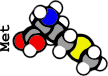



Bookmarks