Hi, first of all my PC specs
MAINBOARD Gigabyte GA-EP43-S3L
C.P.U. Intel Core 2 Quad q9400 @ 3,2 Ghz With Coolermaster Hyper 212 Plus CPU Cooler
G.P.U. MSI GTX 560 Ti Twin Frozr II OC Edition
SOUND CARD Realtek ALC 888
RAM Corsair 2x1 GB Kit DDR2 800 5.0-5-5-18
H.D.D. Western Digital SATA2 7200 RPM 16 MB Cache 320 GB (X2)
O.D.D. Samsung SH-S203B Serial ATA (X2)
P.S.U. Zalman ZM600-HP 600 Watt
CASE Thermaltake Soprano
With Windows 7 Sp1 x64 Ultimate and with the 270.61 nvidia drivers.
So here is my problem.
I recently upgrade my gpu from the 9600gt to msi 560 ti twin frozr II oc edition. I booted to windows, run furmark and some games. So far so good.
But when i tried crysis warhead i had an instant shutdown of my pc and then it turned on again by itself. The weird thing is that it only does this at the intro logos and the intro movie. Another game that has exactly the same behavior is Crysis 2 and FEAR Combat. Especially the intro movie of Crysis warhead is the movie that shut downs my PC almost all the times when it plays.
The funny thing is that i recently finished bad company 2 and crysis warhead without a single shutdown. I've also tried running furmark stability test at xtreme burning mode, unigine, intel burn test, prime95 as well some other games, again no shutdowns or any other problems. Only at the intro movies of these games mentioned above i had PC shutdowns.
I've tried various things.
- Reinstalling the latest nvidia drivers
- Made sure everything inside my PC case is correctly connected.
- I've made a system image and formatted and reinstall win 7 from scratch
- Reduced my cpu overclocking to default values
- Checked my temps. Didn't notice anything alarming.
None of those things helped at all.
So i was thinking what the problem could be. Maybe something PSU related or possibly a faulty card.
Then i tried to underclock my GPU with MSI afterburner and guess what problem solved! I've tried starting crysis warhead and especially playing the intro movie several times and no shutdowns at all.
Specifically i reduced the memory from 2100 to 1600, the core from 880 to 700 and the shader from 1760 to 1440. Didn't touch the voltage.
So is this a PSU related problem or a faulty GPU card?
Sorry for the long post, i tried to be as detailed as possible.





 Reply With Quote
Reply With Quote
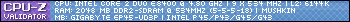













Bookmarks