Case: Corsair 800D
PSU: Corsair HX1000W
Mobo: Asus Rampage III Extreme
CPU: i7 980x @ 4.81GHz
GPU: 2 x ATI 5970 CrossFire
SSD: 4 x OCZ 128GB Vertex 4 Raid 0
RAM: 6GB Super Talent DDR3-2000 CL 8-8-8-24
Loop 1: GPU -- Feser X-Changer QUAD 480 rad | 2x EK-FC5970 Blocks | MCP355 pump
Loop 2: CPU + MB -- Black Ice GT Xtreme 140 rad | XSPC 120 rad | Black Ice GTX 92 rad | Swiftech Apogee XT Block | EK-FB RE3 Block | MCP 355 pump
Fans: 11 x Scythe GentleTyphoon 120 x 25 - 1850 rpm | 3 x NB-BlackSilentPro PK-3 140 x 25 - 1700 rpm | 1 x Scythe S-FLEX - 92mm - 2500 RPM
Fan Controller: Lamptron 30W - 4 Channel (FC-5) | Res: XSPC Dual Bay








 Reply With Quote
Reply With Quote








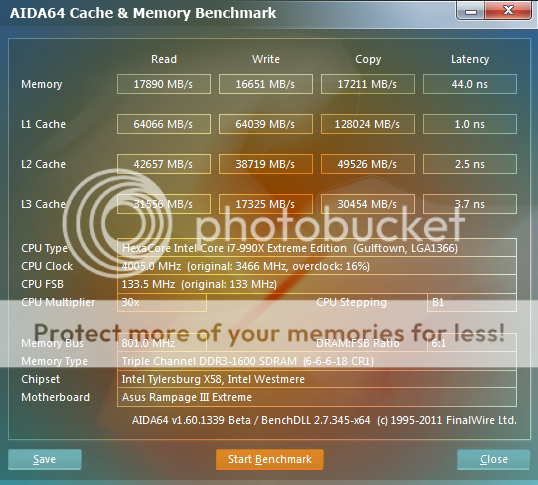


 Saaya yupp, I agree
Saaya yupp, I agree



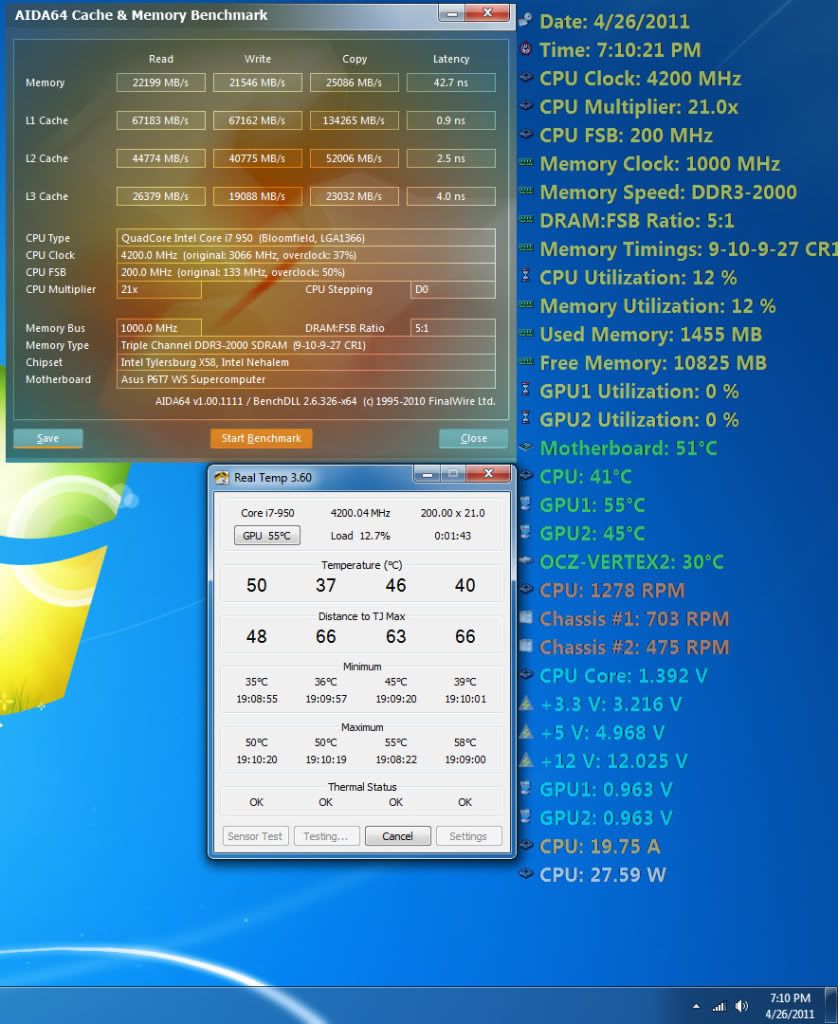




Bookmarks