Thanks buddy
Thanks buddy
The lower multi BSOD was actually the video card... meh.
Anyone else getting the odd fail to post BCCcode 116/117 and a fermi? They are pretty common afterall - nothing too concerning as its fine when gaming or benching. Just occasionally it would seem the card doesn't get what it needs at post. I am sure it was doing it on my last system. PSU is new 850 Seasonic (old flag ship model) so no issue there (..he hopes..).
Same here, 2 different GTX460 1GB cards used in my Extreme4, 750w PSU, no issues at all. I think your VGA may be dying
"Prowler"
X570 Tomahawk | R7 3700X | 2x16GB Klevv BoltX @ 3600MHz CL18 | Powercolor 6800XT Red Devil | Xonar DX 7.1 | 2TB Barracuda | 256GB & 512GB Asgard NVMe drives | 2x DVD & Blu-Ray opticals | EVGA Supernova 1000w G2
Cooling:
6x 140mm LED fans, 1x 200mm LED fan | Modified CoolerMaster Masterliquid 240
Asrock Z77 thread! | Asrock Z77 Extreme6 Review | Asrock P67 Extreme4 Review | Asrock P67 Extreme4/6 Pro3 thread | Asrock Z68 Extreme4 thread | Asrock Z68 Extreme4 Review | Asrock Z68 Gen3 Thread | 8GB G-Skill review | TK 2.ZERO homepage | P5Q series mBIOS thread
Modded X570 Aorus UEFIs
Samsung S2 Portable 2,5" USB 3.0 works like a charm.
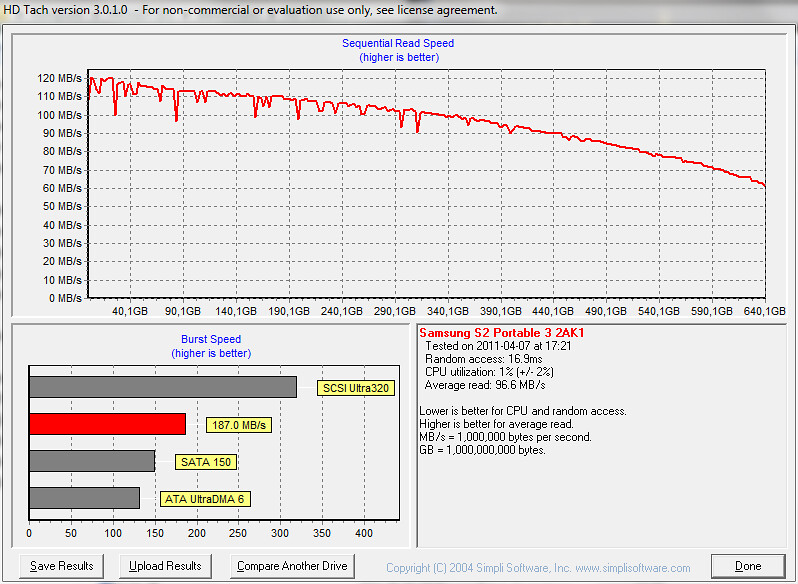
i5 2500K (L041C124) @ 5GHz + Scythe Mugen 2 rev. B | ASRock P67 Extreme4 B3 UEFI L3.19 | ADATA 2x4GB DDR3 1600 | MSI Radeon RX 470 4GB | 2x Crucial m4 64GB SSD RAID 0, Seagate 7200.12 500GB, Samsung F4 EG 2TB | 24" HP LP2475w | EVGA SuperNOVA G2 750W | Fractal Design Define R3 | Windows 10 64 bit
My Blackberry 9700 doesn't work in the USB 3.0 slot. Works fine when connected over USB 2.0.
Is there any way to disable Turbo Boost in Pro3? Sorry don't know where to post this...
Hi, this is my Asrock P67 Fatal1ty bios config and I want know if this config is ok
The system is all stable at 1.43v vcore but the options PCH Voltage, CPU LL Voltage, VTT Voltage and VCCSA Voltage is in AUTO, which config need to use there ???? where is VCCIO ???
Thanks
Assuming voltages are displayed realtime like they are with the Extreme boards, leave the settings as is none are dangerously high.
"Prowler"
X570 Tomahawk | R7 3700X | 2x16GB Klevv BoltX @ 3600MHz CL18 | Powercolor 6800XT Red Devil | Xonar DX 7.1 | 2TB Barracuda | 256GB & 512GB Asgard NVMe drives | 2x DVD & Blu-Ray opticals | EVGA Supernova 1000w G2
Cooling:
6x 140mm LED fans, 1x 200mm LED fan | Modified CoolerMaster Masterliquid 240
Asrock Z77 thread! | Asrock Z77 Extreme6 Review | Asrock P67 Extreme4 Review | Asrock P67 Extreme4/6 Pro3 thread | Asrock Z68 Extreme4 thread | Asrock Z68 Extreme4 Review | Asrock Z68 Gen3 Thread | 8GB G-Skill review | TK 2.ZERO homepage | P5Q series mBIOS thread
Modded X570 Aorus UEFIs
which values is dangerous ?? I dont know which value I need to put in PCH Voltage, CPU LL Voltage, VTT Voltage and VCCSA Voltage.
@k0k0, you should read about overclocking first, if u don't have a clue about the values you should put in. Read through this topic and other topics about the p67 mobo's, you really should know yourself what the settings are so you can "safely" overclock. Good luck and don't forget to post your results here
Asrock P67 Extreme4 | Intel Sandy Bridge Core i5 2500K | Corsair Vengeance CMZ8GX3M2A1600C9 (2x4GB) | Club3d HD6950(@6970flash) + MSI HD6950(@6970flash CFX) | Dell 2709w 27" monitor | Intel Postville SSD80GB | 2x Samsung F3 1TB | X-Fi Music Edition
@k0k0
You could simply load the predefined settings for overclocking: "Load Optimized CPU OC Setting" menu option in UEFI. Just choose the target CPU clock. I would suggest to start with a lower OC setting, then if it is stable (run prime and other tools to test stability) you could load the next one. I have an Asrock P67 Extreme4 and the 4.8 GHz OC setting works for me without problems.
Do you guys recommend to replace mobo with B3 stepping? I don't have currently SATA issues (2R0 X18-M on SATA2 ports) and don't feel like disassembling everything...
Sony KDL40 // ASRock P67 Extreme4 1.40 // Core i5 2500K //
G.Skill Ripjaws 1600 4x2Gb // HD6950 2GB // Intel Gigabit CT PCIe //
M-Audio Delta 2496 // Crucial-M4 128Gb // Hitachi 2TB // TRUE-120 //
Antec Quattro 850W // Antec 1200 // Win7 64 bit
If you don't need those ports I wouldn't bother.
Intel Core i5 2500K (L041A789) 5 Ghz@1.36V - 8GB Teamgroup Elite DDR3-1333@DDR3-1866-9-10-9-25 - Radeon HD6970@900-1400 - Asrock P67 Extreme4 (1.50) - Scythe Stronger Plugin 500W
Intel Xeon E3110, 4.2Ghz@1.264V/4Ghz@1.168V - 4GB OCZ Platinum PC2-8500 CL5-5-5-15 - Radeon HD4870 - Gigabyte P35-DS3 (F14) - Seasonic SII 430W
If all your SATA ports are working without problems, don't bother. My B2 Extreme4 recently has even survived a fire in my PC (VRMs on my NEW MSI GTX460 blew up!). The force is strong in my Extreme4I don't think my PSU was so lucky though. I'm expecting a melted mess of capacitors, plastic and solder when I open it up.
"Prowler"
X570 Tomahawk | R7 3700X | 2x16GB Klevv BoltX @ 3600MHz CL18 | Powercolor 6800XT Red Devil | Xonar DX 7.1 | 2TB Barracuda | 256GB & 512GB Asgard NVMe drives | 2x DVD & Blu-Ray opticals | EVGA Supernova 1000w G2
Cooling:
6x 140mm LED fans, 1x 200mm LED fan | Modified CoolerMaster Masterliquid 240
Asrock Z77 thread! | Asrock Z77 Extreme6 Review | Asrock P67 Extreme4 Review | Asrock P67 Extreme4/6 Pro3 thread | Asrock Z68 Extreme4 thread | Asrock Z68 Extreme4 Review | Asrock Z68 Gen3 Thread | 8GB G-Skill review | TK 2.ZERO homepage | P5Q series mBIOS thread
Modded X570 Aorus UEFIs
There is a small probability that something may happen to the ports in the future, but if your data is sensitive then change it out. It should be a free replacement. I just recently got contacted by ewiz/superbiiz to swap over to a B3 and the board will be here next week.
Also my USB ports seem to be defective as they stop responding whenever writing large files. That's the main reason I went ahead and agreed to the switch.
one more with usb3 issues.. just tried this case, and if i try on different usb3 port (safely remove 1st) on 3rd-4rth try.. it will freeze when have to access the disk.... (tried even 0.98 drivers, with 0.96 i could use the usb3 only on 1 of 4 back usb3 ports), definitely driver issue of ETRON crap... wish it used.. NEC controller...
a small correction, these voltages are not monitored realtime UEFI just "reports" the user selection, nothing more (in fact on this page only cpu vcore is displayed/measured), that's why it never gonna happen to have them monitored in programs like aida64
Last edited by papatsonis; 04-08-2011 at 03:04 PM.
"Prowler"
X570 Tomahawk | R7 3700X | 2x16GB Klevv BoltX @ 3600MHz CL18 | Powercolor 6800XT Red Devil | Xonar DX 7.1 | 2TB Barracuda | 256GB & 512GB Asgard NVMe drives | 2x DVD & Blu-Ray opticals | EVGA Supernova 1000w G2
Cooling:
6x 140mm LED fans, 1x 200mm LED fan | Modified CoolerMaster Masterliquid 240
Asrock Z77 thread! | Asrock Z77 Extreme6 Review | Asrock P67 Extreme4 Review | Asrock P67 Extreme4/6 Pro3 thread | Asrock Z68 Extreme4 thread | Asrock Z68 Extreme4 Review | Asrock Z68 Gen3 Thread | 8GB G-Skill review | TK 2.ZERO homepage | P5Q series mBIOS thread
Modded X570 Aorus UEFIs
hope they'll forward the details to ETRONtech, (or i'm afraid you should directly contact them :S)
I'd say the better bet is Asrock, the official EtronTech website still only has the 0.91 driver as the latest driver
"Prowler"
X570 Tomahawk | R7 3700X | 2x16GB Klevv BoltX @ 3600MHz CL18 | Powercolor 6800XT Red Devil | Xonar DX 7.1 | 2TB Barracuda | 256GB & 512GB Asgard NVMe drives | 2x DVD & Blu-Ray opticals | EVGA Supernova 1000w G2
Cooling:
6x 140mm LED fans, 1x 200mm LED fan | Modified CoolerMaster Masterliquid 240
Asrock Z77 thread! | Asrock Z77 Extreme6 Review | Asrock P67 Extreme4 Review | Asrock P67 Extreme4/6 Pro3 thread | Asrock Z68 Extreme4 thread | Asrock Z68 Extreme4 Review | Asrock Z68 Gen3 Thread | 8GB G-Skill review | TK 2.ZERO homepage | P5Q series mBIOS thread
Modded X570 Aorus UEFIs
Hi,
Could you please benchmark your USB 3.0 HDD with HD Tune Pro, CrystalDiskMark or ATTO or any other HDD benchmarking tool and see if it is getting disconnected after 2 or 3 tests?
Thanks.
Bookmarks