@ONDBORDER sorry respond is very slow here on this thread dont know why eish.............
@ONDBORDER sorry respond is very slow here on this thread dont know why eish.............
No problem.
Thanks.
ASUS P8Z68-V PRO/2600k......MSI p67a-GD55/2600k
CORSAIR Vengeance 8GB.......4gigZ Corsair
PNY 560ti sli ........................Asus 6870 crossfired
X-Fi Elite Pro.........................H2O cooling
500wb black/30ssd..... ..........40 Kingston ssd
Ultra x-3 1000 .....................Corsair1000HX
Hello
My spec:
Xeon W3680
Asus Rampage II Extreme (latest BIOS)
3x2GB OCZ 1600MHz C7
Corsair 550W
my setting for 200 blck:
AI overclock - manual
OC from CPU level up - auto
OC from Memory level up - auto
CPU Ratio setting - 25
CPU configuration
CPU Ratio Setting - 25
C1E Support - disable
Hardware prefetcher - enable
Adjacent Cache line prefetcher - enable
Intel Virtualization tech - disabled
CPU TM Function - disable
Execute Disabled bit - disabled
Intel HT Technology - enable
Active Processor Cores - all
A20M - disabled
Intel Speedstep tech - disabled
Intel C-STATE tech - disabled
BCLK frequency - 200
PCIE frequency - 100
DRAM frequency - DDR3 1603MHz
UCLK frequency - 3208MHz
QPI frequency - auto
Dram timing control
7.7.7.22 rest on auto
EPU II phase control - full phase
Load-line calibration - enable
CPU differential amplitude - auto
Extreme OV - disabled
Current voltage ............................ (May be different)
Cpu voltage - 1.6v
CPU PLL voltage - auto
QPI-Dram voltage - 1.45v
Current voltage ............................
IOH voltage - 1.45v
IOH PCIE voltage - auto
ICH voltage- 1.3v
ICH PCIE voltage - auto
Current voltage X.xxx v, X.xxx v, X.xxx v ,X.xxx v
DRAM Bus voltage - 1.65861v
DRAM REF voltage - auto
Debug mode - string
Keyboard TeakIt comtrol - disabled
CPU spread spectrum - disabled
PCIE spectrum - disabled
CPU clock skew - auto
IOH clock skew - auto
my goal: stable 5.00GHz to some benchs, for now I cannot load windows (reset).
What I could do more with setting in BIOS?
@mac1as > 5Ghz is hard to achive and stable for 24/7. few things.try to up ur pcie frequency a little.LLC disable.read a few pages back for more tweaks.
and keep us update with ur oc
Ci7 990X::Rampage III Extreme::12GB Corsair Dominator 1866C7GT::2 x EVGA SC Titans in SLI::Corsair AX1200::TJ07::Watercooled
Ci7 920 3849B018::Rampage II Extreme::6GB GSKILL Trident 2000C9 BBSE::EVGA GTX580::Antec Signature SG850::TJ09::Aircooled w/TRUE 120X
@ cryptik you got some nice blk test bro
My bad, oops. that post was for another forum.
Anywayz, I want to add more RAM to my current OC in sig but relaxed to 4.2 @ 200*21 and keep DDR1600 @ 6-7-6-18. I can get another old set but how well will this mobo do on a 6 sticks config? What will I need to adjust or will i need to loosen timings as well?
4.250GHz (1.331v) @ 212 x 21 @ 2:8 DDR1600 @ 6-7-6-18 (1.657) ASUS RAMPAGE EXTRENE w/ Q6600 @ 3.8Ghz daily
ASUS RAMPAGE II EXTREME, X58 w/ ICH10R
Intel Core i7 930, rev. DO, batch #3951A824
Mushkin Redline 998691 PC3-12800
ASUS ENGTX460 GTX-460 DirectCu 1G
Creative X-Fi Titanium Fatal!ty Champion
SilverStone Strider ST80F 800W Quad 12v
WD Raptor 74GB, 10K x4
Danger Dan WaterBox Plus
Windows 7 Enterprise x64
Swiftech Apogee XT Copper Top w/ AS#5 (lapped to CPU)
This question might be silly but... Is it possible to use the bottom PCIe slot for a dual-slot-cooler gpu?
The idea I had, when buying this motherboard, was the get 2 GTX 580's and put those in the thirst and third PCIe slots, with a passive cooled 8400 and a soundcard in between those videocards. This would allow for better cooling and gives the use of the PCI slot.
But when I tried inserting a gtx 580 in the bottom / third PCIe slot I couldn't, because the connectors for the on / off switch etc. were blocking it. Could I just bend those, or is there some other solution so I could fit my gpu in there?
I guess it should be possible, else the option of running triple SLI wouldn't even be possible at all.
Motherboad: Rampage 2 Extreme
CPU: i7 950 @3.85GHz
RAM: 6Gb Corsair 1600MHz @ 88824
GPU: SLI GTX 580 (+ 8400GS)
Case: CoolerMaster HAF X
HD: Intel 80Gb SSD
Monitors: 4x LG W2343T
Testing a new CPU. It's hot here but I think its got potential, runs at least 10*C cooler than my 920 at any given voltage/speed.
4.20GHz @ 1.230v | 3.65GHz uncore @ 1.230v | DDR3-1625MHz 7-7-7-21 @ 1.495v
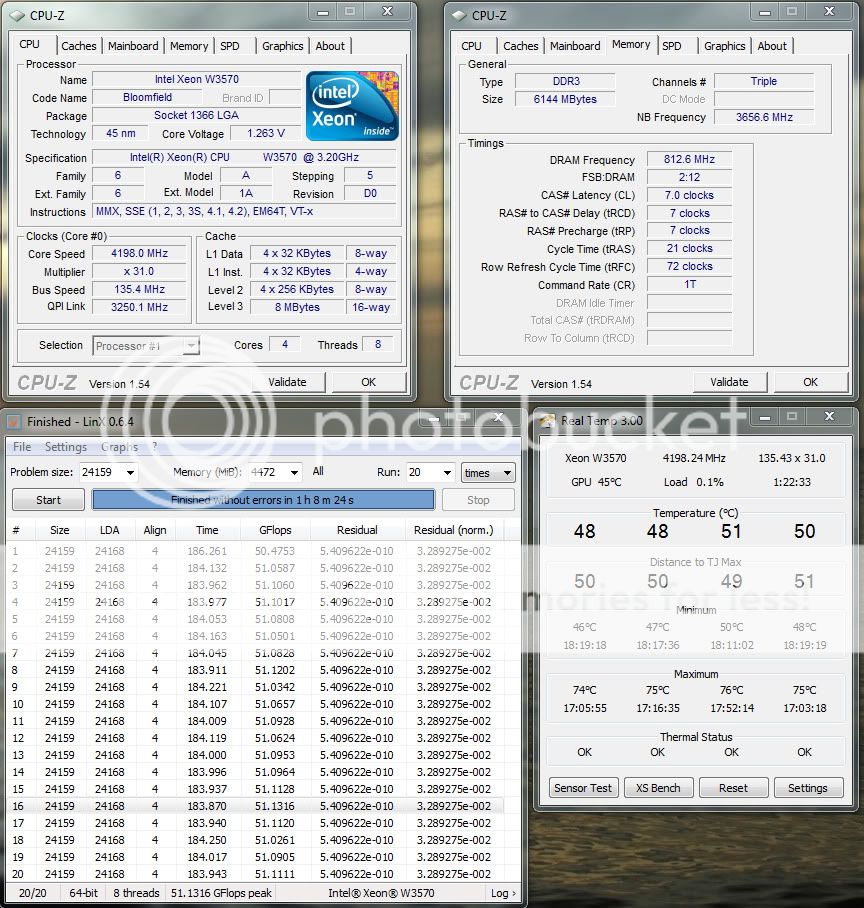
Ci7 990X::Rampage III Extreme::12GB Corsair Dominator 1866C7GT::2 x EVGA SC Titans in SLI::Corsair AX1200::TJ07::Watercooled
Ci7 920 3849B018::Rampage II Extreme::6GB GSKILL Trident 2000C9 BBSE::EVGA GTX580::Antec Signature SG850::TJ09::Aircooled w/TRUE 120X
thanks for sharing. i think it can pass 5ghz mark without much hassle. it needs more cooling though. :thumbsup:
Nice low vcore clocks Cryptic!
What cooling and ambient temps?
Project ZEUS II
Asus Rampage II Extreme
Intel I7 920 D0 3930A @ 4.50GHz (21 X 214mhz)
3 x 2GB G.Skill Trident 1600 @ 1716MHz (6-8-6-20-1N)
2 x Asus HD 6870 CrossFire @ 1000/1100MHz
OCZ Vertex 2 60GB | Intel X25-M 120GB | WD Velociraptor 150GB | Seagate FreeAgent XTreme 1.5TB esata
Asus Xonar DX | Logitech Z-5500 | LG W2600HP 26" S-IPS LCD
Watercooling setup:
1st loop -> Radiator: 2 x ThermoChill PA120.3 | Pump: Laing DDC-3.25 with Alphacool HF 38 top | CPU: Swiftech Apogee XT | Chipset: Swiftech MCW-NBMAX | Tubing: Masterkleer 1/2" UV
2nd loop -> Radiator: ThermoChill PA120.3 | Pump: Laing DDC-3.2 with Alphacool HF 38 top | GPU: 2 x EK FC-6870 | Tubing: Masterkleer 1/2" UV
Assembled in Mountain Mods Ascension Trinity
Powered by Corsair Professional Series Gold AX1200
Thanks guys. Cooling is EK HF, Feser x-changer 480 with 4 Scythe S-Flex F's on ~1000rpm, EK Res 250, MCP655 on 3. GTX295 also in the loop.
I'm doing more testing tonight, had stupid bios issues with 1903 I was on, then more with 1914, so I'm back on 1504 which seems ok so far. Had cold boot instability (BSOD when entering windows with previously stable settings etc). Had my 920 in for over 1 year, it's fun getting to know a new CPU.
Without dodgy BIOS getting in the way, managed to do a little better tonight. Love this CPU, low VID but also not so hot. My low VID 920 only required 1.112v @ 4GHz to hit these temps
This was at 1.263v mostly, but dropped to 1.257v from time to time.
4.3GHz @ 1.263v | 3710 MHz uncore @ 1.263v | DDR3-1780 MHz 8-8-8-24

Last edited by CryptiK; 02-12-2011 at 07:36 AM.
Ci7 990X::Rampage III Extreme::12GB Corsair Dominator 1866C7GT::2 x EVGA SC Titans in SLI::Corsair AX1200::TJ07::Watercooled
Ci7 920 3849B018::Rampage II Extreme::6GB GSKILL Trident 2000C9 BBSE::EVGA GTX580::Antec Signature SG850::TJ09::Aircooled w/TRUE 120X
I have a Core I7 975EE, always if i set BCLK to 200 i can't POST. If i set the QPI Speed Link to "SLOW MODE" (on my Rampage Extreme II) i can POST. I'm always at 24x QPI multiplier and i can post with BCLK from 160... but if i increase it... then crash... Why?, how can i get 200 BCLK and x18 on my QPI Speed Link?... it always set at x24
what am i doing wrong?
whts yours system spec etc
whats intel Xeon cpus highest cores for x58 rather?
Last edited by xpower; 02-15-2011 at 12:14 AM.
Thank you for your attention.
My System Specs:
ASUS RAMPAGE II EXTREME
CORE I7 975 EE
6GB DDR3 1333
Cooler Cogage TRUE extreme
2 x ASUS 5970
PSU - Tagan Pipe Rock 1300W
Cage - Antec Nine Hundred Two
I can't set 200 bclk only if my QPI Speed Link it's set at "SLOW MODE"... what am i doing worng?...
I can POST only with BCLK 160...
whts your volts settings, u may need more juice. all the hardware are not the same. some boards need slow mode for boot. whats your board rev.
Posted:2/16/2011 4:45:00 PM # 5
Hi xpower, thank you very much for your assitance. I don't like very high voltages because i'm on air cooling. I only can boot with "SLOW MODE" with 200 bclk and "air voltages" (nothing more tan 1,35 on VCore or QPI/DRAM), my board's revision is REV2 and BIOS 1914.
I think BCLK 200 on a 975 it's a very aggressive overclock for air cooling (if need more voltage than 1,35s). I give up that BCLK frequency because the QPI Frequency on a Core I7 975 Extreme Edition is a x24 and requires very good cooling system for very high voltages.
I can reach 4.212Mhz with HT ON below 80º in the hottest core using BCLK 156 x 27 and QPI Speed 3744 (7488MT/s) with 1,30QPI/DRAM and 1,28vCore (and i can reach 160 for BCLK without problems to boot).
What do you think about these speeds and temperatures?, they are good to go for using two Radeons 5970s?, Are good settings for gaming?
thanks for your help.
Last edited by connector; 02-16-2011 at 12:53 AM.
From what I think you are describing, it sounds like QPI speed is what is limiting you. These boards don't like going over 8000MT/s QPI. There are 3 QPI speed settings and slow mode - try setting it to the lowest speed (not slow mode). That should allow you to go up to 220 BLCK or so before you reach 8000 MT/s.
Ci7 990X::Rampage III Extreme::12GB Corsair Dominator 1866C7GT::2 x EVGA SC Titans in SLI::Corsair AX1200::TJ07::Watercooled
Ci7 920 3849B018::Rampage II Extreme::6GB GSKILL Trident 2000C9 BBSE::EVGA GTX580::Antec Signature SG850::TJ09::Aircooled w/TRUE 120X
QPI speed and voltages and temperatures... I'm on air with a poor air cooling...
But i think it's not only QPI because (don't know why) if i pass from a BCLK at160Mhz i can't POST or boot... it's like the QPI-Multiplier it's doing nothing... always set at 24x... and "LCD Post" said "LOCKED".
I think BCLK 200 on a 975 it's a very aggressive overclock for air cooling (if need more voltage than 1,35s). I give up that BCLK frequency because the QPI Frequency on a Core I7 975 Extreme Edition is a x24 and requires very good cooling system for very high voltages.
I can reach 4.212Mhz with HT ON below 80º in the hottest core using BCLK 156 x 27 and QPI Speed 3744 (7488MT/s) with 1,30QPI/DRAM and 1,28vCore (and i can reach 160 for BCLK without problems to boot).
What do you think about these speeds and temperatures?, they are good to go for using two Radeons 5970s?, Are good settings for gaming?
The QPI multiplier is not denoted as '24x' in the bios, and its not permanently stuck on 24x either. When you choose one of the 4 QPI speed choices this sets the QPI multiplier accordingly. If you have the QPI speed set to what equates to 24x, it will reach 8000MT/s at 166 BLCK. If you run lower Vtt, this may not be quite reachable, it is on my CPU's/board but my CPU's have excellent IMC's and my board does 240 BCLK, however it still will not post at over 8000MT/s. 200 BCLK isn't aggressive for a 975 IMO, many decent C0's did 220+ BCLK.
What is your uncore speed at when you can't boot? Keep this under 3800 MHz or so, unless you want to run higher Vtt. What you can set this too depends on how good the IMC is and how much Vtt you are comfortable running. At 1.30 Vtt, you probably wont get it stable much over 3600MHz.
Also keep in mind there's quite a bit of difference between what you set in BIOS and real voltage, eg: set 1.32500v BIOS for Vtt and I get 1.250v load. If you are at 1.30 Vtt BIOS, you are probably around 1.23 Vtt real.
80*C is hotter than I like my CPU's to run, but I'm on water, for air and a fairly high voltage, most people seem to think 80*C is acceptable for stress testing apps (real world apps wont push it that hard). Your speed of around 4.2GHz is fine, just optimize your uncore and ram speed/timings and you have a quick system.
Ci7 990X::Rampage III Extreme::12GB Corsair Dominator 1866C7GT::2 x EVGA SC Titans in SLI::Corsair AX1200::TJ07::Watercooled
Ci7 920 3849B018::Rampage II Extreme::6GB GSKILL Trident 2000C9 BBSE::EVGA GTX580::Antec Signature SG850::TJ09::Aircooled w/TRUE 120X
You will probably need more Vtt, but other than that it should be fine, however mixing different ram kits isn't recommended. 12GB of the same ram will work as long as your CPU IMC is happy, so as I said increased Vtt will almost certainly be required for stability at the same speed/timings as your 6GB.
It's fine to use it, so long as your case allows a dual slot card to be positioned there. You wont get 16x 16x 16x though as this board does not have an nf200 chip
Ci7 990X::Rampage III Extreme::12GB Corsair Dominator 1866C7GT::2 x EVGA SC Titans in SLI::Corsair AX1200::TJ07::Watercooled
Ci7 920 3849B018::Rampage II Extreme::6GB GSKILL Trident 2000C9 BBSE::EVGA GTX580::Antec Signature SG850::TJ09::Aircooled w/TRUE 120X
My uncore speed is or AUTO or 2 x ram speed --> with RAM at 1604 my UCLK is at 3208 if it's at 1280 my uclk it's 2560.
My max QPI/DRAM voltage to get temperatures below 80º must be 1,35... if i use more voltage i'll get very bad temps (i have proobed with a max voltage of 1,47 and it's very "hot" for my system)... i'm on air!
If i set my QPI Frequency at "SLOW MODE" i can POST with BCLK at 200 any other QPI Frequencies with that BCLK can't post...
I can set ANY QPI Frequency with BCLK160 (max 3850Mhz/7699MTs) but can't boot or post if i set more BCLK than 160... what am i doing wrong?
Sorry for my english and lot of thanks for your help... i'm very confused with this...
Ok, try the following, I think perhaps there's something being overlooked here as the limiting factor. So essentially you cannot post at over 160 BCLK without slow mode - something's definitely weird here.
Try this. Set this all manually in BIOS:
Multiplier: 21
BCLK: 165
Uncore: 3300 MHz
QPI Data Link Rate: 5955 MT/s
Ram: DDR3-1650 MHz
Ram timings: 9-9-9-24 rest on auto
Vcore: 1.35v
QPI/DRAM (Vtt): 1.30v
Dram: 1.65v
Can you post?
Last edited by CryptiK; 02-16-2011 at 06:22 AM.
Ci7 990X::Rampage III Extreme::12GB Corsair Dominator 1866C7GT::2 x EVGA SC Titans in SLI::Corsair AX1200::TJ07::Watercooled
Ci7 920 3849B018::Rampage II Extreme::6GB GSKILL Trident 2000C9 BBSE::EVGA GTX580::Antec Signature SG850::TJ09::Aircooled w/TRUE 120X
I'm not sure I understand your question. You stated before that your issue was that you could not POST at over 160 BCLK. From what you just said it sounds like you can POST over 160 BCLK but only with CPU speeds of 4-4.2 GHz. I just need a clear description of what is going on here.
Ci7 990X::Rampage III Extreme::12GB Corsair Dominator 1866C7GT::2 x EVGA SC Titans in SLI::Corsair AX1200::TJ07::Watercooled
Ci7 920 3849B018::Rampage II Extreme::6GB GSKILL Trident 2000C9 BBSE::EVGA GTX580::Antec Signature SG850::TJ09::Aircooled w/TRUE 120X
Bookmarks