I do not get the offset. It does not work correctly. If I offset +.08 from 1.27, that should be 1.35 but during linx it jumps to 1.39. The more you offset, the worse it gets. From 1.27 + .20 should be 1.47, but during linx it jumps up to almost 1.6 freaking volts.
I have the latest Beta and I still get the cold double boot.
Trying to find my best 24/7 now at around 1.375v. It will probably be 4.6-4.7. This is the best I have done so far. I tried 5.1 @ 1.5v but it BSOD @ 19 passes of Linx.....so close.
It really doesn't matter. As soon as my 570 blocks get here, the UD7 goes in and the 470's come out so I can have true dual 16x instead of dual 8x.
The SSD is sitting there because hot swap bay 3 had a bad SATA cable. I didn't feel like tearing it apart yet, so that's why you see the red cable.I'm going to move my four SSD's to the bottom two racks and my three normal SATA drives to the hot swap bays.
[IMG][/IMG]
[IMG][/IMG]




 Reply With Quote
Reply With Quote





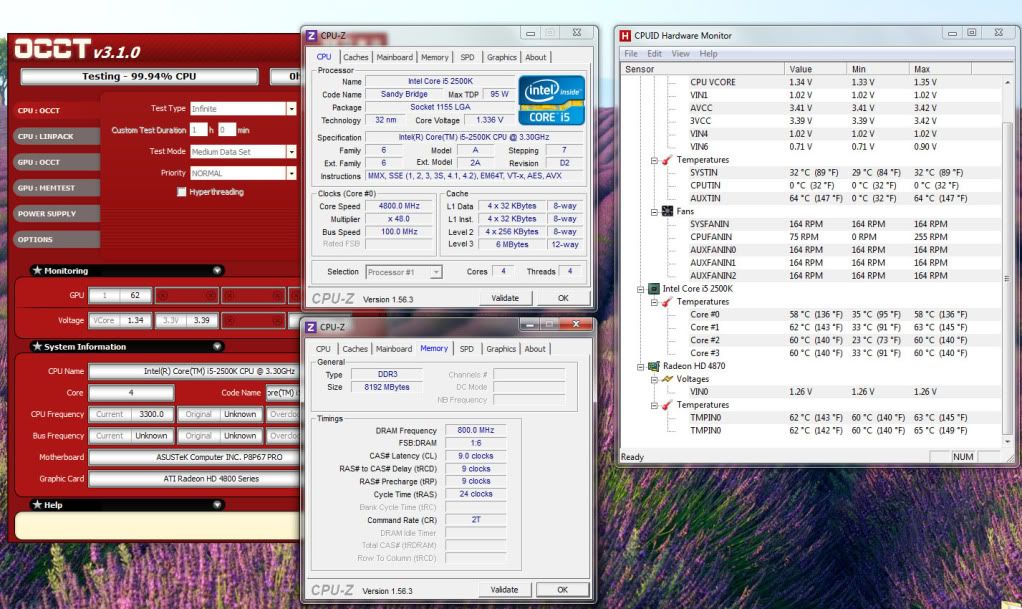
 ill try 1204
ill try 1204


Bookmarks