Here it is in PDF format if you want to print it or read it on the go.
http://www.mediafire.com/?ala55zrlaaloqa7
With the release of Intel’s 2nd Generation processors, code named Sandy Bridge, come a variety of boards from a variety of companies that fulfill every need that can be imagined. Today I will take an in depth look into overclocking these new CPUs and take an in depth look at the performance offerings of GIGABYTE’s new P67A-UD7.
Previously I did in in depth analysis of the board and all of its various ICs and components P67A-UD7 in Depth Look at The Board
The performance review includes: Voltage read points, SLI performance, Overclocking and CPU performance, SATA6G performance, power consumption, and a look at some board features.Continue to Overclocking Made Simple if you just want to learn to OC, if you want to only see performance review click here:
Overclocking Made Simple:
If you are brand new to overclocking or a veteran from the Pentium 4 days you are in for a crash course in the “new generation” of overclocking to go along with a “new generation” of processors. Turbo multipliers are a new name for ratios and K series chips are the only ones that want to overclock past 4 GHz.
What you want to initially do is increase your turbo multipliers or CPU clock ratio. Now if your board is properly certified for Serial VID, you can usually tell by VDR12 Certified or if you’re VID changes after changing the multiplier. If this does not occur, skip down to the voltage section. If you board has proper SVID implemented you can keep reading (most do).
First you need monitoring and Stability programs. You need CPU-Z, at least one Temperature monitor, a stability tester, and one voltage monitor. You will also need a K series processor to overclock and a P67 Chipset motherboard like this one:
REQUIRED: CPU-Z will give you processor frequency info as well as Vcore
REQUIRED: Stability program, Intel burn Test is popular as is LinX (they are basically identical), Prime 95 is also very good.
Required: Pick one or more or your own monitoring software:
HWMonitor will give you voltages and temperatures
Motherboard Software (such as EasyTune 6(GIGABYTE), TurboV(ASUS)): will give you voltages and temperatures as well as in windows voltage and multiplier change options.
Core Temp for Temperatures
Real Temp for Temperatures
Speed Fan: system monitoring
Step #1: Do not overclock RAM yet, let it run at stock frequencies. RAM is not like it was on previous platforms, it can run at 1333mhz and you can do 5.2ghz, believe me I have. Let’s tackle one thing at a time.
Set the frequency you want for a high but modest overclock (not your final), something like 4.0- 4.5 GHz, set ratio or turbo frequencies (40x-45x), if you only have the option for turbo frequencies make sure they are all the same. If you are on a GIGABYTE board, and just want to use one Ratio setting, you can enable Ratio Change in OS option; this will disable the Turbo Settings (or you can also disable Turbo and OS Ratio Change).
If you enable Turbo Mode (which you do not have to and I recommend not doing) you will need to set each multiplier. Note that on many motherboards you do not have the option to OC without turbo, its ok, 52x multi is 52x multi whether its turbo or not. On GIGABYTE boards, enabling turbo shouldn’t make your multiplier go crazy, I have tested on the latest and even old BIOSes and you can use Turbo and the multiplier not drop. Turbo Mode or no Turbo Mode, your multiplier will stick steady. If for some reason it is jumping around, you have the option to disable Turbo Mode.
I want to also mention that Turbo Mode, Real Time Ratio Change in OS, or even just disabling both make no change to your Overclock or affect its stability. The only thing that can help is with turbo mode you have the options to extend and set maximum TDP and TDC, I will talk about this later. If you have retail CPU please enable Internal CPU PLL Overvoltage option.
Make sure you DISABLE all of the following advanced CPU features (to stabilize multiplier and voltage):
C1E-DISABLE
EIST-DISABLE
C3, C6 States-DISABLE
CPU Thermal Monitor-DISABLE
Do not touch BLCK right now as it always needs to be lowered as you overclock higher, at stock or low OC (under 4.3 GHz you can increase BLCK no problem). Make sure you make note of Stock VID/Vcore/VCC (found under voltage options). Upon reboot if the system boots into BIOS check the new VID under voltages settings or CPU Vcore (VCC) under health monitoring, take this value and compare it to this:
Stock-4GHz on Stock VID
4.0-4.3GHz 1.300v-1.325v
4.3-4.5GHz 1.325v-1.375v
4.5-4.8GHz 1.375v-1.450v
Above you can see the VID change from 1.23 to 1.370 for 3.4 to 4.5 GHz automatically, if this occurs SVID is working properly.
If that fails to boot into BIOS, then set it to 4 GHz (40x), and SVID should work upon reboot. You should end up with a stable 4 GHz overclock with automatically increased Vcore/vcc. Those values listed above are optimal voltage for optimal overclocks up to 4.8 GHz. You want to stay within the low spectrum of those voltages for temperature and processor integrity sake.
Both my 2600Ks will boot into BIOS at 4.5 GHz without anything else changed, only multiplier to 45x, VID changes from 1.18 to 1.365 on one and 1.23-1.370 on the other. While both boot at 4.5 GHz into BIOS, one only can do 4.8 GHz while the other can do 5.2 GHz (the one with higher VID), both D1 stepping chips. Retail D2 stepping chips should be better overclockers.











 Reply With Quote
Reply With Quote


























































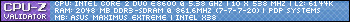
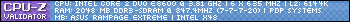







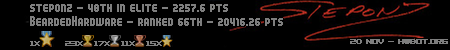


Bookmarks