Worth it to me. Guess it all depends on what your max multi is.
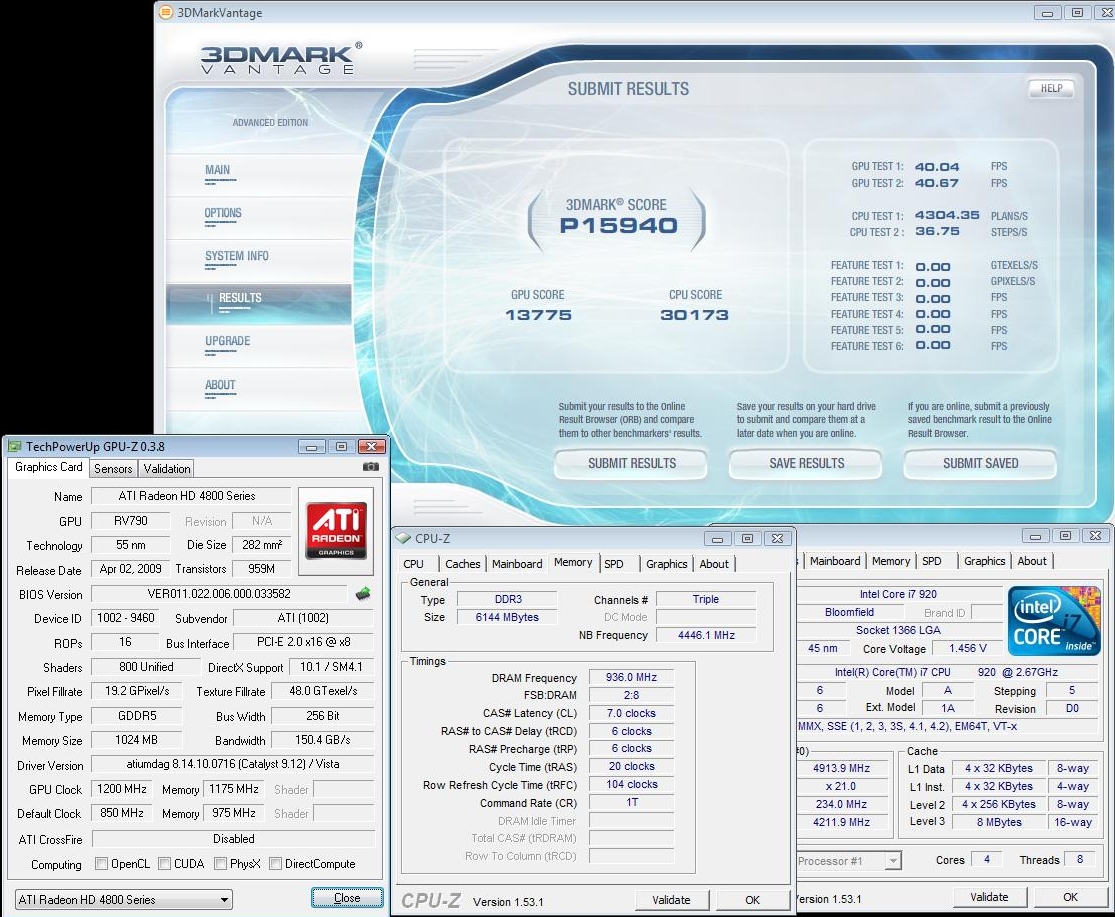
Worth it to me. Guess it all depends on what your max multi is.
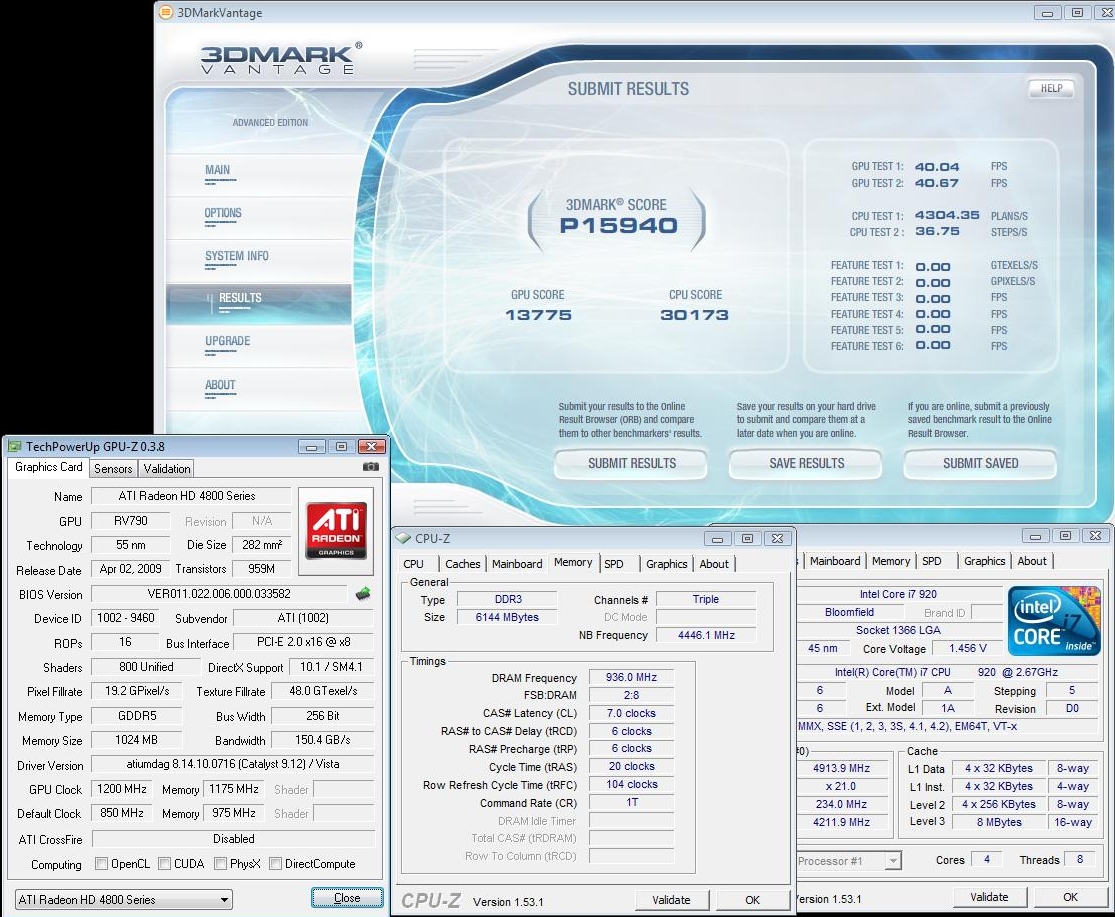
heatware chew*
I've got no strings to hold me down.
To make me fret, or make me frown.
I had strings but now I'm free.
There are no strings on me
i think its worth it if your stuck at around 215. Nice clocks btw
When you are benching with dice and you have only i7 920, every mhz bclk more is worth to gain
heatware chew*
I've got no strings to hold me down.
To make me fret, or make me frown.
I had strings but now I'm free.
There are no strings on me
Not pretty, but works :-)
http://valid.canardpc.com/show_oc.php?id=1037186
Now PCIe 115MHz is no problem. Before 103 was the limit. So one thing besides more bclk is better AM3 Score
230seems limit with x36 QPI Multiplier. Maybe with slow mode there is sth. more in it. QPU 1,55V, IOH 1,3V. PCie 115 (120 no boot). Any further tips :-)
Squeezed one more out, but 231 suicid is max on air.
http://valid.canardpc.com/show_oc.php?id=1037878
End of march, i will do some tests with dry ice. Think ~5MHz BCLK more should be possible with cold.
Last edited by @rne; 02-23-2010 at 01:26 PM.
Hi hicookie, I was wondering if you have a modded bios for EX58-UD4P F12 bios, its the last bios released and its not easy overclocking with it. I am now using the latest F9e you posted and my overclock is once again stable for 100+ LinX runs with all memory at the exact same settings, LinX also finishes about 1 second earlier for every run than on F12. Processor is i7 920 D0 batch 3913B007.
Thanks.
http://hwbot.org/community/submissio...920_4sec_805ms this was my running on 240fsb on UD3R
I ever used ex58-extreme which BCLK never more than 228. I did every way to raise PCI-E to be greater than 103 but it wasn't.
Now, I use board X58A-UD7. I can raise it higher than 103 MHz and BCLK up to 242!! on water cooling

Last edited by moopa; 03-16-2010 at 01:50 AM.
i7 920 Batch #: 3927A516
HEATKILLER Rev3.0 LT
355+ EK-DDC X-Top Rev 2
EK-Multioption RES 100 rev.2
Black Ice GTX
haha sick bclk on water only too jeez
Finally got to try some DICE on my modded ud5 & i7 920. First time using dry ice & I ran out before getting any actual benching done, but I did manage a superpi 1m @ 240 x 21.
What is the max bclk that can be reached on a modded ud5?
Edit: after posting the question I saw that hwbot had done the new revision & found my answer.

Last edited by FtW; 03-16-2010 at 07:08 PM.
Follow me @ www.youtube.com/user/HousedanceTanL
• Intel® Core i7 920 2,66GHz "SLBEJ 3912B351" D0 - OC 5.11GHz 1.525v
• ATI Radeon HD5970 XFX Black Edition 2Gb GDDR5 (Max OC ..\..)
• 12Gb 2x6Gb 3x2Gb A-Data PC12800 DDR3 1882MHz CAS 7-6-6-16 1T 2.2v
• Gigabyte X58-Expert SLI\CF with BCLK MOD! 240MHz
• 1050W Enermax Revolution
• 3Tb 3x1Tb RAID 0 Samsung F3 HD103SJ 7200rpm, 32Mb, Sata II
• Monitor Samsung 52" LE-52A567P2W (2008.a) - 1920x1080p FullHD
• Silverstone Raven II + 1x120mm fan@5v and 3x180mm fan@7v
3DMark 2001 - 100,001p
3DMark 2003 - 110,000p
3DMark 2005 - 40,000p
3DMark 2006 - 30,337p
12C?! or 54F are you outside benching in the frozen tundra?
Hondacity, dont troll please.
To all others: Yes, the PC was on my balcony while the door was closed and I was comfy in +26c :P Outside was -10c i think.
Must look If I have some pics...
Some:
When it was on the balcony I had 3xVolcano12 fans blowing on chipset, VGA etc..
I think I have no picture when I was benching with the rig at that moment but I will have some newer ones soon cuz I have a 5970 now and tweaking the hell out of Win7 right now
Follow me @ www.youtube.com/user/HousedanceTanL
• Intel® Core i7 920 2,66GHz "SLBEJ 3912B351" D0 - OC 5.11GHz 1.525v
• ATI Radeon HD5970 XFX Black Edition 2Gb GDDR5 (Max OC ..\..)
• 12Gb 2x6Gb 3x2Gb A-Data PC12800 DDR3 1882MHz CAS 7-6-6-16 1T 2.2v
• Gigabyte X58-Expert SLI\CF with BCLK MOD! 240MHz
• 1050W Enermax Revolution
• 3Tb 3x1Tb RAID 0 Samsung F3 HD103SJ 7200rpm, 32Mb, Sata II
• Monitor Samsung 52" LE-52A567P2W (2008.a) - 1920x1080p FullHD
• Silverstone Raven II + 1x120mm fan@5v and 3x180mm fan@7v
3DMark 2001 - 100,001p
3DMark 2003 - 110,000p
3DMark 2005 - 40,000p
3DMark 2006 - 30,337p
This thread is very interesting. I wish I found this a few months ago. I must have lucked out with my board because it will do up to 228bclk fairly easily with only a small increase in PCI-e (it exhibits the same 222 bclk wall that most others hit)
On a UD4p, and F8 bios i was able to get my BLK to 224 with the PCI-e @ 101, 226 with 102, 228 with 103. I managed to boot into windows at 231 with 104, but beyond 228 with up to 105 PCI-e it was hard to get stable enough even to run bench marks and a couple times when the system would crash my graphics drivers were corrupt. Now I know I probably should have shot for a higher PCI-E frequency since its safe for a GTX200 series. The only problem is that I am on air, and even in my garage where it was about 0F/-18C when I did the testing the CPU was too hot to stress test >4.6ghz, and was quite warm gaming and benching past 4.7, so high cpu frequencies are out of my league. Since 220x21 is pretty much my thermal limit for testing 24/7 stability I wouldn't need to run over a 220 Bclk but it would be cool to know if things were stable and safe to run like that in case I ever went with more exotic cooling.
Now I'm wondering if increasing my PCI-e will help stabilize 222x21 for 4.66ghz. After about 8 hours of prime I get a x124 BSOD regardless of QPI/Vtt and QPI/PLL voltage, and I tried adjusting every other setting with no luck (voltages/skew/clock drive/memory timings). Either all the time the chip and/or board have run unstable trying to get 222x21 stable has caused it to degrade or I've hit the limit of my hardware. It still runs 24/7 stable at 210x21=4.4ghz with 1.3v like it did when new, though.
Last edited by frag85; 03-20-2010 at 07:23 AM.
124 BSOD normally is QPI/Vtt, you sure you are pushing it hard enough? High Bclk needs high QPI/Vtt (1.4-1.5+), IOH also helps.
~ <Mushkin Enhanced Alpha Team ~
GIGABYTE Reviews - X58A-OC ~ P67A-UD7 ~ P67A-UD4 ~ 5870 SOC
<Mushkin Reviews - 998966 Radioactive ~ 998826 Ridgeback ~ 998679 Blackline
Crucial Reviews - C300 SSD ~ Blue Tacer DDR3
Yes. I'm aware 124 is generally Vtt, and below 220bclk that has always been the case. I have tried 1.2-1.46 Vtt and 1.0-1.44 QPI/PLL. BSOD's come sooner >1.4v QPI. 220x21 is stable with 1.36vcore, and I tried up to 1.45vcore and 1.6-1.9CPU/pll to rule out the CPU cores, although x19 and x20 will remain stable so it could just be the completely stable limit of the CPU itself.
The only instability I have noticed is >211x21 my system will freeze after 12 days, around the same time it did the time before. However, it will pass 48 hrs of Prime small FFT, then 48 of large FFT then 24 of blend+video card stressing. It will hang whether I'm stessing/folding or the system siting idle for those 12 days. I spent from July to October last year trying to figure this out. 210x21 has lasted nearly a whole month of uptime before windows update rebooted itso that seems stable.
At this point I'm convinced that I have hit the limit of my hardware for 24/7 stability. I'll keep my 210x21 and be happy with it. If i can have my system up all week folding, and Saturday night play 6 hours of ArmA 2, and go back to folding for the next week, that is stable to me. If 220x21 didn't run towards at Intel's Tcase limit of 68C while folding I would definitely spend more time figuring out this 12 day freeze issue.
I'll start a new thread if I end up getting better cooling and want to get >220 as stable as 210. But I must say i'm impressed with being able to bech and game at 228, and boot into windows and run limited benching at 231. I really lucked out from what I can tell.
Wow! Super stoked guys!!
Just dropped in this 980X in my UD7, and on first boot I could boot from BIOS with 230 Bclk, on water. I didn't try higher yet because I have been busy.
Pushed to 235.07 within a few seconds, seems like this CPU will be GREAT under Dry Ice, I can't wait to try it out!! I think within the next day or so I could easily get 240 or above, on water, so I think I may be able to get 250+ on Dry ice possibly?
CPU-Z Validator 3.1
These UD7 boards are super smooth to overclock with, very impressive!!
One good shot in for the night, proves to be very productive! I can't wait to get this under dry ice!!!!
CPU-Z Validator 3.1
Will push Ghz soon and see how far she can go on water. This is the best chip I have ever had I think, and I was told it was kind of a dud, well for LN2 anyway.
I know More Ghz matter to most people, but I have a thing for high Bclk's so had to play around with that a bit first before anything.
This beats my previous dry ice runs at -68C by a lot, with 3 different CPU's (920, 965, W3520) and my UD4P (Modified) I could only get 238-239 Bclk, with a TON of hard work, time, and dry ice. And this is only on water day one with CPU, so nice!!
Now I just need some 2000Mhz CAS 7 memory and I will be set!
Anyone know the current X58 Gigabyte Bclk record? I see 242 in this thread, not sure if I have seen higher anywhere else or not?
~ <Mushkin Enhanced Alpha Team ~
GIGABYTE Reviews - X58A-OC ~ P67A-UD7 ~ P67A-UD4 ~ 5870 SOC
<Mushkin Reviews - 998966 Radioactive ~ 998826 Ridgeback ~ 998679 Blackline
Crucial Reviews - C300 SSD ~ Blue Tacer DDR3
hey guys, sorry to bring up an old thread. but hey I have an old mobo
i have just got 230 bclk with no hardmods with only cpu under h20. http://valid.canardpc.com/show_oc.php?id=1559946
i will push for more. but with this thread I was understanding that the wall was in the 22x range?
I am a novice with this pushing hardware stuff so any tips to push further would be nice. Thanks

Last edited by Enzo78; 12-28-2010 at 05:44 AM.
can i use the F8x bios with my giga UD5 rev.1 ? install with boot usb?
960@4,8ghz
Last edited by siyah; 01-05-2011 at 06:03 PM.
i7 960@4,5 ,GiGa UD5 ,Kingston HyperX 6GB,Asus 5850,Water,OCZ Revo Drive 120GB,OCZ Vertex2@mac pro
Awesome man! Best I've got so far is 251.78
http://valid.canardpc.com/show_oc.php?id=1557797
250.99 with 980X @ 1c1t low voltages
http://valid.canardpc.com/show_oc.php?id=1567503
250 980X 6c6t low voltage
http://valid.canardpc.com/show_oc.php?id=1567361
Special BIOSes from this thread are not needed, if that is what you meant. Those were just to allow PCIE Freq to be set higher in the BIOS after you do the hard mod, otherwise if you do the mod you can use any BIOS and set the PCIE in windows with SetFSB.
If you still want to use F8x, what board was it meant for and why do you ask if it was meant for your board?
Yes you can install BIOS via bootable USB in DOS if you want.
Last edited by Lsdmeasap; 01-06-2011 at 12:20 AM.
~ <Mushkin Enhanced Alpha Team ~
GIGABYTE Reviews - X58A-OC ~ P67A-UD7 ~ P67A-UD4 ~ 5870 SOC
<Mushkin Reviews - 998966 Radioactive ~ 998826 Ridgeback ~ 998679 Blackline
Crucial Reviews - C300 SSD ~ Blue Tacer DDR3
thanks for your answer I can with my ud5 pci103 without no problems 225x19,18,17.....12 boot in windows and benchs are no problem.
when i use set fsb 228-230 bluscreen,my bios version is F12. new bioses i cant use because i have two systems win7+Mac OSX 10.6.5 64bit
here is my run 225x19 with no mods

Last edited by siyah; 01-06-2011 at 07:26 PM.
i7 960@4,5 ,GiGa UD5 ,Kingston HyperX 6GB,Asus 5850,Water,OCZ Revo Drive 120GB,OCZ Vertex2@mac pro
Bookmarks