3dmark11 must be SO nvidia biased ...
With my GTX 470 at 800/1900 i got 5.3k, with the 6970 at 940/1400 I get 5.4k ... but in games it destroys it, crysis WH is about 15-20% faster.
In vantage I get around 23k with the 6970 and 19k with the 470, with physx disabled for a fair comparison
Having said that, I was pushing the 470 right to the edge with as much voltage as it would take, and I haven't even touched the voltage yet on the 6970! So maybe I can do better when I put the voltage unlocked BIOS on





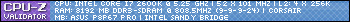
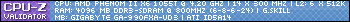

 Reply With Quote
Reply With Quote





 Even worse with xtreme burning mode and displacement mapping enabled... 950 core even throttles with those options, that's just using 1.17v.
Even worse with xtreme burning mode and displacement mapping enabled... 950 core even throttles with those options, that's just using 1.17v.









Bookmarks