System as it now "stands"......... (Exclude all HDDs unless stated in text)
CASE: Zalman Z7 Plus
PSU: OCZ MOD Xteme Pro 700W
CPU: PII X4 1055T
HSF: Zalman CNPS9900-NT
GPU: XFX GTX 285 w/ Zalman VF-3000N
MEMORY: F3-16000CL9D-4GBTD w/ Zalman ZM-RC1000
HDD 1: Zalman SSD0032S1 32GB SSD (Primary)
HDD 2: WD V’Raptor 300GB[/COLOR] (Misc Apps etc)
HDD 3: 2 x WD1001FALS 1TB (RAID 0 Storage)
Optical Drive 1: Pioneer DVR-S18MBK
Fan Controller: Zalman ZM-MFC3
Having some rather interesting issues trying to get the HDD loaded with the OS and it has been a total bomb. Originally was trying to do the 32GB SSD which was formatted NTFS and it seemed to not matter what I used (two different Pro & 1 Home) but it would blue screen. Began to think it might be a HDD thing so tried to do the V'Raptor.
The problem is it doesn't seem to do it in the same place and also had several "corrupt" files issues. However the one consistency with the V'Raptor is after it gets into Win XP setup (where it is actually doing the install I guess where it goes through all the BS on how great it is) and then somewhere between 10 to 20 minutes in I get...........
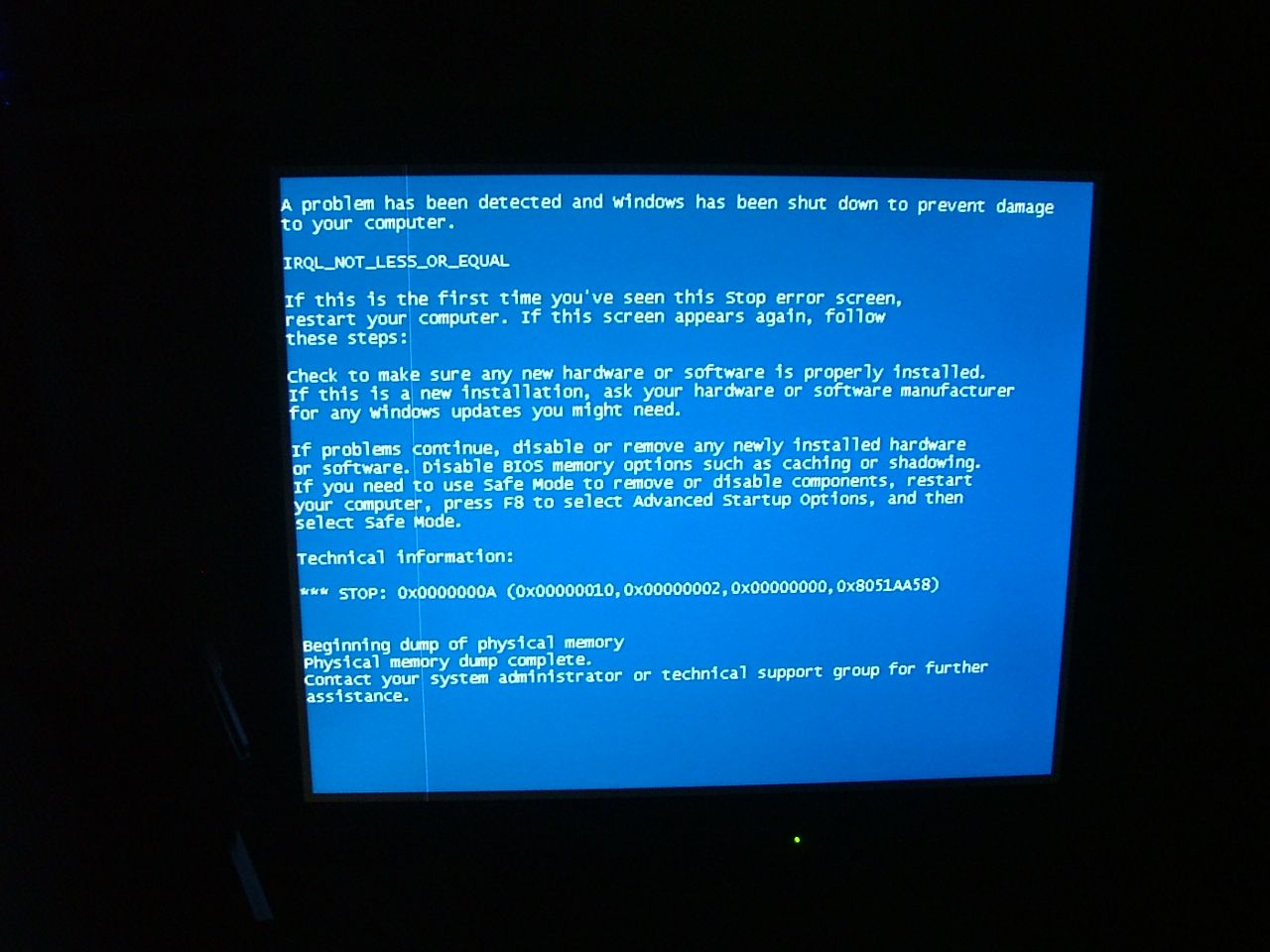





 Reply With Quote
Reply With Quote











 when you say "slipstreamed" do you mean purchase a copy on line and update or load the current copy I have on the thumb drive and then update??
when you say "slipstreamed" do you mean purchase a copy on line and update or load the current copy I have on the thumb drive and then update??




Bookmarks