How the heck does someone "share" the CPU resources between WCG and GPUGRID? I've found that if I set boinc to use 100% of the processors and 100% CPU time my GPUGRID seems to be horribly unreliable at completing tasks within the time it should take.
Example 1:
My Ubuntu box running the latest updates with a GTX 275, 4GB RAM and core i7 920 overclocked to just over 3 Ghz gets 13k PPD! This box has been running since October and the performance of GPUGRID is abysmal. It took 26 hours to get to 50% on one task. I got a little disturbed by this so I suspended WCG overnight. In the 2 minutes I watched it the time remaining jumped by 30 second increments every 3 seconds. I woke up this morning to find that task completed successfully and another task at 40% and crunching right along. Unsuspending WCG seems to slow down the GPUGRID again.
My task duration correction factor for this machine is 11.058098 despite being a dedicated cruncher.
Example 2:
My SR-2 with 24GB RAM and a GTX 480 is averaging just 26k PPD. The system has completed only 424k points since it came online on 11/24. I've seen people say that they get up to 100k/day. I'm getting a mere 38k/day with an overclock to 800core/1600shader. This is with no idle GPU time and no failed WUs. This is my gaming machine, but I game only 2 or 3 hours a day when I play and I even crunch while I play. While I would expect a decrease in PPD on the days I game, I can guarantee I do not cause a 50%+ decrease in performance. My Task Duration Correction Factor is 1.335309.
I do know that when I changed my % of processors used in boinc to 93.5%(15 of 16 cores) PPD seems to increase a little. When I lowered it to 87.5%(14 of 16 cores) PPD seems to increase a little more. Additionally, if I suspend WCG my GPU usage jumped from 63-65% to 74% instantly per evga precision. As soon as I unsuspend WCG my GPU drops back to about 63-65%. I do have the swan_sync=0 as a system variable.
Odd ball machine (example 3): might actually be working correctly...
My HTPC is a GTX 275(same card the linux machine uses) but is windows 7 x64 with 8GB of RAM. It seems to be the only machine that actually outputs even remotely close to what I would expect (35k PPD) but it has random wus that take MUCH more CPU time than the others. Most WUs are 2900 seconds to 3700 seconds of CPU time, but a few are 11000+ seconds. There's no gap in between. It's almost like the machine gets hung up on some wus and it takes much longer to complete. I never do anything on this machine that would tax the GPU. No gaming of any sort. It literally is a dedicated cruncher except about 2 days a week for 2 to 3 hours when I watch TV. I leave it crunching while I watch videos. My Task Duration Correction Factor is 5.187223.
So far I have disabled the screen savers and set power management to high performance. I also changed GPUGRID to a priority of 200(not sure if this actually does anything-different threads conflict as to the actual effect). Now GPUGRID shows up in boinc as a resource share of 66.67% and WCG as 33.33%. All of these changes have been done over the weekend so I don't have any long term history to show if any of my changes have made a difference.
Is there something I don't know about running WCG and GPUGRID? Am I supposed to increase the priority of the gpugrid threads to be above WCG? If so, how do I do this? Can this be automated? I do know that when I look at my history for GPUGRID over the last 45 days or so that I have been crunching the points fluctuate wildly on a day-to-day basis.







 Reply With Quote
Reply With Quote









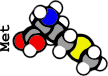
 Sorry if I'm sounding like I want to be spoon-fed this info, but I've got a few more questions...
Sorry if I'm sounding like I want to be spoon-fed this info, but I've got a few more questions...










Bookmarks