So I know they included ramsinks with the Bloodrage because there are spots that get hot, but which parts actually get hot? Anybody installed them have pics?
THanks!
So I know they included ramsinks with the Bloodrage because there are spots that get hot, but which parts actually get hot? Anybody installed them have pics?
THanks!
OMG is that what those were????I installed them on a video card

Intel System
CPU: Intel i7 990x ES @ 4.2GHz 24/7 still kicking!
Mobo: Foxconn BloodRage X58 P11 Bios
Ram: Corsair Dominator 12GB DDR3
Water Cooling: Apogee XT, MCP655-B pump, MCR220 radiator, XSPC 5.25" Bay reservoir
Videocard: EVGA Nvidia FTW+ GTX 1060 6GB
OS HDD: Samsung 950 Pro 512 MB M.2
Strorage HDD: W.D. VelociRaptor 300GB
Storage HDD: W.D. 500GB
PSU: Enermax Evo Galaxy 1250 Watt
Case: Cooler Master Cosmos S
Roms: Lite On DVD Burner
Roms: Asus Bluray Burner
OS: Windows 7 Ultimate 64-bit
VRMs under the heatpipe between vrm heatsink and northbridge, vrms below ram slots, vrms between pcie slots. All hit 80c+ otherwise.
I guess than Im hitting 80+ °C. Can you pinpoint, or draw where it should be applied? I have them still, never used them..
i7 930 D0 - 4,2 GHz + Megashadow
3x4GB Crucial 1600MHz CL8
Foxconn Bloodrage rev. 1.1 - P09
MSI HAWK N760
Crucial M500 240GB SSD
SeaGate ES.2 1TB + 1TB External SeaGate
Corsair HX 850W (its GOLD man!)
ASUS STX + Sennheiser HD 555 (tape mod)
Old-new camera so some new pics will be there.. My Flickr My 500px.com My Tumblr
Worst offenders are the 2 VRMs directly below the VRM heatsink and under the heatsink double pipe bit. They should be quite obvious.
Look directly below the dram slots (may be covered by gfx card) and you should see another couple there too.
The pcie ones are only really needed for sli.
Finger test if unsure! Just not during linx or furmark - ouch lol.
Pics would be great. I hate touching my pc parts when the PC is powered on. Bad things happen when I touch the top exposed side of my GPU card and my creative sound card.
How much do these dinky sinks help with heat?
I don't know if this pic might help but no heatsinks
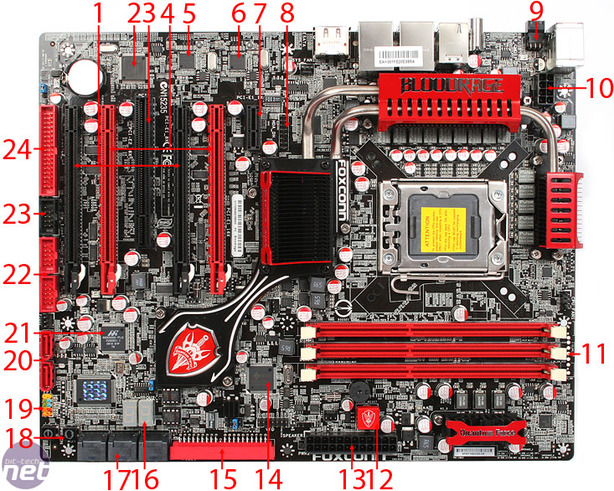
Intel System
CPU: Intel i7 990x ES @ 4.2GHz 24/7 still kicking!
Mobo: Foxconn BloodRage X58 P11 Bios
Ram: Corsair Dominator 12GB DDR3
Water Cooling: Apogee XT, MCP655-B pump, MCR220 radiator, XSPC 5.25" Bay reservoir
Videocard: EVGA Nvidia FTW+ GTX 1060 6GB
OS HDD: Samsung 950 Pro 512 MB M.2
Strorage HDD: W.D. VelociRaptor 300GB
Storage HDD: W.D. 500GB
PSU: Enermax Evo Galaxy 1250 Watt
Case: Cooler Master Cosmos S
Roms: Lite On DVD Burner
Roms: Asus Bluray Burner
OS: Windows 7 Ultimate 64-bit
they arent necessary
just fyi... you dont HAVE to install them... those fets are rated to 100-120C, STILL i always put sinks on fets that get hot, if anything it makes the board/vga look better
so i asked foxconn to bundle some with BR... they were worried they might fall off and cause rmas, but i dont think thats a problem...
the tape they come with is pretty good, i actually recommend using thermal adhesive from zalman or others though... or a tiny blob tim in the center and then 2-4 blobs of superglue at the edges of the sinks, that keeps them in place real tight... and actually you can still remove them that way, just twist the sink slightly... works even on bgas with not too many legs
but yeah like they said, check what fets get hot, especially focus on the ones that dont get any airflow in your case... thats why i asked them to put a sink on the mem fets, theres usually no airflow whatsoever up in that board region
Yeah cheers cobra.
Note - rectangular chips between pcie slots only need cooling if you use sli/xfire. They dont seem to generate anywhere near as much heat otherwise.
Don't expect miracles - I think this is more likely to increase the life of the board rather than make any significant difference to anyones overclock.
Note - CPU PLL chip only benefits from cooling at high bclk/cpu mhz. Most people shouldnt need this.
Finally - take the red covers off the all heatsinks on the board. They look kickass but removing them will gain you a fair few degrees back on VRMs, especially that little memory vrm heatsink.
Hottest parts circled.
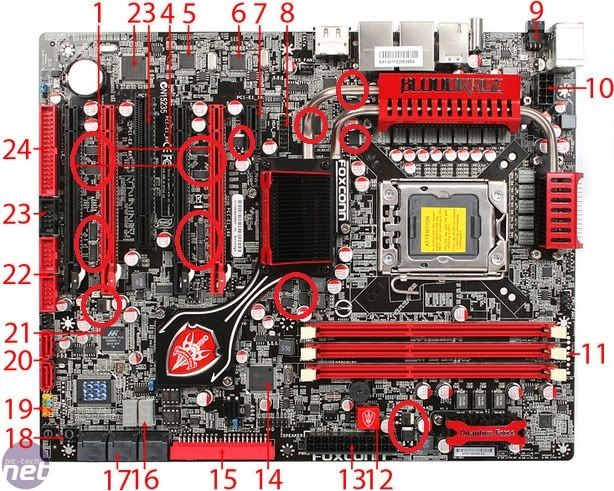
Intel System
CPU: Intel i7 990x ES @ 4.2GHz 24/7 still kicking!
Mobo: Foxconn BloodRage X58 P11 Bios
Ram: Corsair Dominator 12GB DDR3
Water Cooling: Apogee XT, MCP655-B pump, MCR220 radiator, XSPC 5.25" Bay reservoir
Videocard: EVGA Nvidia FTW+ GTX 1060 6GB
OS HDD: Samsung 950 Pro 512 MB M.2
Strorage HDD: W.D. VelociRaptor 300GB
Storage HDD: W.D. 500GB
PSU: Enermax Evo Galaxy 1250 Watt
Case: Cooler Master Cosmos S
Roms: Lite On DVD Burner
Roms: Asus Bluray Burner
OS: Windows 7 Ultimate 64-bit
I put 4 of them in the first pci-e but I only had 5 of the small ones. Would you guys know if these are the same ones..... or close to it?
http://www.performance-pcs.com/catal...oducts_id=4293
Intel System
CPU: Intel i7 990x ES @ 4.2GHz 24/7 still kicking!
Mobo: Foxconn BloodRage X58 P11 Bios
Ram: Corsair Dominator 12GB DDR3
Water Cooling: Apogee XT, MCP655-B pump, MCR220 radiator, XSPC 5.25" Bay reservoir
Videocard: EVGA Nvidia FTW+ GTX 1060 6GB
OS HDD: Samsung 950 Pro 512 MB M.2
Strorage HDD: W.D. VelociRaptor 300GB
Storage HDD: W.D. 500GB
PSU: Enermax Evo Galaxy 1250 Watt
Case: Cooler Master Cosmos S
Roms: Lite On DVD Burner
Roms: Asus Bluray Burner
OS: Windows 7 Ultimate 64-bit
Last edited by therager; 10-24-2010 at 02:31 AM.
ASRock 990FX Extreme4|AMD FX-8320 w/water|OCZ3RPR1866C9LV4GK|XFX HD5850|WD6000HLHX|PC P&C Silencer 910W
Foxconn BloodRAGE X58|Intel Core i7 920|G.Skill F3-16000CL9T-6GBTD|XFX HD5770|WD6000HLHX|PC P&C Silencer 750W
Necessary no, but you still gain about 2-3c measured at the base of the heatsink with a calibrated thermocouple. I never ran on air, so the gain is potentially way higher if you DONT water cool it.
Does your memory heatsink get hot? The heatsink labeled "quantum force" that sits right next to the 24 pin power supply input.
Even during prime95, mine does not get hot at all.
It starts heating up fast when you get to about 1.75 vdimm. Below that even an ant fart is enough airflow to keep it cool.
Bookmarks