Question : Why do some overclockers switch into d*ckmode when money is involved
Remark : They call me Pro AsusSaaya yupp, I agree
Hi,
Ive changed cases, forgot to take motherboard I/O shield out of the old case :/
Anyone know if they can be replaced ? Maybe someone has a spare
Apple MacBook Air
Apple IPad 2
Hi,
I have been running an Asus Rampage III Extreme since early July with 1 EVGA 480GTX SC GPU. This setup has been stable even when the i7 930 CPU is o'c at 4.1 . Recently I added a second EVGA 480 GTX SC installed on PCI-e #3. When I have SLI enabled I get hard lockup within minutes. There are times that when starting the comp, Win7 64bit O.S would just be on boot screen doing nothing. This problem happens even when everything is running at default settings (i.e. no o'c). This is the specs of my comp:
Asus Rampage III board ver. 2.XX Bios 1005
Corsair DDR3 Dominator 6gb
Intel 930 CPU stepping D0 cooled by EK Nickel HF WB
2 X EVGA 480 GTX SC cooled by Danger Den Full cover GPU WB
Intel X25 160gb SSD (primary hd)
WD Caviar black 750 gb hd
2 X Laing DDC 3.25 pumps
2X XSPC 360 radiators
Corsair 800D case
Corsair 1200 AX PSU
Single loop water cooling setup
At first I thought the psu was at fault so I changed my Corsair HX1000 the the 1200. Then RMA'd the 2nd EVGA card twice and same problem persist. I changed the slot for the 2nd card and still it is freezing. Removed the SLI bridge, reinstalled Win 7 64 bit, tried various Nvidia drivers, followed other suggestion from the EVGA forum... still no solution. But as soon as I remove the SLI or disable the 2nd card under safemode everything is stable. I dont think it is the temps of the cards since I can run the GPus at around 55 full load using Furman. Im at a lost.
Could there be a problem with the motherboard itself when 2 cards are installed together or is there a conflict with the resources? Any help or advice is appreciated.
I am using slot 2 and have used also slot 3. It freezes the computer no matter what slot the 2nd GPU card is installed as long as SLI is enabled and/or 2nd GPU is installed. The driver I am using is the most current build : Nvidia 258.96. I already tried the latest beta driver too and the freezing does not get resolve.which slots are you using and what vga drivers?
try bumping Pci-e frequency to 101. Also try increasing the NB ( IOH ) volts a couple of notches.
Do also try to plug in the extra molex connector at the bottom of the motherboard and see if that helps.
Cheers
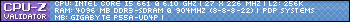
Intel Core i7 3960x | 3x Intel Core i7 980x | 3x Intel Core i7 920 | 2x Intel Core i7 2600k | 2x AMD opteron 6282 SE | 3x Asus Rampage II Extreme | 2x Asus Rampage III Extreme | Asus Rampage IV Extreme | 1x Gigabyte X58A-UD7 | 2x Asus Maximus IV Extreme-Z | Asus KGPE-D16 | 3x 6GB DDR3 Corsair Dominator 1600 Cl7 | 1x Patriot Viper II 6GB 2000 Cl8 | 3x Corsair Hx1000 | 4x Corsair Ax 1200 | 3x Antec 1200 | 4x Corsair Obsidian 800D | 2x Intel 80Gb G2 SSD | 4x Kingston HyperX 120GB | 2x Vertex 2 120GB | 2xWD 150GB Velociraptor + 1x WD 300GB Velociraptor +5TB | Msi Nvidia Gtx 295 | Msi Ati 4870x2 OC Edition | 2x Msi Ati 4890 OC Editions| 2x Sapphire Ati 5870's| Sapphire 5970 OC Edition | 2x Msi Gtx 460 | 3x Sapphire 6970 | 3x Asus Gtx 580 | 3x Asus 7970
I'm trying to fine tune this for 24/7 use.
Bios Spreadsheet
Validator and screenshot in sig
LinX completes but to me it looks like the time on each run is much higher than it should be.
IntelBurnTest completes Maximum stress test on 10 runs with no problems so I guess its stable enough.
Feels like it should be faster than it is. Anyone have any thoughts?
Well, for those following, the UD9 passed '06 at 225 BCLK with no QPI degredation whatsoever. I'll be freezing it this weekend and I'll post results.
EDIT: Passed at 230 too. Score was a little bit lower than expected, but I'd prefer not to push QPI voltage higher until I freeze it.
Thanks. I already have the Pci-e set at 101. I will try increasing the NB volts Yes since day one I have all the connectors connected on the motherboard.try bumping Pci-e frequency to 101. Also try increasing the NB ( IOH ) volts a couple of notches.
Do also try to plug in the extra molex connector at the bottom of the motherboard and see if that helps.
Cheers
geff33
my guess is a power supply issue, Ive been caught out twice b4 with this problem !
You have 2 pumps, 2 rads and associated fans, all the fans that go with the case etc, its real easy to over load 1 rail and unbalance the psu, do you have any fans daisy chained together ??, also have the cards got their own decicated rails ??
As you have a second psu available just try this out, use one psu for all auxiliary stuff, pumps fans drives etc, and leave the 1200 in charge of the board only and the cards, if this makes any differnce you have 2 options, perminently run 2 psus using a relay or re do your distribution using just the 1200 ( should be plenty if your carefull how you connect everything)
Last edited by fmsam; 10-02-2010 at 02:19 PM.
Thanks for the suggestion fmsam. I followed your advice and installed the second PSU. Unfortunately the problem remains. One thing I noticed though when I boot at safe Mode and go to device manager , it says under resources of the 2nd GPU that is giving me all the problem, the device is not using any resources because it has a problem!geff33
my guess is a power supply issue, Ive been caught out twice b4 with this problem !
You have 2 pumps, 2 rads and associated fans, all the fans that go with the case etc, its real easy to over load 1 rail and unbalance the psu, do you have any fans daisy chained together ??, also have the cards got their own decicated rails ??
As you have a second psu available just try this out, use one psu for all auxiliary stuff, pumps fans drives etc, and leave the 1200 in charge of the board only and the cards, if this makes any differnce you have 2 options, perminently run 2 psus using a relay or re do your distribution using just the 1200 ( should be plenty if your carefull how you connect everything)
What's with the RC_Bluetooth and iphone issue.. Is windows necessary? It seems like gimmick at best even if it was working and needed windows to function if you ask me.. but if the bluetooth is functioning then we should be able to search and pair with iPhone and RC_Bluetooth right? iPhone has great difficulty in finding any ROG bluetooth device to pair with, anyone with this issue?

Last edited by ihjones; 10-02-2010 at 06:39 PM.
sorry yes you're correct..(I posted without finishing the content) It's definitely not even a gimmick at the moment
Last edited by ihjones; 10-02-2010 at 06:40 PM.
Are you running any monitoring or overclocking apps such as Everest or MSI Afterburner. If you are then try uninstalling those, all of them completely. I had trouble running multiple GPU's with Everest for ages. That was with ATI mind you. Theres only a couple of things it can really be, software, drivers or power. It really does sound like power. I would be trying a completely different more powerful PSU just to rule it out. Try a Silverstone 1500w.
Geoff can you please let us know how you load your drivers in relation to adding the second gpu.
It could just a case of getting evrything up and stable with 1 gpu, then uninstall the driver, safe mode and driver sweep, shut down add the second card then reinstall the driver.
have you tried this ?
Hey guy i have a chance to get a Xeon 5550 cheap just wondering if it will work with the rampage 3 extreme
cheers
I retested the 970 (cooled by Corsair H70). With a bit more volts I can't replicate this error bit bug anymore... will take a plunge with 1102 bios later
3D06 tests were run 3 times in a loop... it didn't drop...
Last edited by Leeghoofd; 10-03-2010 at 07:00 AM.
Question : Why do some overclockers switch into d*ckmode when money is involved
Remark : They call me Pro AsusSaaya yupp, I agree
bios 1105???
Bookmarks