for those who are still waiting for an update for M3N-HT board: i just got the following message from asus support:
---
Thank you for contacting ASUS Customer Service.
Sincerely sorry for the delay due to the system error.
Due to some hardware limit and some compatibility problem with nVidia chipset, some power management features of Phenom 2 can not be supported currently. But our engineer will make efforts on some known problem, please focus on our download page for updates.
Thanks for your understanding.
If you continue to experience issues in the future, please do not
hesitate to contact us.
Best Regards,
---
I've told them the folowing bugs:
1) Bios hides P3-State from Operating System. Phenom 2 X6 have 5 P-States, 4 "normal" one and the B0 for TurboCore. Bios only offers B0, P0, P1, P2 to the operating system. So the energy saving P3 state is not available, CPU will only downclock to 1600MHz instead of 800Mhz.
2) There is no option in Bios to disable TurboCore.
3) Downcore Option in Bios offers only downcoring to 1 core, not to 1 to 5 Cores.
I think I'll take a look for a new mainboard...
>>>Cyber





 Reply With Quote
Reply With Quote











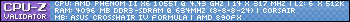
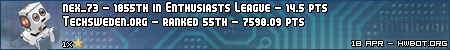






Bookmarks