FAO bingo13
M4A89GTD Pro/USB3 1605 BIOS Feedback
Thank you for your continued efforts in respect of BIOS development.

Possible issues with latest 1605 BIOS based on unscientific day-to-day usage:
1) Onboard graphics clock speed cannot be changed from default, irrespective of mode/setting.
2) Connecting an 8GB Corsair Voyager USB memory stick (newly purchased) via front USB header causes complete and total system failure. Repeatable and verified on another near identical system. Connecting USB stick via motherboard rear I/O connection does not cause system failure. Connecting different capacity memory sticks via the front USB header connection does not elicit system failure. Haven’t ruled out possibility of a fault with the new 8GB Corsair Voyager memory stick.
System specification:
ASUS M4A89GTD Pro/USB3
AMD Phenom II X6 1055T 95W @ 3.3GHz
4GB OCZ Platinum DDR3 1600 @ 7-7-7-20 27tRC, 1T, 1.65V
2 x 1TB Western Digital WD1002FAEX SATA 6Gbps Caviar Black, RAID 0
1TB Samsung F3 HD103SJ
Lite-On iHAS124
Creative Sound Blaster X-Fi Titanium HD
Noctua NH-C12P SE14
1 x Arctic F12 PWM, 2 x Arctic F9 PWM
4GB Corsair Flash Voyager GT (ReadyBoost)
Corsair HX450
Windows 7 Ultimate 64-bit
- using MS AHCI drivers






 Reply With Quote
Reply With Quote













 Saaya yupp, I agree
Saaya yupp, I agree
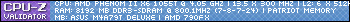






Bookmarks