That's what I get with AA 8xQ in Batman AA launcher using RadeonPro and without RadeonPro and AA forced to 8x in CCC
With RadeonPro video spoof
With CCC
Without RadeonPro/No AA

That's what I get with AA 8xQ in Batman AA launcher using RadeonPro and without RadeonPro and AA forced to 8x in CCC
With RadeonPro video spoof
With CCC
Without RadeonPro/No AA

Last edited by japamd; 07-14-2010 at 07:00 AM.
Updates
-------
07/25/2010 - New build 1.0.7.49
- Fixed: several Windows XP cosmetic issues
- Fixed: several Windows XP bugs, including high CPU usage bug
- Fixed: profiles were not being properly applied in Windows XP and some Windows Vista systems
- Fixed: Global settings changing (display only) when program configuration is changed through Settings dialog
- Fixed: enforced bounds checking around "GetSettings" and other parts of code to avoid out of bounds errors as reported by users using the error report dialog (thank you guys!)
- Removed: direct overclocking support descontinued, overclock settings in actual profiles will be replaced by a pre-start event script.
- New: Global settings now needs to be saved manually. When a setting is changed in Global scope, 2 links will be shown to either apply or discard the changes
- New: RadeonPro Scripting Engine: execute scripts written in javascript plus RadeonPro extensions. Scripts can be executed when the game is started and after the game exits. Can be used for several and useful things, like loading an overclock profile when the game is loaded and loading another overclock profile to reset clocks to stock settings, among other things.
- New: watch for new processes monitoring can be enabled or disabled through tray icon or Windows 7 JumpLists
- Changed: RadeonPro now stops monitoring for new processes when a profile is active
- Fixed: the installer now always terminate RadeonPro Support Service while upgrading through the full installer
Great job japamd!You made my life easier.
Is it possible to add something like negative LOD bias clamp option? Here is a brief description what it does:
http://forums.extremeoverclocking.co...49&postcount=6
Thanks!
Asus P8Z77-V DELUXE + i7-3770K @ 4.6GHz + Noctua NH-D14
4x4GB Patriot Viper Xtreme Series, Division 2 Edition @ 2133MHz 11-11-11-30-1T
MSI N570GTX Twin Frozr II/OC
Really big thumbs up, japamd. This is exactly how CCC should've been.
Well, having it community driven can be a good thing, meaning, you can add features like force vsync, force triple buffer(which you've already did)
Found one small issue. I can't use a profile for Crysis WARHEAD because it shares the same exe name as the original Crysis.exe. I'm not sure why Crysis WARHEAD uses a Crysis.exe to start the game just like the original Crysis game but it does. One work around is that I can use Crysis64.exe which is the 64 bit version of WARHEAD to create a profile, but RadeonPro doesn't activate using the 64 bit exe.
Japamd, can you fix RadeonPro to recognize 64 bit exe's or fix it so that using the same exe name is allowed? Right now, I have no way to create a working profile for Crysis WARHEAD.
Thanks!
Last edited by Blkout; 08-08-2010 at 04:05 AM.
One more issue, I can't get the force V-sync to work with Gears of War. I've never been able to force V-sync in this game, even using the in-game V-sync option. The only way I've ever been able to force V-sync in Gears of War is using the program D3Doverrider, but if I can get RadeonPro to force V-sync, I'll have no more need for D3Doverrider. If you could correct this japamd, I would be greatly in debted to you(wink wink donation).
Thanks again!
Thanks!
You can try to set LOD to 0.1 ou -0.1 and see if the it keeps locked at that value.
Next version will have support to LOD=0.
Please update to newer version so you can use different profiles for Crysis and Crysis Warhead.
Support for 64-bit is not possible now, maybe in future.
You can force vsync using the Force Vsync in Tweaks Tab/Direct3D Tweaks.
Thanks.
japamd, I updated to the newest version 1.0.7.51 but I'm still getting the same error.

Last edited by Blkout; 08-08-2010 at 05:52 AM.
Strange, I have both here, just created them using the wizard/choose from filesystem.
Check if you already have a profile named "Crysis Warhead", if you already have, delete it and please try again.
You should try the force vsync on Gear of Wars using the latest version too, I don't know which version you were using but I know that earlier versions had problems with some systems, mainly Windows XP systems. Latest version fixes a lot of issues with Windows XP and other systems too.
Nope, I had already deleted the Crysis WARHEAD profile and it still won't let me create a new one using that .exe name. Renaming the .exe will allow me to create another profile, it seems that it just won't let me create two games with the same .exe name. Looking at your screen, it appears that yours will allow the same .exe name, but mine isn't and I don't know why. I also uninstalled RadeonPro and re-installed it to see if that would help, but its still now allowing two games with the same .exe name.
I had to rename the original Crysis .exe to get both profiles working together. I don't like this workaround though because renaming the .exe makes the Crysis and Crysis WARHEAD benchmark tools not work because it searches for the original Crysis.exe name and won't work with a renamed .exe.
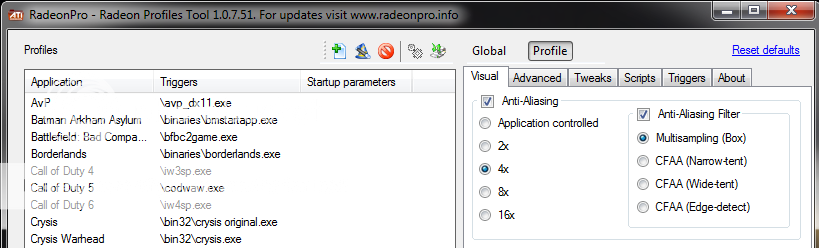
Last edited by Blkout; 08-08-2010 at 07:10 AM.
Try a full uninstall (choose No when prompted for keeping data files while uninstalling), then install the program again using the full installer:
http://www.radeonpro.info/Download.aspx
That will wipe out previous created profiles and should fix the error.
Yea, did that the first time I uninstalled it, still didn't work. Crazy huh?
For what it's worth I just made a donation to you. After spending a few days with this program, its a real time saver for ATI game profiles. Even with my Crysis and WARHEAD issue, and the Gears of War V-sync issue, RadeonPro is excellent and the fact that you take the time to read everyone's issues and quickly address them is priceless really.
Last edited by Blkout; 08-08-2010 at 06:58 AM.
Excellent program, Japamd. Catalystmaker needs to hire you!
[SIGPIC][/SIGPIC]Bring... bring the amber lamps.
Maybe I should start telling the issues I have. As far as I know, Edge-Detect AA takes AA=4x as 12x, and AA=8x as 24x.
AA=2x makes the driver revert it back to Box AA.
The program shows AA=4x when I select 24x, and AA=2x when I select 12x. Behavior should follow the first line of this post. I'll do an image quality test right away. EDIT: Images up.
Anyway, if you select 'let application decide'(in CCC) and select Edge Detect, when you play a Source game and select 4xAA, Edge Detect gets enabled. At 2xAA, Edge Detect is not enabled.
Btw, a disable profile feature would be nice
EDIT: Edge Detect AA works properly from my tests. I'll be posting the image comparison soon.
In other words, disregard my post. Everything works fine. Again, a disable profile feature would be awesome. Right now I have to backup, then delete the profile, then restore it when I want to enable it again.
12x Edge Detect using RadeonPro
2x AA using RadeonPro

Last edited by blindbox; 08-08-2010 at 09:42 PM. Reason: Edge Detect works properly.
I just saw your screenshot and understood why you can't add Crysis and Crysis Warhead. The program discards the first directory of path (in your case, D:\Crysis Warhead), seems that your Crysis game is installed at D:\Crysis or something like that, so for RadeonPro the path will end as "\bin32\Crysis.exe" for both cases, meaning they will be interpreted as duplicated.
Do you install your games at drive's root? :P
So, as another workaround you can install Crysis and Crysis Warhead in another directory (let's say, D:\GAMES\Crysis and D:\GAMES\Crysis Warhead) so Crysis and Crysis Warhead will have different keys in RadeonPro.
Thanks for your donation!!!
Thanks!
Very unlikely, but I would be happy to know what he thinks about RadeonPro
Yes, the bottom shows AA=2x for Edge Detect 12x and AA=4x for Edge Detect 24x but internally the program sets 4x and 8x to make Edge Detect effective
Disable profiles and other profile related stuff are in list of changes of next build, 1.0.8.0. No ETA for it though, I'm trying new approaches to the compatibility profiles so they can be applied to launcher based games too (i.e. Steam games and some GFWL games too).
Last edited by japamd; 08-09-2010 at 03:03 AM.
You are correct, I don't install games to the default directory and only install them directly to my D: drive and yes that's the way my Crysis and WARHEAD directories look.
I take it that this can't be corrected in RadeonPro and I'll have to change my game directories to resolve this issue?
Thanks!
Still baffled why Force V-sync doesn't work in Gears of War, but does work using D3Doverrider. Can you look and see what is different in D3Doverrrider that makes V-sync work properly but not in RadeonPro?
Mine is:
Gears of War\Binaries\Startup.exe
However, its not that the profile isn't working, it clearly is because I get the fps counter that I have enabled, and I get the RadeonPro enabled sound, its just that v-sync doesn't work.
Let me see if I can help a little, ATI has had an issue with V-sync with this game since it was released on the PC. A quick search on google for "force V-sync Gears of War" will give lots of hits but the only solution anyone has been able to find is D3Doverrider for ATI cards. Nvidia cards are able to force V-sync from the Nvidia control panel and it works fine, only ATI doesn't work.
I guess I was just hoping you could solve a long ongoing problem with this game and ATI drivers. If your program is simply scripting the ATI drivers to force V-sync then I can see why it doesn't work because something is broken with ATI's drivers forcing V-sync on this game. D3Doverrider must somehow force V-sync differently than ATI or RadeonPro.
I do appreciate you trying to help though.
Well, forced vsync works in a lot of games, including DX11 games like BF:BC2, I don't know why it's not working for Gears of War.
And no, the approach to force vsync in D3D games is similar to what D3DOverrider does, the driver vsync doesn't work on Windows Vista/W7
I'll try to find my Gears of War DVD and install it to see if I can reproduce the problem here.
Thx you so much for making this program. I wanted a program/application to do is in a long time, i even thought about getting a nvidia card just becase of this feature. Thx you very much!
- AsRock 890GX Extreme3
- AMD Phenom II x6 1090T
- Geil Value Plus 8GB
- HD7850, 2GB
- WD Caviar Blue 500GB
- Antec 900+NorthQ Black Flex 650W
Yea, the Force V-Sync option has worked in every game I have tried using RadeonPro which so far is about 15 or more, it just doesn't work in Gears of War, DX9 or DX10 modes. Something is different about Gears of War for some reason and ATI has never been able to force it in this game. I don't mind using D3Doverrider, but sadly the only reason I still need to keep it installed is for GoW.
I'll say this about GoW in case you didn't know, like some UT3 engine game, GoW applies a framerate cap of 62fps and obviously most LCD's monitor are 60Hz so that's obviously what creates the tearing. My framerate fluctuates between 62-63fps when I don't use RadeonPro, but as soon as I enable D3Doverrider the framerate stays locked at 60fps and the tearing is gone.
If you can find your GoW disc and don't mind checking, I would certainly appreciate it, but if you can't do it I'm still not dissapointed in your program.
Last edited by Blkout; 08-11-2010 at 07:28 AM.
Updates
08/19/2010 - New build 1.0.8.1
- Fixed: Adaptive Anti-Aliasing not being correctly displayed after profile switching
- Fixed: AppCrash dialog after skin download or skin change (the program starts fine thought)
- Fixed: program icon gets duplicated after skin change
- Changed: the installer now clears the Skins folder at version upgrade time to avoid crashes due to out-of-date skins
- New: skins versions are now verified against the minimun version required by the main program, outdated skins can't be used and are deleted
- New: new "Check for Skins" button in Skins Dialog
- New: new option to uninstall a Skin
08/19/2010 - New build 1.0.8.0
- New: individual profiles can now be temporarily disabled, the program will warn the user when an existing profile have been skipped processing
- New: launcher based (Steam, Games for Windows Live) games now can be forced to use another Anti-Aliasing or CrossfireX profile (OpenGL is not supported yet)
- New: the error reporting dialog now sends (whenever possible) a detailed trace of internal application actions sequence for better error tracking and fixing
- Fixed: launching an URL may fail on some systems
- Fixed: the program may enter in an infinite load-unload loop if an error occurs in main window initialization and no skin is being used
- Fixed: if main mutex cannot be created the program may fail silently
- Fixed: if an instance of the program is already running and the program is started again, the program may fail silently if an IPC communication channel cannot be opened
- Changed: HD 2000/3000/4000 Series now shows correct Adaptive Anti-Aliasing modes, Performance and Quality instead of Multisampling and Supersampling used by HD 5000 Series
- Changed: the program window doesn't flash anymore at startup when it's configured to start mimized
- Changed: the online error reporting dialog don't report errors anymore for older builds than the current one to avoid reporting errors already fixed by latest build (the program will inform the user to update the program)
- Changed: small tweaks to the Add New Profile Wizard
- Changed: JumpLists now show a bullet near the active monitoring option to indicate current status
- Changed: LOD adjustment now can be set to zero to enforce negative LOD clamp (previous builds ignores LOD=0 by removing the entry from registry to emulate driver defaults when LOD is not set)
Bookmarks