Contents
Part 1 - Basics of performance
Part 2 - Advanced performance improvements
Some may call this going above and beyond the call of duty, but I really want to see what this Sapphire HD5830 can do. Its unfortunate not many own a HD5830 as by the time I'm done experimenting no doubt I would of discovered some ways to get quite considerable improvements out of the card. Anyway, onward and upward.
Part 1
Theres much I hope to accomplish in my experiments with the HD5830, so starting from the top lets begin with a brief history of what I tried, and move on to what I'm currently doing with the card.
1. Anyones first stop with a graphics card is to identify what is the best driver to use. From countless drivers tested currently I found Catalyst 10.3 to be the best performing drivers. Unfortunately I couldn't try Catalyst 10.4 as they just wouldn't install properly. It goes without saying but avoid Catalyst 10.5 and 10.6 drivers. Not only do they perform like crap, they have a bug where if you try to OC your card 2D GPU and memory clocks skew themselves. These drivers also showed to have strange graphical corruption in Crysis Warhead (Frost level).
2. With the basics done my favorite part starts, modifying the vBIOS of the card. To do this I tend to use RBE these days instead of a hex editor. To grab a copy of your vBIOS download GPU-Z. The changes I recommend to make to any HD5830 vBIOS is as follows;
- Change 2D GPU speed from 157MHz to 250MHz (this should avoid the screen flicker on multi monitor setups)
- Change memory frequency to 1000MHz for all power states (except 2D, 300MHz is fine)
- Extract signature file from a Asus or Gigabyte HD5830 vBIOS. The point in this is very simple. With the Sapphire card the stock signature file is rubbish, GPU tops out at 875MHz in CCC and memory tops out at 1200MHz. Hardly stellar. By injecting a Asus or Gigabyte HD5830 signature file you will get CCC limits of 1200GPU, 1400vRAM and 1200GPU, 1500vRAM respectively.
- Edit default fanspeed. What you find inaudiable is of course subjective, but I recommend 40%. No more than 50% for Sapphire cards though.. it'll just sound like a 747 taking off inside your PC otherwise.
With those basic changes done to your Sapphire vBIOS just reflash it to your card. You can use ATIwinflash to do this.
3. Identify your maximum stable OC. This is a no brainer, increase GPU and memory frequency individually until the card becomes unstable, then back down 20MHz. Whether you decide to modify your vBIOS with these overclocked settings is entirely up to you.
That concludes the basic changes to squeak out every last bit of performance as well as ironing out some bugs and keeping your GPU nice and cool.
Part 2
With the basics established it was time to start doing my research. Did any HD5830 vBIOS have voltage adjustment supported and was it supported in RBE? After some googling it became apparent if you have a reference HD5830 (thats the really long PCB, like Sapphire and Gigabyte use) then there should indeed be a software controllable voltage regulator chip. However, as of RBE 1.25 it does not support HD5830 vBIOS voltage adjustments. So, the next step is to use a totally different vBIOS on the card. Specifically, one that feeds the GPU more voltage (and thus, also the memory controller which AFAIK is on-die with the GPU).
Enter the Gigabyte HD5830 vBIOS.
This vBIOS from Gigabyte offers up 1.15v to the GPU instead of the 1.068v which the Sapphire vBIOS gives. A modest improvement it may be, but a improvement none the less for those who don't like taking a pencil to their graphics cards. Do be aware Gigabyte have 2 flavors of their HD5830 vBIOS, one for Samsung memory, the other for Hynix memory. So do be sure you grab the right one. You will need to make the vBIOS changes described in part 1 to this vBIOS obviously, and when you have done that flash it to your card. Flashing will be slightly different this time as you will need to use ATIflash 3.79 which is a DOS based command line utility. To use this utility you will need to make a bootable CD/DVD/floppy disk/USB stick (pick your poison) and add the ATIflash utility and modified vBIOS to the boot media. With that done restart setting your mainboard BIOS to boot from your chosen media if necessary. Once at the command prompt the commands you need to know to flash your vBIOS is as follows; ATIFLASH.EXE -f -p 0 filename.bin Now just wait for the message to say to restart you computer.
If you followed all that carefully Windows will then reinstall the graphics driver (you may need to restart again after this) and your set to go about overclocking even furtherHeres the results I ended up with;
Sapphire BIOS: 935MHz GPU, 1300MHz vRAM
Gigabyte BIOS: 970MHz GPU, 1300MHz vRAM (haven't tested further vRAM clocking yet)
Thats a healthy 35MHz GPU increase for a paltry 0.082v increase. Not bad eh? These results are tested stable with Unigine Heaven v2.1. As I discover more tricks I'll let everybody know.
DISCLAIMER! Most of these methods are for intermediate to advanced users. If you screw something up its YOUR fault.






 Reply With Quote
Reply With Quote



 q9550 @ 444 x 8.5 1.3v - Venomous X
q9550 @ 444 x 8.5 1.3v - Venomous X 



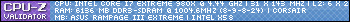


Bookmarks