Rampage Extreme III Bios Beta 0011 | Intel i7 980X - 3005F584 | 3x2GB G.Skill PI 2200 @ 2149 CL7 / 4x2GB G.Skill PI 2200 @ 2105 CL7 | MSI Nvidia 8800GTS OC Edition | Seasonic X750 80+ Gold | SSD OCZ Vertez 2 - 100GB | Windows 7 Ultimate | Mountain Mods Ascension
[SIGPIC][/SIGPIC]
Loop 1: MCP655B - MCP355 - MCP355 - MCR320QP - EK HF Supreme Gold - EK FB RE3 Acetal+Nickel - BI GTX360 - EK Multioption RES 250
Loop 2: MCP655B - MCR220 - MCW60 - EK Multioption RES 250
Tube: PrimoFlex Pro LRT UV White 1/2" ID 3/4" OD
TIM: Shin-Etsu X23-7783D
Fan: 6 San Ace 9G1212H1011 + 9 Gentle Typhoon 1850, 2 Lamptron FC2





 Reply With Quote
Reply With Quote

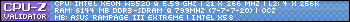
 . This is as close to 4500 as I can get to pass any linx with 19 multi.
. This is as close to 4500 as I can get to pass any linx with 19 multi.



 This is bad. Do you realize that this is the performance of 3.6GHz?
This is bad. Do you realize that this is the performance of 3.6GHz?
 i had one n sold it
i had one n sold it

 Saaya yupp, I agree
Saaya yupp, I agree



Bookmarks