► Asus Rampage III Extreme (BIOS 0602)
► i7 980X @ 4.3GHz HT ON (160x27) 1.35v LLC 24/7 Batch # 3005F742
► Noctua NHD14, NF-P12/NF-P14 push/pull
► 3x2GB Mushkin Enhanced Redline 2000MHz @ 1604Mhz 6-6-5-18-1N 1.65v
► EVGA 480 SC
► WD VelociRaptor 150GB x2 Raid0 + Seagate Barracuda XT 6.0Gb/s 2TB
► SilverStone Fortress FT02B-W + Silverstone 1500W
► Samsung 245t, W7 Ultimate 64bit
► Auzentech X-Fi Forte
► My get up ►http://www.xtremesystems.org/forums/...postcount=6427
When all seems lost.
When all else has failed.
When your question has gone unanswered.
►http://google.com
maximus IV extremegtx580
gigabut p67-ud7
p67 sabertooth
2500k+2600k
antec 1200watt
EVGA classified 760
920 Batch# 3849B018 4.985ghz@1.52vgtx285 ftw sli
OCZ3RPR1866LV6GK hypers
dfi ut p35rampage extreme
gigabut p35c-ds3r
bios suks
gigabut x38-d6qdead thank god
ballistix 8500
1240mhz@2.02v
No, I only raise 3 voltages - CPU, QPI and Ram.
I tried raising other ones in the past, and they didnt seem to help at all.
Its right at the edge of acceptable temperatures with 100% load at 4.2 Ghz anyway, usually around 85 for one core and 82 for the others (I believe that <85 degrees with 100% load is fine as nothing else will stress it that much anyway). I just thought that I might be able to squeeze it up to 4250 Mhz. It was vantage stable, but not Prime or video game stable.
Also my graphics cards were Vantage stable with a whopping extra 4 Mhz on this board over my previous 1066 Mhz. 1075 Mhz fails. 1050 Mhz is doable for 24/7 use, but too noisy.
So 24/7 clocks are 4.2 Ghz CPU, 1600 Mhz Cas 7 ram, 1000 / 1445 on the graphics cards. I were expecting my graphics card's ram to fry at maximum speed, but its fully stable and the heatsinks on top of the chips only get moderately warm. I wish I had a way to OC the GFZ ram up to 1500 Mhz, it hasnt even reached its limit at 1445 Mhz, and FPS improves all the way up to that speed so error checking isnt kicking in either.
Improvements over my UD5 - Much lower voltages required, and cooler slot 1 gaphics card from the spacing. Before my top card was running up to 10-15 degrees hotter than the second, now the difference is just 2-3 degrees, which is what I wanted. So I'm happy, it just needed the 0602 bios to get working properly.
Last edited by Mungri; 06-21-2010 at 10:33 PM.
maximus IV extremegtx580
gigabut p67-ud7
p67 sabertooth
2500k+2600k
antec 1200watt
EVGA classified 760
920 Batch# 3849B018 4.985ghz@1.52vgtx285 ftw sli
OCZ3RPR1866LV6GK hypers
dfi ut p35rampage extreme
gigabut p35c-ds3r
bios suks
gigabut x38-d6qdead thank god
ballistix 8500
1240mhz@2.02v
Oh, I'll try that suggestion for 6-8-6. I tried 7-6-6 at higher volts but that wouldnt boot up.
Do IOH and PCI-E voltage help? I dont know if they do anything really, and I have 200 BCLK with them at default.
Sweet, how did you know that?
This ram was £72 per pair for OEM sticks, awesome stuff, glad I bought 3 of them.
I'll stress it while reducing voltages every 5 mins until it freezes up to find the lowest volts it will work at.
Last edited by Mungri; 06-21-2010 at 11:03 PM.
Maximus 5 Gene | i7-3770K @ 5GHz | ADATA 2x2GB @ 2.6GHz 9-12-10-28-1T | HD7970 @ 1200/6400
Rampage 4 Extreme | i7-3930K @ 5GHz ||| X58-A OC Orange | i7-980X @ 4.6GHz
MB Name:Rampage III Extreme
BIOS Version : 0602
CPU Name :Intel(R) Core(TM) i7 CPU X 980 @ 3.33GHz
Memory information:CMG6GX3M3A2000C8 - 6GB (3x2GB) Corsair Dominator GT, DDR3 PC3-16000(2000), CAS 8-8-8-24, DHX, XMP, DF, 1.65V
OS information :Windows 7 Ultimate 64 Bit version
1200 watt psu tough power
2 280gtx sli
maximus IV extremegtx580
gigabut p67-ud7
p67 sabertooth
2500k+2600k
antec 1200watt
EVGA classified 760
920 Batch# 3849B018 4.985ghz@1.52vgtx285 ftw sli
OCZ3RPR1866LV6GK hypers
dfi ut p35rampage extreme
gigabut p35c-ds3r
bios suks
gigabut x38-d6qdead thank god
ballistix 8500
1240mhz@2.02v
I tried 1.25, 1.3 and 1.35v on the QPI, they dont do much to improve stability over 200 BCLK.
However, I never touched the IOH voltage, I would assume that might help.
When I tried 2000 Mhz on the ram, I had the QPI set to 1.4v+, and the ram at 1.65v, going by the XMP profile, and 10-10-10-30 timings with T3. It couldnt even boot into windows.
I dont know if anyone has gotten 12 gigs stable on any board at 2000 Mhz or more, 12 Gb seems to be limited to around 1800 Mhz, regardless of how good the ram is.
Dudes what's the typical CL6 timings/volts for this ram - cmg6gx3m3a2000c8 ???
Maximus 5 Gene | i7-3770K @ 5GHz | ADATA 2x2GB @ 2.6GHz 9-12-10-28-1T | HD7970 @ 1200/6400
Rampage 4 Extreme | i7-3930K @ 5GHz ||| X58-A OC Orange | i7-980X @ 4.6GHz
I just cant be bothered doing that, trying with 6 Gb at a time.
Its also 3x4 Gb kits :p.
I dont mind with 1600 Mhz Cas 6 anyway.
Seems if you slow down the QPI, QPIv drops quite a bit, at least more than I thought would be the case... (initially I was running 1.39v then with this run to 1.32v)
Last edited by kill_a_wat; 06-27-2010 at 08:01 PM.
maximus IV extremegtx580
gigabut p67-ud7
p67 sabertooth
2500k+2600k
antec 1200watt
EVGA classified 760
920 Batch# 3849B018 4.985ghz@1.52vgtx285 ftw sli
OCZ3RPR1866LV6GK hypers
dfi ut p35rampage extreme
gigabut p35c-ds3r
bios suks
gigabut x38-d6qdead thank god
ballistix 8500
1240mhz@2.02v
System Specs
Asus Rampage III Extreme (BIOS 0704) + EK Full Cover Waterblock
Intel i7 920 D0 Stepping, SLBEJ 4.2ghz stable+ EK waterblock
G.Skill Trident 3X2GB Tri Channel 9-9-9-24 @ 9-9-9-24 1N
Sapphire Radeon 5970 @ 850mhz // 1110mhz+ Koolance Waterblock
Nvidia XFX 9600 GSO XXX for Physx
Corsair Obsidian 800D Case
Corsair 1000W Modular PSU
Laing D5 - Waterpump
EK 360 Radiator
Phobya Resovoir
Tygon 1/2"id 3/4"od Clear Tubing
RAID 0 Velociraptors
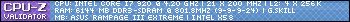
I am not a big Asus fan at all, but this seems to be a good board. I just ordered one, hope to have it and join you guys by the end of the week.
maximus IV extremegtx580
gigabut p67-ud7
p67 sabertooth
2500k+2600k
antec 1200watt
EVGA classified 760
920 Batch# 3849B018 4.985ghz@1.52vgtx285 ftw sli
OCZ3RPR1866LV6GK hypers
dfi ut p35rampage extreme
gigabut p35c-ds3r
bios suks
gigabut x38-d6qdead thank god
ballistix 8500
1240mhz@2.02v
Ok, so I am on a 980x and so far I can not get 4.2Ghz stable (133 x 31):
Target CPU Frequency 4200MHz
Target DRAM Frequency 1600MHz
LN2 Mode [N/A]***
QPI Loadline Calibration [auto]***
Sync Mode []
AI Overclock Tuner []
OC From CPU level Up []
CPU Ratio Setting []
CPU Turbo Power Limit []
>CPU Configuration----------------------------
CPU Ratio Setting [31]
C1E Support [Disabled]
Hardware Prefetcher [Disabled]
Adjacent Cache Line Prefetcher [Disabled]
Intel(R) Virtualiyation Tech [Disabled]
CPU TM Function [Enabled]
Execute Disable Bit [Disabled]
Intel(R) HT Technology [Enabled]
Active Processor Cores [6]
A20M [Disabled]
Intel(R) SpeedStep(TM) Tech [Disabled]
Intel(R) C-STATE Tech [Disabled]
C State package limit setting [Disabled]
----------------------------------------------
BCLK Frequency [133]
PCIE Frequency [Auto]
DRAM Frequency [1600]
UCLK Frequency [3200]
QPI Link Data Rate [4800]
Memory Configuration Protect []
>DRAM Timing Control--------------------------
CAS# Latency [6]
RAS# to CAS# Delay [6]
RAS# PRE Time [6]
RAS# ACT Time [16]
RAS# to RAS# Delay [auto]
REF Cycle Time [auto]
WRITE Recovery Time [auto]
READ to PRE Time [auto]
FOUR ACT WIN Time [auto]
Back-To-BackCAS# Delay [auto]
Timing Mode [1N]
Round Trip Latency on CHA [auto]
Round Trip Latency on CHB [auto]
Round Trip Latency on CHC [auto]
WRITE To READ Delay(DD) [auto]
WRITE To READ Delay(DR) [auto]
WRITE To READ Delay(SR) [auto]
READ To WRITE Delay(DD) [auto]
READ To WRITE Delay(DR) [auto]
READ To WRITE Delay(SR) [auto]
READ To READ Delay(DD) [auto]
READ To READ Delay(DR) [auto]
READ To READ Delay(SR) [auto]
WRITE To WRITE Delay(DD) [auto]
WRITE To WRITE Delay(DR) [auto]
WRITE To WRITE Delay(SR) [auto]
----------------------------------------------
CPU Differential Amplitude [auto]
CPU Clock Skew [auto]
IOH Clock Skew [auto]
------------ Extreme Engine Digi+ ------------
Digi+ PWR Mode [X Balance]
PWR Volt. Control [auto]
Load-Line Calibration [100%]
CPU Voltege OCP [Disabled]
CPU PWM Frequency [auto]
Extreme OV [Disabled]
Extreme OC [Diasabled]
CPU Voltage [1.26]
CPU PLL Voltage [auto]
QPI/DRAM Core Voltage [1.35]
DRAM Bus Voltage [1.55]
>DRAM REF Voltages----------------------------
DRAM DATA REF Voltage on CHA [auto]
DRAM CTRL REF Voltage on CHA [auto]
DRAM DATA REF Voltage on CHB [auto]
DRAM CTRL REF Voltage on CHB [auto]
DRAM DATA REF Voltage on CHC [auto]
DRAM CTRL REF Voltage on CHC [auto]
----------------------------------------------
IOH Voltage [1.35]
IOH PCIE Voltage [auto]
ICH Voltage [auto]
ICH PCIE Voltage [auto]
---------- Spread Spectrum Control -----------
CPU Spread Spectrum [auto]
DRAM Spread Spectrum [auto]
So I guess my question is:
1 - Any suggestions?
and
2 - What would be the safe max under water for the 980x vcore? I know you are not supposed to go above 1.4v on QPI, but what are the other limits that I should be keeping too?
Bios is 704.
CPUID http://valid.canardpc.com/show_oc.php?id=484051
http://valid.canardpc.com/show_oc.php?id=484051
http://valid.canardpc.com/show_oc.php?id=554982
New DO Stepping http://valid.canardpc.com/show_oc.php?id=555012
4.8Ghz - http://valid.canardpc.com/show_oc.php?id=794165
Desk Build
FX8120 @ 4.6Ghz 24/7 / Asus Crosshair V /HD7970/ 8Gb (4x2Gb) Gskill 2133Mhz / Intel 320 160Gb OS Drive, WD 256GB Game Storage
W/C System
(CPU) Swiftech HD (GPU) EK HD7970 with backplate (RAM) MIPS Ram block (Rad/Pump) 3 x Thermochill 120.3 triple rads and Dual MCP355's with Heatkiller dual top and Cyberdruid Prism res / B*P/Koolance Compression Fittings and Quick Disconnects.
utnoris
DRAM Frequency [1600]
UCLK Frequency [3200] x1.5 not x2 so 2400-2600
4.2 you gonna need around 1.3-1.33 max is 1.4-1.5
you dont need qpi volts that high for 1600mhz n gou 1.6v-1.65 on ram
IOH Voltage [1.35] 1.2 v
IOH PCIE Voltage [auto] 1.55v
bump em up if needed for xfire or powerhungry cards
dont forget the 4 pin for v-cards
maximus IV extremegtx580
gigabut p67-ud7
p67 sabertooth
2500k+2600k
antec 1200watt
EVGA classified 760
920 Batch# 3849B018 4.985ghz@1.52vgtx285 ftw sli
OCZ3RPR1866LV6GK hypers
dfi ut p35rampage extreme
gigabut p35c-ds3r
bios suks
gigabut x38-d6qdead thank god
ballistix 8500
1240mhz@2.02v
Thanks guys, will try later today.
CPUID http://valid.canardpc.com/show_oc.php?id=484051
http://valid.canardpc.com/show_oc.php?id=484051
http://valid.canardpc.com/show_oc.php?id=554982
New DO Stepping http://valid.canardpc.com/show_oc.php?id=555012
4.8Ghz - http://valid.canardpc.com/show_oc.php?id=794165
Desk Build
FX8120 @ 4.6Ghz 24/7 / Asus Crosshair V /HD7970/ 8Gb (4x2Gb) Gskill 2133Mhz / Intel 320 160Gb OS Drive, WD 256GB Game Storage
W/C System
(CPU) Swiftech HD (GPU) EK HD7970 with backplate (RAM) MIPS Ram block (Rad/Pump) 3 x Thermochill 120.3 triple rads and Dual MCP355's with Heatkiller dual top and Cyberdruid Prism res / B*P/Koolance Compression Fittings and Quick Disconnects.
Since I'm a owner of Asus Rampage III Extreme I just want to say THANK YOU FOR THE Asus Rampage III Extreme OWNERS THREAD!
WOLF.
The WOLF is Neither People's Competitor Nor His Enemy. The WOLF is a Fellow Creature With Whom The Earth Must Be Shared.
Bookmarks