Klick
Kingston HyperX PC3-16000 CL9 6GB @ 2224MHz
Sorry for my English
Ever thought your CPU needs more cold to get 235 stable, no idea why some even want more than 220Bclock if you have a multi of 21 and beyond for daily clocks...
Question : Why do some overclockers switch into d*ckmode when money is involved
Remark : They call me Pro AsusSaaya yupp, I agree
I edited your template with settings I would try, so you can give it a shot if you want.
No! That is too much!
Correct.1.5V VTT (QPI/DRAM) IS too much! Why don't you post your settings using BIOS template, so people could check it out?
+1 Flashed to 0702 last night and it's working fine. Folding 22 hrs now. No obvious faults as it works with settings as before. Didn't have a chance to test if it's better, requires less voltage for Vcore, VTT, etc.
Maximus 5 Gene | i7-3770K @ 5GHz | ADATA 2x2GB @ 2.6GHz 9-12-10-28-1T | HD7970 @ 1200/6400
Rampage 4 Extreme | i7-3930K @ 5GHz ||| X58-A OC Orange | i7-980X @ 4.6GHz
maximus IV extremegtx580
gigabut p67-ud7
p67 sabertooth
2500k+2600k
antec 1200watt
EVGA classified 760
920 Batch# 3849B018 4.985ghz@1.52vgtx285 ftw sli
OCZ3RPR1866LV6GK hypers
dfi ut p35rampage extreme
gigabut p35c-ds3r
bios suks
gigabut x38-d6qdead thank god
ballistix 8500
1240mhz@2.02v
Thanks Splave and Marvin82!I'm trying a couple settings using SS right now. 250 BCLK with this ES but hav'nt tried to push it further...Does uncorrectable hardware bsod have to do with the cpu or memory? I get that sometimes while trying for 4.80ghz on ss and vantage. I've been testing for an 06 run.. Going to grab some LN2 tomorrow and see.. cheers!
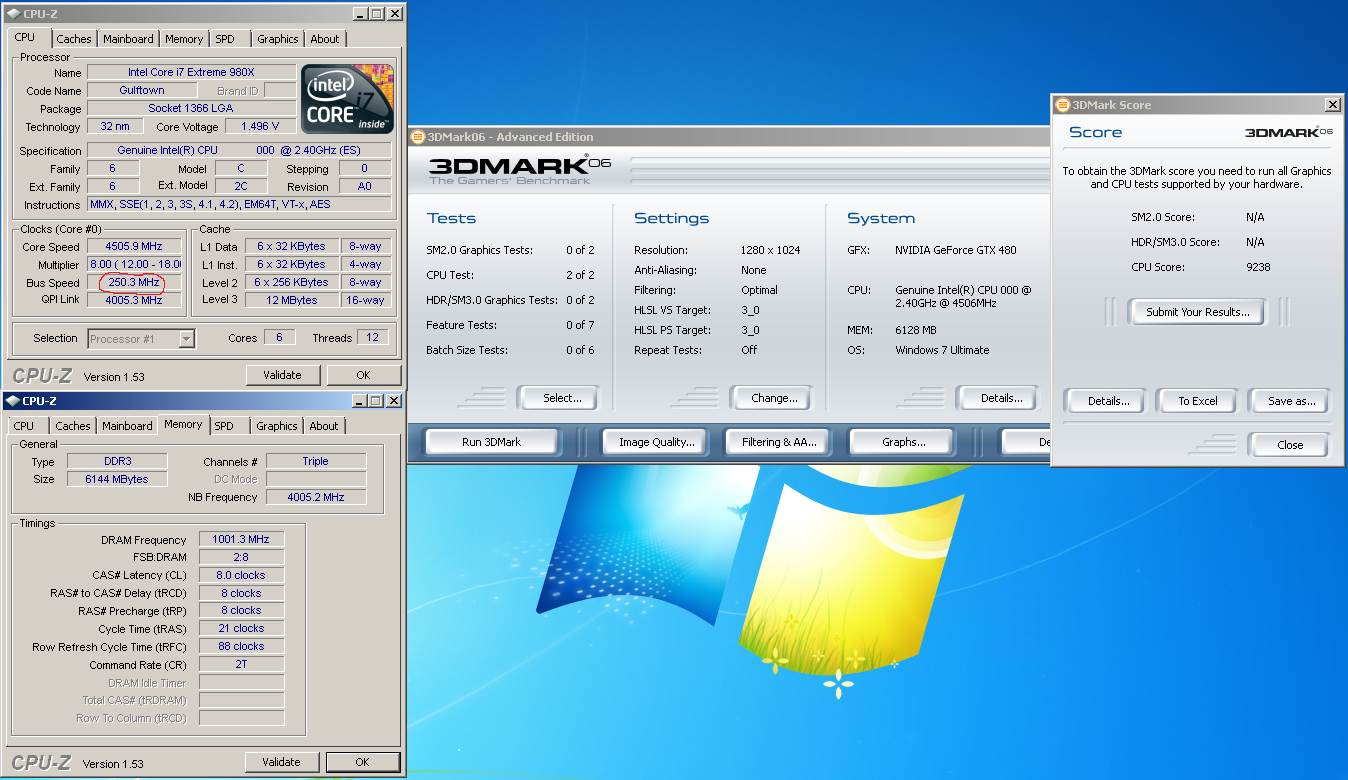
What can be considered safe in the option PWM Volt Control? [auto] [6v] [7v] [8v] [9v] [10v] are the selectable options.
It's for a 4.4GHz overclock.
Also... some options in bios 0602 are different than the manual... is not it?
Like i can't find CPU Voltage Control [Absolute(VID)] [Relative (Dynamic)]
Or
QPI Loadline Calibration.
i7 2600K | Asus Maximus IV Extreme | 8GB DDR3 1600 C9 Corsair Vengeance | GTX580 Matrix Platinum | Vertex 2 120GB | Auzen X-Fi HomeTheater HD | Corsair AX1200 | FT02
EK Supreme HF Full Nickel | MCR320 XP + GT AP15| DDC3.25 + EK Top V2| EK Multioption Res X2 150 Advance | Bitspower Fittings & Rotaries
My flickr
I did some testing with my 920D0 with a very small SS at -20C .
First boot at 246 BCLK .... and cpuz-validation at 250 .
It can run 246 BCLK spi32m with no problems .
Triple channel and RAM at 2000Mhz .
http://valid.canardpc.com/show_oc.php?id=1231871
Gonna play a bit more now !
^^
Very nice Stelios!
Project ZEUS II
Asus Rampage II Extreme
Intel I7 920 D0 3930A @ 4.50GHz (21 X 214mhz)
3 x 2GB G.Skill Trident 1600 @ 1716MHz (6-8-6-20-1N)
2 x Asus HD 6870 CrossFire @ 1000/1100MHz
OCZ Vertex 2 60GB | Intel X25-M 120GB | WD Velociraptor 150GB | Seagate FreeAgent XTreme 1.5TB esata
Asus Xonar DX | Logitech Z-5500 | LG W2600HP 26" S-IPS LCD
Watercooling setup:
1st loop -> Radiator: 2 x ThermoChill PA120.3 | Pump: Laing DDC-3.25 with Alphacool HF 38 top | CPU: Swiftech Apogee XT | Chipset: Swiftech MCW-NBMAX | Tubing: Masterkleer 1/2" UV
2nd loop -> Radiator: ThermoChill PA120.3 | Pump: Laing DDC-3.2 with Alphacool HF 38 top | GPU: 2 x EK FC-6870 | Tubing: Masterkleer 1/2" UV
Assembled in Mountain Mods Ascension Trinity
Powered by Corsair Professional Series Gold AX1200
is it dangerous for an i7 965 cpuV reaching 1.440v on 4.00g's..??..i just keep playing with the CPU/VTT and IOH voltage with other setting on auto...
bclk=180,
CPU Ratio Setting [Auto]
C1E Support [Enable]
Hardware Prefetcher [Enabled]
Adjacent Cache Line Prefetcher [Enabled]
Intel(R) Virtualiyation Tech [Enabled]
CPU TM Function [Enable]
Execute Disable Bit [Disabled]
Intel(R) HT Technology [Disabled]
Active Processor Cores [*ALL]
A20M [Disabled]
Intel(R) SpeedStep(TM) Tech [Disabled]
Intel(R) C-STATE Tech [Disabled]
C State package limit setting [Disabled]
EK'ed Intel® Core™ i7-965 Processor Extreme Edition ( 3.20 GHz @ 4.0Ghz, 1.34v, 6.40 GT/s Intel® QPI)| EK'ed ASUS ROG Rampage III Extreme 1102 | EK'ed EVGA GTX 570 Superclocked | ST1000-P Full Modular 80+Silver | Corsair Dominator 3 x 1 GB DDR3 CL8 1600Mhz 8-8-8-24, 1.65v@ ( Uncore Clock= 3210Mhz, CPU/Vtt= 1.3875v) | Western Digital HDD 1 Tera x 2 32MB Sata II | Runs Greatly on Windows 7 Ultimate | Cooler Master HAF932 Full Tower Case @Custom mod: Metallic Black
Today I just received my new HD 5850, it has a different BIOS from my other HD 5850...they are both reference card (one from Biostar (only one I could find) and one sapphire) My Rig was full stable at 4.3 Ghz but now I get constant BSOD.... What do I need to know when putting two GPUs in crossfire
-Should I remake my whole overclock?
-Is there some settings I should play with? Adding which voltage.
Thank you
Thank you mate :thumb: I tried but doesnt work...it seems like I cant use 1N timing mode. not sure if its normal, I still have a lot to learn. About CPU PWN Frequency, what does this setting do?
Extreme Tweaker Settings for my 4.3 Ghz Stable (only one HD 5850)
PHP Code:Target CPU Frequency 4294MHz
Target DRAM Frequency 1636MHz
LN2 Mode [No]***
QPI Loadline Calibration [Yes]***
Sync Mode [Enabled]
AI Overclock Tuner [Manual]
OC From CPU level Up [Auto]
CPU Ratio Setting [21]
CPU Turbo Power Limit [Disabled]
>CPU Configuration----------------------------
CPU Ratio Setting [21]
C1E Support [Disabled]
Hardware Prefetcher [Enabled]
Adjacent Cache Line Prefetcher [Enabled]
Intel(R) Virtualiyation Tech [Enabled]
CPU TM Function [Disabled]
Execute Disable Bit [Disabled]
Intel(R) HT Technology [Enabled]
Active Processor Cores [*ALL]
A20M [Disabled]
Intel(R) SpeedStep(TM) Tech [Disabled]
Intel(R) C-STATE Tech [Disabled]
C State package limit setting [Auto]
----------------------------------------------
BCLK Frequency [204]
PCIE Frequency [102]
DRAM Frequency [1636]
UCLK Frequency [3690]
QPI Link Data Rate [Auto]
Memory Configuration Protect [Disabled]
>DRAM Timing Control--------------------------
CAS# Latency [8]
RAS# to CAS# Delay [8]
RAS# PRE Time [8]
RAS# ACT Time [20]
RAS# to RAS# Delay [Auto]
REF Cycle Time [Auto]
WRITE Recovery Time [Auto]
READ to PRE Time [Auto]
FOUR ACT WIN Time [Auto]
Back-To-BackCAS# Delay [Auto]
Timing Mode [3N]
Round Trip Latency on CHA [Auto]
Round Trip Latency on CHB [Auto]
Round Trip Latency on CHC [Auto]
WRITE To READ Delay(DD) [Auto]
WRITE To READ Delay(DR) [Auto]
WRITE To READ Delay(SR) [Auto]
READ To WRITE Delay(DD) [Auto]
READ To WRITE Delay(DR) [Auto]
READ To WRITE Delay(SR) [Auto]
READ To READ Delay(DD) [Auto]
READ To READ Delay(DR) [Auto]
READ To READ Delay(SR) [Auto]
WRITE To WRITE Delay(DD) [Auto]
WRITE To WRITE Delay(DR) [Auto]
WRITE To WRITE Delay(SR) [Auto]
----------------------------------------------
CPU Differential Amplitude [Auto]
CPU Clock Skew [Auto]
IOH Clock Skew [Auto]
------------ Extreme Engine Digi+ ------------
Digi+ PWR Mode [T-Balanced]
PWR Volt. Control [Auto]
Load-Line Calibration [Auto]
CPU Voltege OCP [Enabled]
CPU PWM Frequency [Auto]
Extreme OV [Disabled]
Extreme OC [Disabled]
CPU Voltage [1.3375v]
CPU PLL Voltage [1.84175v]
QPI/DRAM Core Voltage [1.300v]
DRAM Bus Voltage [1.643v]
>DRAM REF Voltages----------------------------
DRAM DATA REF Voltage on CHA [Auto]
DRAM CTRL REF Voltage on CHA [Auto]
DRAM DATA REF Voltage on CHB [Auto]
DRAM CTRL REF Voltage on CHB [Auto]
DRAM DATA REF Voltage on CHC [Auto]
DRAM CTRL REF Voltage on CHC [Auto]
----------------------------------------------
IOH Voltage [1.19291v]
IOH PCIE Voltage [1.52431v]
ICH Voltage [1.12666v]
ICH PCIE Voltage [1.52431v]
---------- Spread Spectrum Control -----------
CPU Spread Spectrum [Disabled]
DRAM Spread Spectrum [Disabled]
Last edited by KaRLiToS; 06-08-2010 at 07:19 PM.
CPU Intel i7 3930k
Motherboard asus Rampage IV extreme with Koolance Block
Memory Corsair Dominator GT 2133 Ghz 16 GB
Graphics Card 3 x ATI Radeon HD 6970 with EK water block
Hard Drive (128 GB Crucial m4) (64 GB Patriot SSD) 1x1500GB
Sound Card Onboard
Power Supply Enermax Revolution 950 W
Case Corsair Obsidian 800D Modded
CPU cooling EK HF Supreme Full Nickel
GPU cooling EK water Block 6970
OS Windows 7 Ultimate x64
very nice bclk stelios
i cant help hearing this song while picturing you doing this OC
STELIO STELIO KONTOS.STELIO STELIO KONTOS
STELIO STELIO KONTOS STELIO STELIO KONTOS
_________________________________________________
............................ImAcOmPuTeRsPoNgE............................
[SIGPIC][/SIGPIC]
MY HEATWARE 76-0-0
Well, my R3E presented me with something new this evening....
Anytime I try to access the Bluetooth Manager I'm presented with this notification. So, just what to I need to do with the Bluetooth drivers? I Googled the message ad discovered a ton of other people with notebook issues. The last thing I want to do is booger up a good Win7 install by screwing with incorrect drivers!
i7/930 - Noctua NH-C12P
Rampage III Extreme - (2) evga 9800GTX
Corsair AX-1200 - 12GB PGS312G1600ELK
(2) VelociRaptor 150GB - (2) Raptor 160GB - WD Caviar 2TB
LG GGW-H20L Blu-Ray - Plextor PX-880SA - X-Fi Titanium Fatal1ty
Silverstone TJ07 (mostly) Aluminum Case
EK'ed Intel® Core™ i7-965 Processor Extreme Edition ( 3.20 GHz @ 4.0Ghz, 1.34v, 6.40 GT/s Intel® QPI)| EK'ed ASUS ROG Rampage III Extreme 1102 | EK'ed EVGA GTX 570 Superclocked | ST1000-P Full Modular 80+Silver | Corsair Dominator 3 x 1 GB DDR3 CL8 1600Mhz 8-8-8-24, 1.65v@ ( Uncore Clock= 3210Mhz, CPU/Vtt= 1.3875v) | Western Digital HDD 1 Tera x 2 32MB Sata II | Runs Greatly on Windows 7 Ultimate | Cooler Master HAF932 Full Tower Case @Custom mod: Metallic Black
Well, I reinstalled the drivers from ASUS, (the re-install removed the installed drivers before re-installing), and no more message to obtain a license. Unfortunately, i now have to pair everything back up again. I certainly hope I don't have to re-install these things every 28-30 days!
i7/930 - Noctua NH-C12P
Rampage III Extreme - (2) evga 9800GTX
Corsair AX-1200 - 12GB PGS312G1600ELK
(2) VelociRaptor 150GB - (2) Raptor 160GB - WD Caviar 2TB
LG GGW-H20L Blu-Ray - Plextor PX-880SA - X-Fi Titanium Fatal1ty
Silverstone TJ07 (mostly) Aluminum Case
Originally Posted by kortas;
Thanks guys I can live with these better numbers. I'm tired of fighting with my gigabyte.Originally Posted by donmarkoni;
I did a CPU reseat and upgraded to 0702 and the OC issues seem to be gone.
Pretty glad too, didnt want much to do with a flaky board and the R3E really suits my needs.
Have just got my board but at the minute i have crap memory! Can anyone recomend me any fast memory tri channel with tight timing! My budget is £400 for memory!
System Specs
Asus Rampage III Extreme (BIOS 0704) + EK Full Cover Waterblock
Intel i7 920 D0 Stepping, SLBEJ 4.2ghz stable+ EK waterblock
G.Skill Trident 3X2GB Tri Channel 9-9-9-24 @ 9-9-9-24 1N
Sapphire Radeon 5970 @ 850mhz // 1110mhz+ Koolance Waterblock
Nvidia XFX 9600 GSO XXX for Physx
Corsair Obsidian 800D Case
Corsair 1000W Modular PSU
Laing D5 - Waterpump
EK 360 Radiator
Phobya Resovoir
Tygon 1/2"id 3/4"od Clear Tubing
RAID 0 Velociraptors
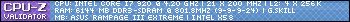
I got the following PCIE cards that I like to use:
2x GTX 480 in SLI
1x Xfi-Titanium
1x Intel PRO/1000 PT NIC
Going by the R3E manual, am I correct that there's no way to run the GPUs in x16 mode when one of the other red PCIE slots is also occupied? In other words, when I stick the NIC in the last red PCIE the mobo will auto configure to x16 x8 x8 and there's no way to run them in x16 x16 x1 like on the R2E? Thanks.
Hi Mate ! Nice to see you around .
Thanks !
I watched some videos and i have to say that this guy is crazy !
I tried 4 cpus and i have to say that the BCLK thing is first of all a matter of the CPU . Not all CPU's can achieve high BCLK .
Yes , 2000CL7 memories run very nice on REX3 .
Yesterday i did a run at 5GHz with CL6-7-6-18 and 1.72Vdimm .
Later i made a safe run at 2300Mhz CL8 just to check if they can run at high Mhz . Next i'll try CL7 .
I'll keep you updated .
@Bodar
i think your Problem is the QPI Link
But you use the Slow Mode and have a wall at 250
you can test it at 224 Bclk with normal QPI Link
Is the bosd the same than you have a wall
Klick
Kingston HyperX PC3-16000 CL9 6GB @ 2224MHz
Sorry for my English
Bookmarks