Yes some people require up to 1.6V, even my XMP profile puts it to around 1.5V for 2GHz. On the Corsair forums they say it can take between 1.5-1.6V. I personally don't like taking it above 1.35V.
Tbh QPI is such a tricky voltage as it is needed for both RAM and the CPU - such a pain! Overclocking was so much easier with the 775 socket.
im getting wierd cpu temps from to different apps i got a 980x cpu and its set @ stock settings but rather high temps on pc probe very high to my likeing for idleing.I am watercooled i have remounted the cpu block twice cleaned off the thermal tim applied again still same temps.
MB Name:Rampage III Extreme
BIOS Version : 0602
CPU Name :Intel(R) Core(TM) i7 CPU X 980 @ 3.33GHz
Memory information:CMG6GX3M3A2000C8 - 6GB (3x2GB) Corsair Dominator GT, DDR3 PC3-16000(2000), CAS 8-8-8-24, DHX, XMP, DF, 1.65V
OS information :Windows 7 Ultimate 64 Bit version
1200 watt psu tough power
2 280gtx sli
I had the same problem - varied CPU temps accross aps.
First off, I wouldn't use Real Temp. I have used CoreTemp, Everest and HWMonitor and then compared it to the BIOS temps/volts and they seem to be quite reliable applications.
CPU-Z and HWMonitor (by the same people) gives bad voltage readings, it seems to use some kind of average, and doesn't update often. Everest however seems to match the BIOS and updates every second.
For temperatues, Everest, CoreTemp and HWMonitor all give rougly the same temperatures. Real Temp on the other hand tends to give about 2-3C more than every other application.
And this of course.
Glad to hear this but both 0402 and 0602 had the multi at 21 by default. Here is a screen shot of 0602 just minutes after flashing it and clearing cmos. CPUZ shows a 21 multi. Now, on 0702 it shows 22. All settings on both screenies are at Auto... So obviously turbo mode was not default on 0602, at least not on my board. Below is what 0602 defaulted to on my board. By the way, the beta bios 0702 was said to lower temps on the mobos chipset. THAT is why I tried it....
Here is 0702 just minutes after flashing it and clearing cmos. Clearly something has changed other than a typo fix. Maybe, on some boards Asus discovered Turbo Mode was not working haha, lol, hence why it now works on mine? idk

"High Quality is never an accident. It is always the result of excellent intention, intelligent direction, sincere effort and skillful execution. It represents the wisest choice of many alternatives"
System Specs:
R3E + custom 1601 bios / XEON X5650 6-Cores @ 4ghz / G-Skill RipJaws 12GB Kit / Asus Radeon HD EAH5870 / Crucial C300 x 2 R0 + 2 x Samsung 840 Pro's on ICH / Logitech Z-5500 5.1 / Ultra X3 1000w PSU
Water Cooling by:
Swiftech Apogee GTZ / EK FC5870 Acetal+Copper / Swiftech MCP655 / ThermoChill PA120.3 / 6 Gentle Typhoons AP-15 / XSPC Dual Bay Res
PrimoFlex Pro LRT UV Green 1/2" / XSPC Black Chrome Compression Fittings
Misc:
SilverStone TJ07 / 24" Dell UltraSharp / Yadda Yadda lol...
By the way everyone, how reliable is Prime95?
I have been reading the Prime95 forums and it seems that Prime95 can get errors naturally... as the whole idea of it is to use a very complex maths to find the Mersenne primes.
I also wonder the same thing because I can run LinX for hours, which is supposed to be a better stress tester and not have any errors, yet with Prime95 I can get random errors...
Just makes me wonder because we all rely on programs such as Prime95, but couldn't an error occur simply because the application encounted a natural bug...?
"High Quality is never an accident. It is always the result of excellent intention, intelligent direction, sincere effort and skillful execution. It represents the wisest choice of many alternatives"
System Specs:
R3E + custom 1601 bios / XEON X5650 6-Cores @ 4ghz / G-Skill RipJaws 12GB Kit / Asus Radeon HD EAH5870 / Crucial C300 x 2 R0 + 2 x Samsung 840 Pro's on ICH / Logitech Z-5500 5.1 / Ultra X3 1000w PSU
Water Cooling by:
Swiftech Apogee GTZ / EK FC5870 Acetal+Copper / Swiftech MCP655 / ThermoChill PA120.3 / 6 Gentle Typhoons AP-15 / XSPC Dual Bay Res
PrimoFlex Pro LRT UV Green 1/2" / XSPC Black Chrome Compression Fittings
Misc:
SilverStone TJ07 / 24" Dell UltraSharp / Yadda Yadda lol...
Anyone got any settings for me to try im dying to see what this 980x can get up to and some settings for my memory domminator gt 2000 just im new to this new m/b.I was on a striker extreme 2 before and all this on the i7 m/b is totally different.There use to be templates where u could try out some settings that people would post i cant seem to find any for this m/b.All help most welcome.
MB Name:Rampage III Extreme
BIOS Version : 0602
CPU Name :Intel(R) Core(TM) i7 CPU X 980 @ 3.33GHz
Memory information:CMG6GX3M3A2000C8 - 6GB (3x2GB) Corsair Dominator GT, DDR3 PC3-16000(2000), CAS 8-8-8-24, DHX, XMP, DF, 1.65V
OS information :Windows 7 Ultimate 64 Bit version
1200 watt psu tough power
2 280gtx sli
Asus RIVF - i7 3930k,
Gainward GTX570 GS GLH , Patriot 4x4GB XD2@ 1866 cl9
water cooled (EK SUPREME HF-NI, MCP655 + EK-Top, EK-250, XSPC RX480, BI GT 2x120)
TJ-07; ENERMAX Rev. 85+ 950W
GB P67A-UD7-B3; Rampage III Extreme -

; X58A-UD7
; ASROCK Z68-extreme
; GB Z68XP-UD4
; GB X79-UD5
Not that I wish to do a "told ya so", that is exactly why I don't jump into BETA BIOSs. Wait until you find out the release log and the source. For all you know it could be some 3rd party that gets a kick out of killing people's boards.
I hope you are able to recover it mate, good job this board has dual BIOS chips.
I also don't like using BETA BIOSs as they void your warranty buy hey!
Last edited by NathObeaN; 06-07-2010 at 11:32 AM.
oooh no!
Hey I hope you can recover this easy, I wasn't going to install beta bios until I read success reports, sadly this is a fat negative!!
I have now managed to get my i7 920 D0 stable at 3.8ghz using settings simular to yours. Finding BIOS 0602 fine now Ive enabled 100% LLC.
System Specs
Asus Rampage III Extreme (BIOS 0704) + EK Full Cover Waterblock
Intel i7 920 D0 Stepping, SLBEJ 4.2ghz stable+ EK waterblock
G.Skill Trident 3X2GB Tri Channel 9-9-9-24 @ 9-9-9-24 1N
Sapphire Radeon 5970 @ 850mhz // 1110mhz+ Koolance Waterblock
Nvidia XFX 9600 GSO XXX for Physx
Corsair Obsidian 800D Case
Corsair 1000W Modular PSU
Laing D5 - Waterpump
EK 360 Radiator
Phobya Resovoir
Tygon 1/2"id 3/4"od Clear Tubing
RAID 0 Velociraptors
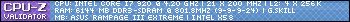
All
I'm using 0702 with No issues since Saturday.
It EZ Flashed with No issues.
Just use EZ Flash from within the BIOS and have it read the file from a USB Thumb device.
I suggest to keep 602.
I successfully recovered the bios.
Asus RIVF - i7 3930k,
Gainward GTX570 GS GLH , Patriot 4x4GB XD2@ 1866 cl9
water cooled (EK SUPREME HF-NI, MCP655 + EK-Top, EK-250, XSPC RX480, BI GT 2x120)
TJ-07; ENERMAX Rev. 85+ 950W
GB P67A-UD7-B3; Rampage III Extreme -

; X58A-UD7
; ASROCK Z68-extreme
; GB Z68XP-UD4
; GB X79-UD5
Seeing as people are actually using 0702 I would assume it is pretty safe. Let's not jump to conclusions just because one user had a bad flash
Intel i7 3930K C2 @ 4700 mhz (100 x 47) 1.4v
EK Supremacy/EK XTC 420+280/EK DCP4.0/PrimoChill 1/2 ID 3/4 OD
Asus Rampage IV EXTREME
16 GB G.Skill RipjawsZ @ 2400 CL10-12-11-1T
Zotac GTX670
Antec Quattro 850W
Intel 330 180 GB + Micron C400 128 GB
LD Cooling PC-V7 B/R
System Specs
Asus Rampage III Extreme (BIOS 0704) + EK Full Cover Waterblock
Intel i7 920 D0 Stepping, SLBEJ 4.2ghz stable+ EK waterblock
G.Skill Trident 3X2GB Tri Channel 9-9-9-24 @ 9-9-9-24 1N
Sapphire Radeon 5970 @ 850mhz // 1110mhz+ Koolance Waterblock
Nvidia XFX 9600 GSO XXX for Physx
Corsair Obsidian 800D Case
Corsair 1000W Modular PSU
Laing D5 - Waterpump
EK 360 Radiator
Phobya Resovoir
Tygon 1/2"id 3/4"od Clear Tubing
RAID 0 Velociraptors
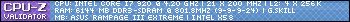
Thats exactly what I did with no issues also since last Saturday. The only difference I have seen so far is now my multi is 22 instead of the 21 it was with 0602, but those are Auto settings which none of us care about, lol. But other than that a very stable bios so far....
"High Quality is never an accident. It is always the result of excellent intention, intelligent direction, sincere effort and skillful execution. It represents the wisest choice of many alternatives"
System Specs:
R3E + custom 1601 bios / XEON X5650 6-Cores @ 4ghz / G-Skill RipJaws 12GB Kit / Asus Radeon HD EAH5870 / Crucial C300 x 2 R0 + 2 x Samsung 840 Pro's on ICH / Logitech Z-5500 5.1 / Ultra X3 1000w PSU
Water Cooling by:
Swiftech Apogee GTZ / EK FC5870 Acetal+Copper / Swiftech MCP655 / ThermoChill PA120.3 / 6 Gentle Typhoons AP-15 / XSPC Dual Bay Res
PrimoFlex Pro LRT UV Green 1/2" / XSPC Black Chrome Compression Fittings
Misc:
SilverStone TJ07 / 24" Dell UltraSharp / Yadda Yadda lol...
Bookmarks