Just picked up a 1055T and a Crosshair iv and have hit a wall at 258mhz bus speed
Very stable at these settings but cannot get the board to boot over about 260, just bluescreens on login. Have dropped the multi and it still does it. I doubt its the IV, maybe a duff cpu? All voltages are auto though ive played with upping the ones to do with cpu and nb and nothing changesllc is enabled
Any help be welcome
CPU Model: AMD Phenom II X6 1055T
CPU Stepping: Will check
CPU Frequency: 3624MHz
CPU vCore: 1.40V
CPU Multiplier: 14x
CPU Turbo: Disabled
CPU NB Speed: 2071 Mhz
HT Ref Speed: 258.9Mhz
RAM Speed: DDR3-1380MHz
RAM Timings: 9-9-9-25-2T
RAM Configuration: 6 x 2GB
RAM vDIMM: 1.60v
Motherboard: ASUS Crosshair IV Formula
Chipset/Socket: 890FX + SB850, AM3
Bios Version: 0801
Cooling: Xigmatech 1283
Temps: 57C load
Operating System: Windows 7
32/64-Bit: 64
stable: 7 hours linx (testing)







 Reply With Quote
Reply With Quote


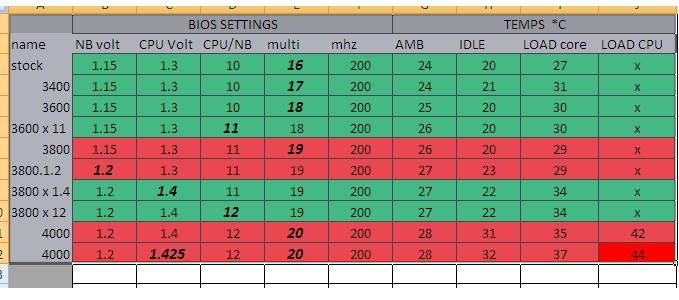

 TRI-FIRE ASUS Radeon HD 5870
TRI-FIRE ASUS Radeon HD 5870



 Particle's First Rule of Online Technical Discussion:
Particle's First Rule of Online Technical Discussion: Rule 1A:
Rule 1A: Rule 2A:
Rule 2A: Rule 3:
Rule 3: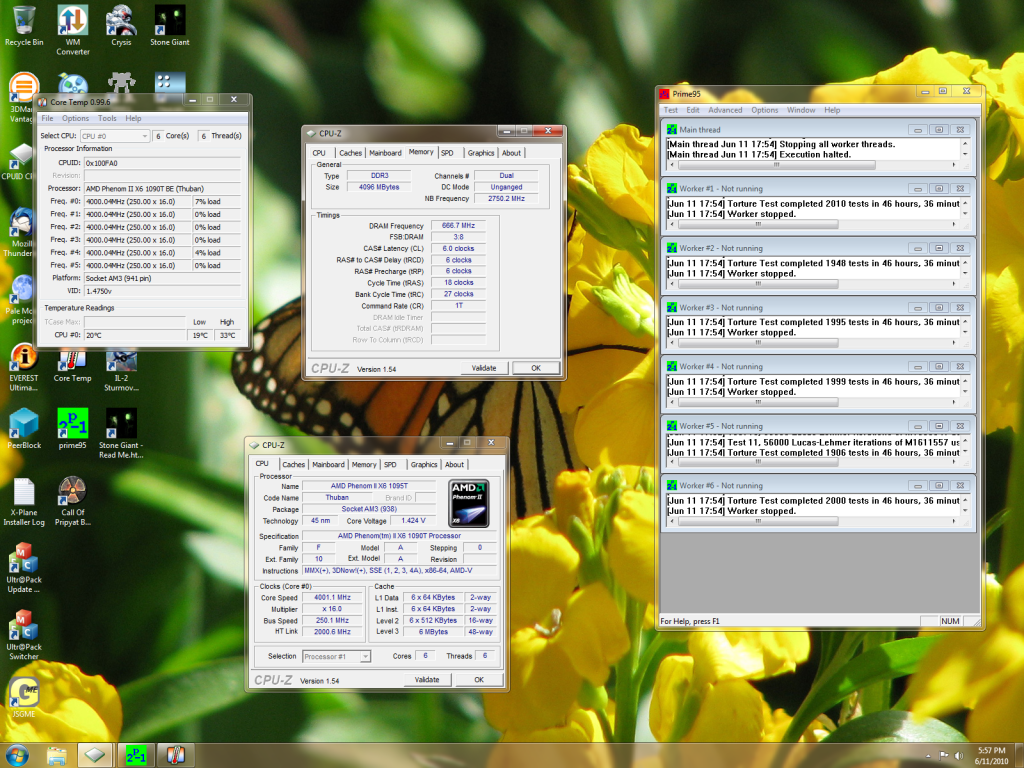

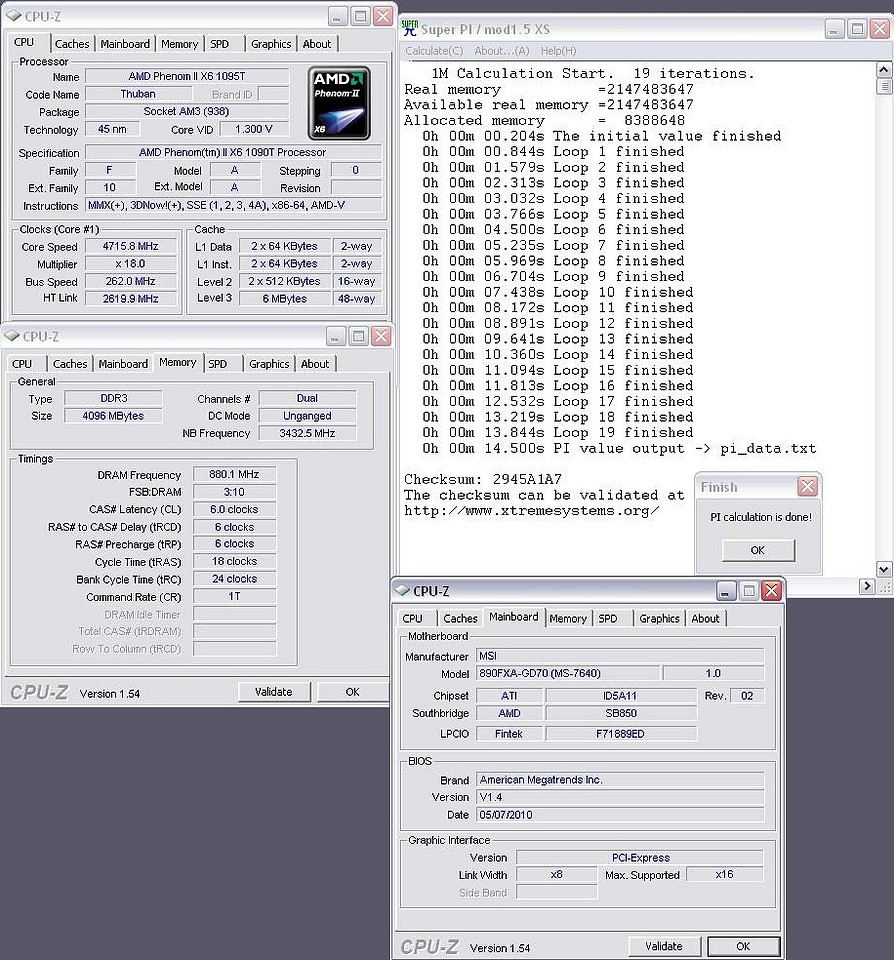
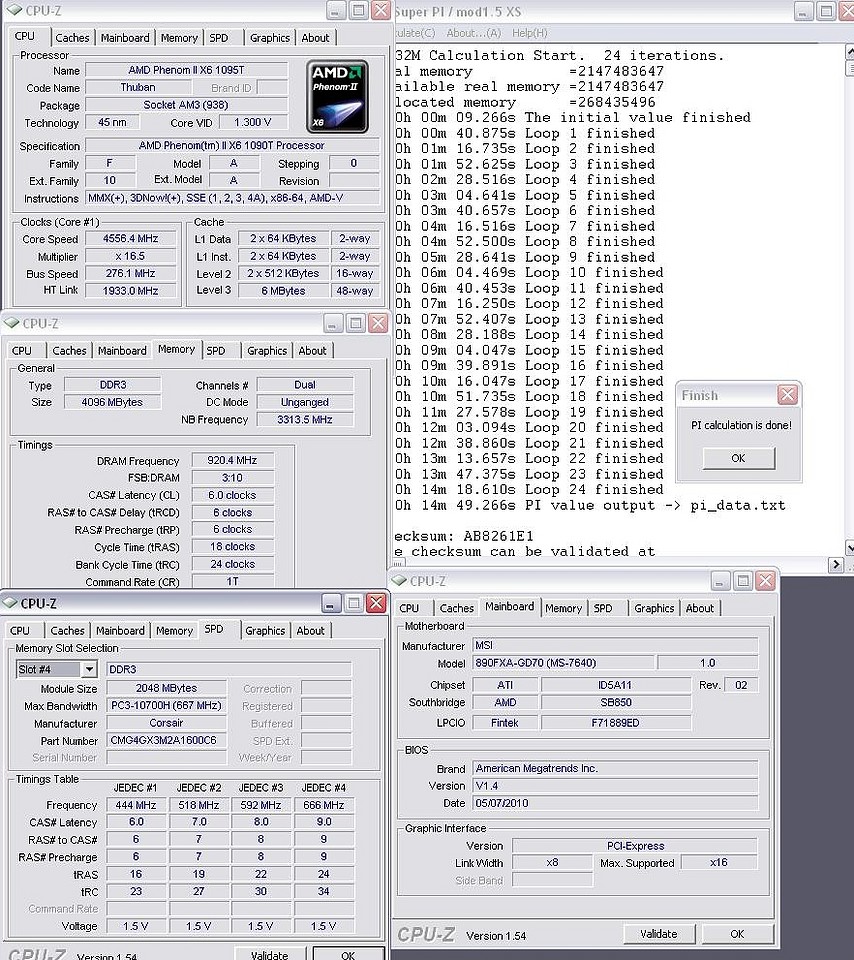



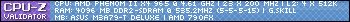




Bookmarks