Locked multipliers can go down, but the "locked" means that they can't exceed their stock value.
For instance, the 1055T is locked at 14, meaning you can't go higher, but you can go lower, which is why you see the 13, 13.5, etc. You can use any multiplier up to and including 14, but not above 14.






 Reply With Quote
Reply With Quote
 locked@14x means max=14x.
locked@14x means max=14x.


 Particle's First Rule of Online Technical Discussion:
Particle's First Rule of Online Technical Discussion: Rule 1A:
Rule 1A: Rule 2:
Rule 2: Rule 2A:
Rule 2A: Rule 3:
Rule 3: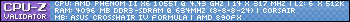
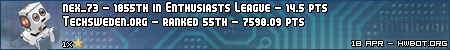



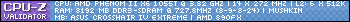



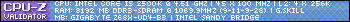
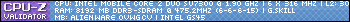



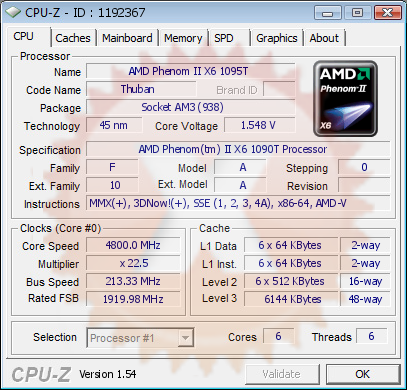
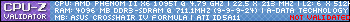


Bookmarks