New model number of Intel 2.5 inches SSD “X25-M Mainstream SATA SSD” has appeared here in Japan, “SSDSA2MJ080G2C1” the old number was “SSDSA2MH080G2C1"
Intel has released according to “Product Number Decoder” in the past, the 7&8 letters are the the cord/code which shows the type of adoption NAND flash, “SH”, SLC type, “MH” is, MLC type is shown, but it seems like the latest product, there is no "MH" it now shows “MJ”.
So do you think that this means there is a new X-25-M stepping? Also the shops here have this listed at a higher price.




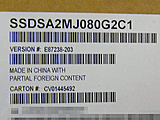

 Reply With Quote
Reply With Quote






 with the new code "MJ"?
with the new code "MJ"?






Bookmarks