Hello Dudes!
I want to ask some questions about my Temperatures.
I have the ring of my signature with the cpu at 1.4v.
My Watercooling aparts from, Eleven Block, Swiftech MCP655, Airplex 360. The Reservoir appears on my signature's link.
I used to test my CPU with Prime95. One day i tried to test with Intel Burn Test and the temperatures was insane!!!!!
Idle, i have about 46C-46C-42C-42C
Check the tests below:






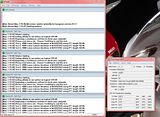

 Reply With Quote
Reply With Quote![Send a message via ICQ to =[PULSAR]=](images/misc/im_icq.gif)
![Send a message via AIM to =[PULSAR]=](images/misc/im_aim.gif)
![Send a message via Skype™ to =[PULSAR]=](images/misc/im_skype.gif)




Bookmarks