Numbers :



Stability (20runs of LINX and after 13 runs of prime blend)

Benchtests :
BOINC

CHESSTEST

CINEBENCH

CRYSTALDISKMARK

SUPERPI32M

VANTAGE

WINDOWSEXPERIENCE

WPRIME

EVEREST

WINRAR

X264
Code:
x264 HD BENCHMARK 3.0 RESULTS
Results for x264.exe r1342
--------------------------
encoded 1442 frames, 93.94 fps, 3898.70 kb/s
encoded 1442 frames, 94.03 fps, 3898.70 kb/s
encoded 1442 frames, 94.13 fps, 3898.70 kb/s
encoded 1442 frames, 94.13 fps, 3898.70 kb/s
encoded 1442 frames, 38.76 fps, 3957.70 kb/s
encoded 1442 frames, 38.68 fps, 3968.85 kb/s
encoded 1442 frames, 38.56 fps, 3959.41 kb/s
encoded 1442 frames, 38.85 fps, 3954.91 kb/s
System Details
--------------
Name AMD K10
product System Product Name
Codename
Specification AMD Phenom(tm) II X6 1090T Processor
Core Stepping
Core Speed 4140.9 MHz
Northbridge ATI ID5A11 rev. 02
Southbridge ATI SB750 rev. 40
CAS# latency (CL) 6.0
RAS# to CAS# delay (tRCD) 6
RAS# Precharge (tRP) 5
Cycle Time (tRAS) 17
Command Rate (CR) 1T
Memory Frequency 836.5 MHz (3:10)
Memory Type DDR3
Memory Size 4080 MBytes
Channels Dual, (Unganged)
Windows Version Microsoft Windows 7 (6.1) (Build 7600)
Number of processors 1
Number of threads 6
Number of threads 6 (max 6)
L2 cache 6 x 512 KBytes, 16-way set associative, 64-byte line size
Instructions sets MMX (+), 3DNow! (+), SSE, SSE2, SSE3, SSE4A, x86-64
Package Socket AM2+ (940)
Package Type 0x1
Temperature 0 54°C (129°F) [0x36] (TMPIN0)
Temperature 1 37°C (98°F) [0x25] (TMPIN1)
Temperature 0 40°C (104°F) [0x143] (Core #0)
Temperature 1 40°C (104°F) [0x141] (Core #1)
Temperature 2 40°C (103°F) [0x140] (Core #2)
Temperature 3 40°C (104°F) [0x141] (Core #3)
Temperature 4 40°C (103°F) [0x13F] (Core #4)
Temperature 5 40°C (103°F) [0x13C] (Core #5)










 Reply With Quote
Reply With Quote
















![Send a message via AIM to =[PULSAR]=](images/misc/im_aim.gif)


 . multi = 20
. multi = 20





 Samsung LED 3D TV
Samsung LED 3D TV 
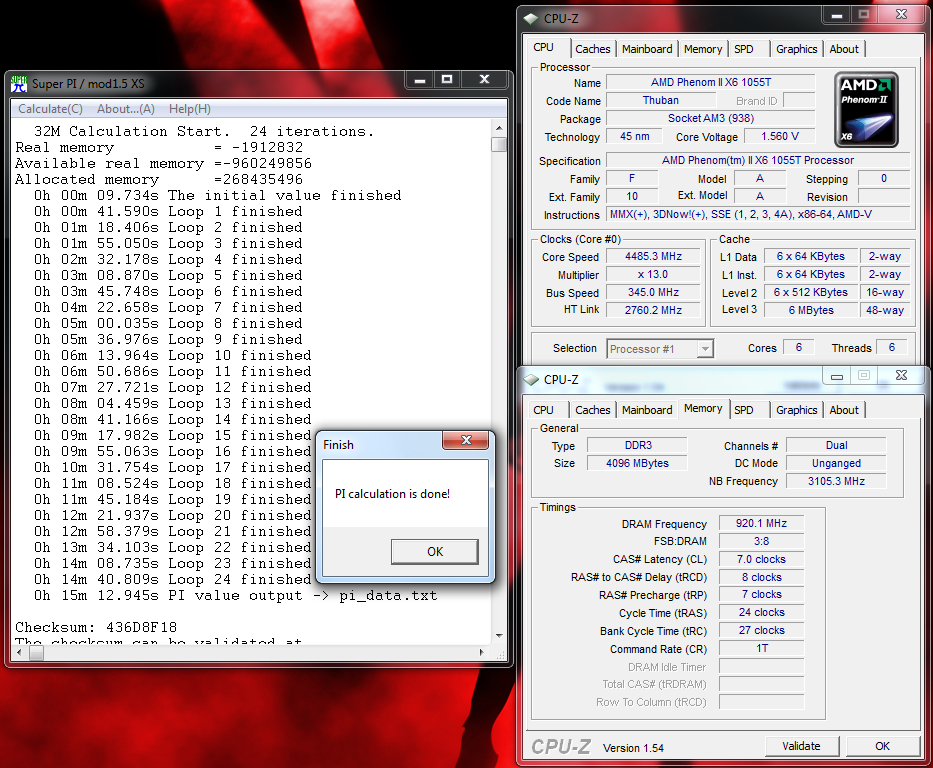








Bookmarks