Hi,
I've just gotten around to installing my EK block / backplate on my 5870, however I have some questions about the backplate.
Firstly, it's advertised on the site as 'EK-FC5850/5870 RAM Backplate' - It even has little islands to cool RAM chips yet on the back of the card there is no RAM. I'm confused as to where the RAM part comes in.
Secondly, there was no thermal pads with the backplate and only just enough to cover the front RAM. While there is no RAM on the back of the card, the islands are in the correct place to sit over the back of the front RAM chips so I'd assume they are there to just cool the back of them, however as there are no thermal pads the metal islands just sit a fraction of a millimetre over the resistors / capacitors behind the RAM. I'm worried about the metal shorting out the components as it is extremely close and again wonder why the islands are there if they don't see to quite touch anything. Was I meant to receive some more thermal pads with the backplate or what ?
Lastly, a little bit of an aside - How are the backplates actually anodised ? From what I can gather, there should be a part of any anodised metal which is not anodised from where it was touching the wire or whatever else was used to hang / connect the part. However on my backplate, there is no such part - All of it has been anodised.
Thanks,
-Andrew.




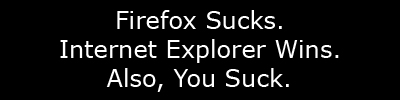

 Reply With Quote
Reply With Quote
 Just use the screws provided with the backplate and dont screw in too tight. I made that mistake.
Just use the screws provided with the backplate and dont screw in too tight. I made that mistake.








Bookmarks