^^ The VVT would dependent on your CPU-batch, but generally, you need more VVT for x20 Uncore which is needed for x10 RAM. Try 1.32v.
Which reminds med about the locked x20 Uncore on my VVT-demanding X5650 that can push the VVT to "unsafe", very fast. Many 45nm i7 has survived higher VVT without damage, but we don't know much about these new 32nm CPU yet.
Anybody have a DMM-reading of VVT on this MB? Is the real-VVT higher or lower than the BIOS-set?





 Reply With Quote
Reply With Quote





 .
.




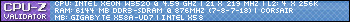
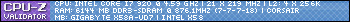


Bookmarks