Sorry about that! I thought that might be quite useful if it could curb latency bandwidth on a graphic card so that a pci raid card could get more of a look in.
Anyway, fresh install, no add in cards apart from graphics. Non used features in BIOS disabled. No AV etc.......latency? Around the same.Dang





 Reply With Quote
Reply With Quote







 Particle's First Rule of Online Technical Discussion:
Particle's First Rule of Online Technical Discussion: Rule 1A:
Rule 1A: Rule 2:
Rule 2: Rule 3:
Rule 3:


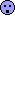

 Are you planing to upgrade ssd's anytime soon? Will you be keeping the 1231 for a while?
Are you planing to upgrade ssd's anytime soon? Will you be keeping the 1231 for a while?






Bookmarks