Maybe we can do for this board what we achieved at Asus camp when we had issues with the Q94/9550 series CPU's on the P5Q series... gather info and pass that on is a very good idea Chew*...
I'm meeting the giga crew next week at CeBIT and could pass this info trough ( maybe short notice as it's in 2 days ), I need some crossfire cards to verify 3D... only got Nvidiots here...
Can you pm me the HD issues Brian, OS install went pretty normal here with F2 ( XP, XP64 and Win7 Pro 64 )...




 Saaya yupp, I agree
Saaya yupp, I agree
 Reply With Quote
Reply With Quote
 anyway , waiting for the 890FX boards, but i think i dont buy gigabyte no more. So slow bios support ...
anyway , waiting for the 890FX boards, but i think i dont buy gigabyte no more. So slow bios support ...



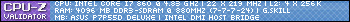










Bookmarks