This is Fry's combo from a few weeks ago i5 661 and Biostar TH55B. This is in an enclosed case with just an old Big Typhoon for cooling. Also using the on board IGP, is anyone else? Just a quick linx pass, once I get the 1156 bracket for the TRUE I'll stress it more.






 Reply With Quote
Reply With Quote

















 now if i only had some cas8
now if i only had some cas8



 Venomous-X Push/Pull
Venomous-X Push/Pull  @
@  Also, tried to run 200 bclk with no luck. Only tried for a little while, but it would never make it to windows.
Also, tried to run 200 bclk with no luck. Only tried for a little while, but it would never make it to windows. 







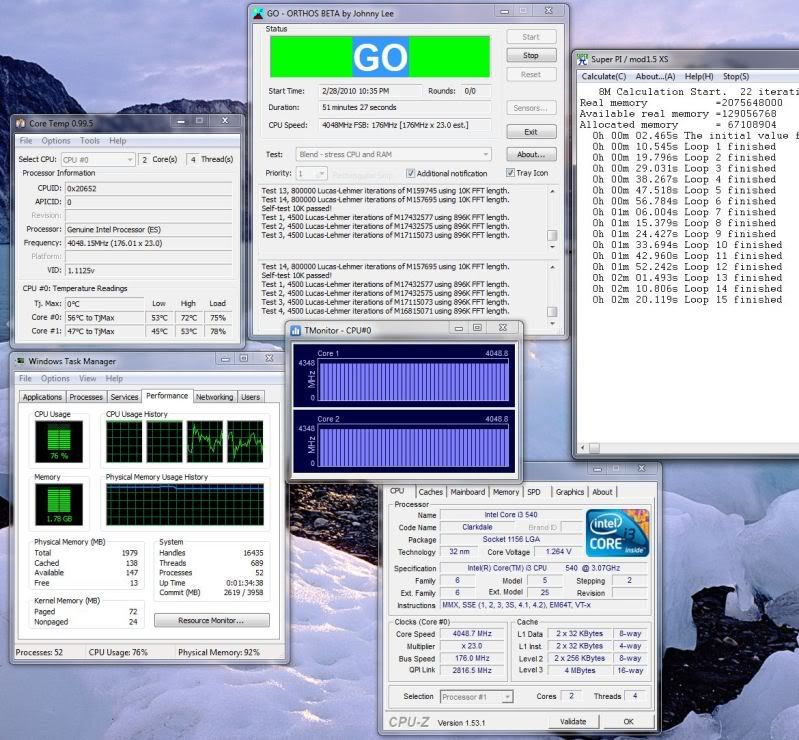










 1240mhz@2.02v
1240mhz@2.02v 

Bookmarks