oh wow. those acards do help at game loading times. when is the last time you have seen a single ssd load that fast? i think whay you mean to say is that they dont scale well. it is also if the games, programs etc take advantage of all of the processor core ( multithreading, multicore usage)
throw in my usual comment about not just game loading times being pertinent information, performance being key as well... etc etc yada yada yada









 Reply With Quote
Reply With Quote

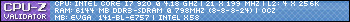



Bookmarks