just so i understand,you are setting the vcore manually in the bios?or are you using auto?
i haven't experienced this vcore increase from changing multiplier.i know these 1156's behave
differently when LLC is enabled than the 775's did.vcore increases under load,where as with
my 775's boards vcore usually dropped slightly under load with LLC enabled.im going to give
the multiplier thing a quick go to check.
EDIT works fine on mine,although when i used the dynamic vid control and left it to
normal instead of manually setting the 0.625 increment to add what i wanted,and it
booted at 1.38v for no reason.i guess its like using auto






 Reply With Quote
Reply With Quote















 *
*




 now if i only had some cas8
now if i only had some cas8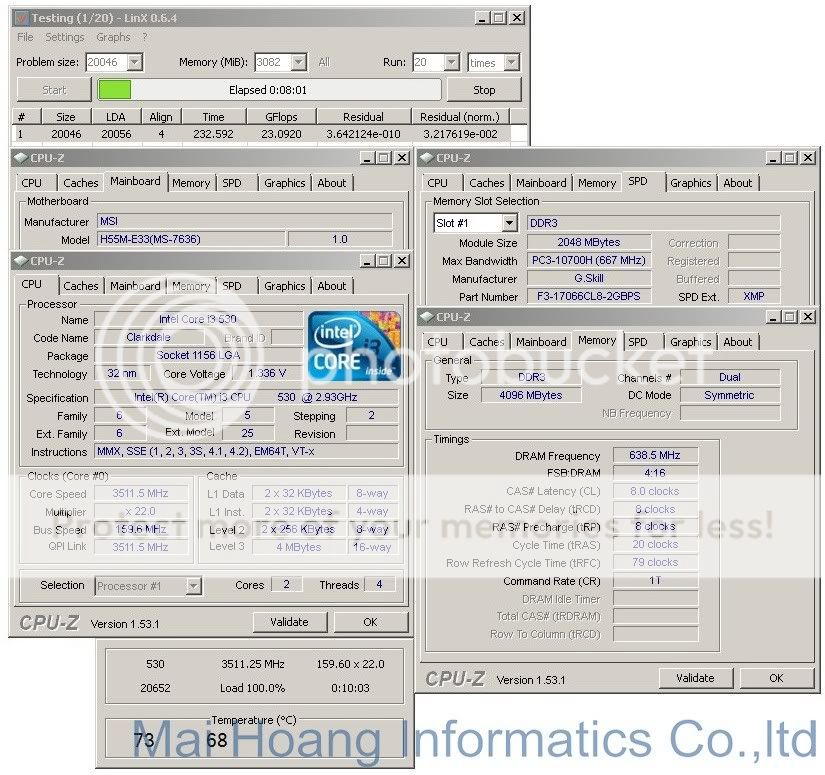
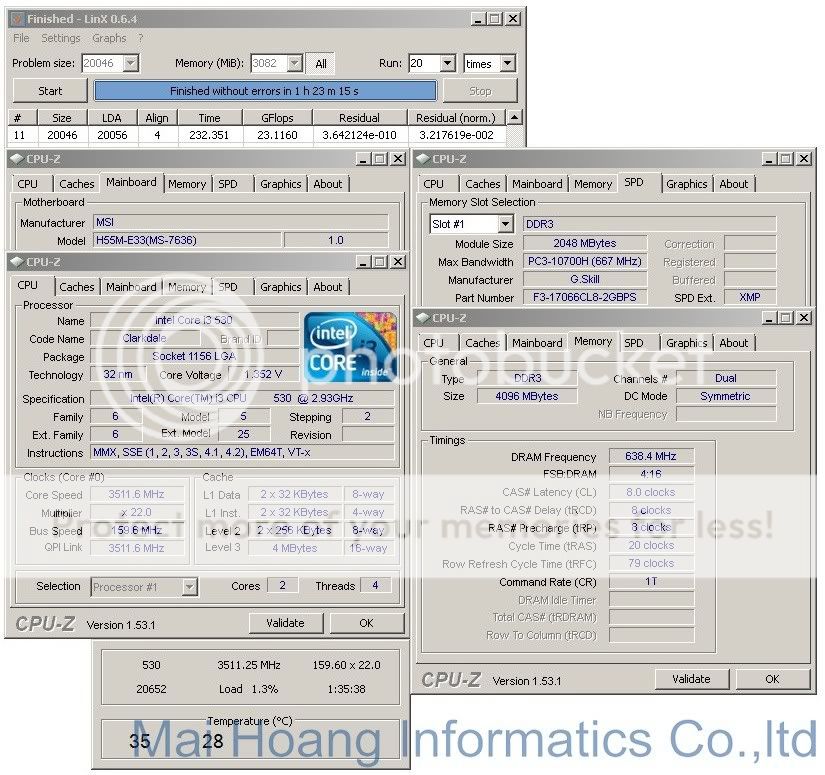
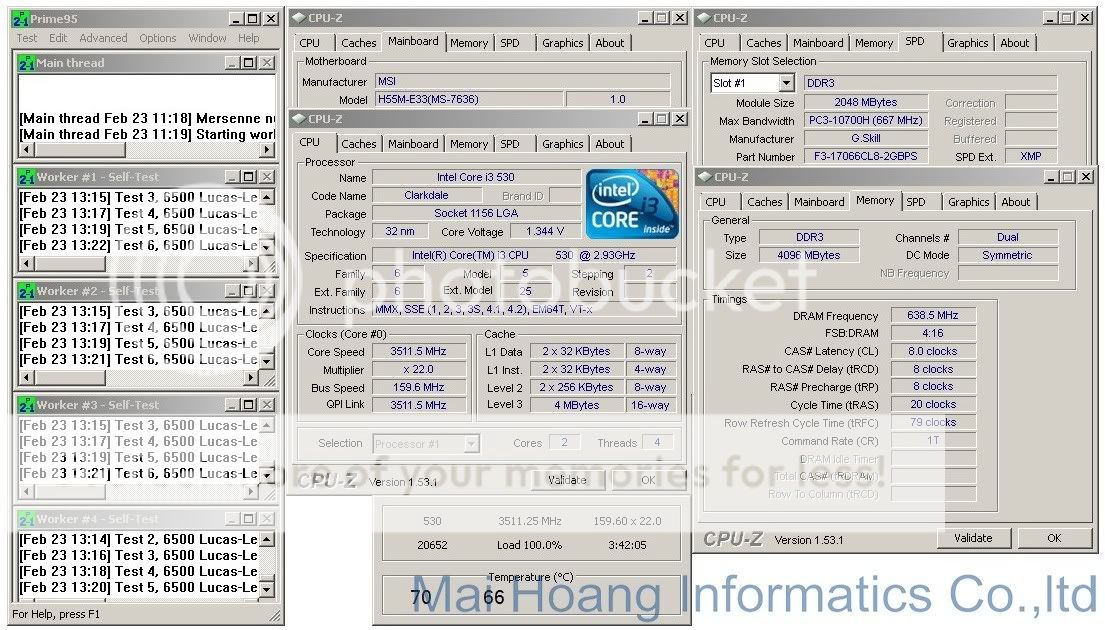
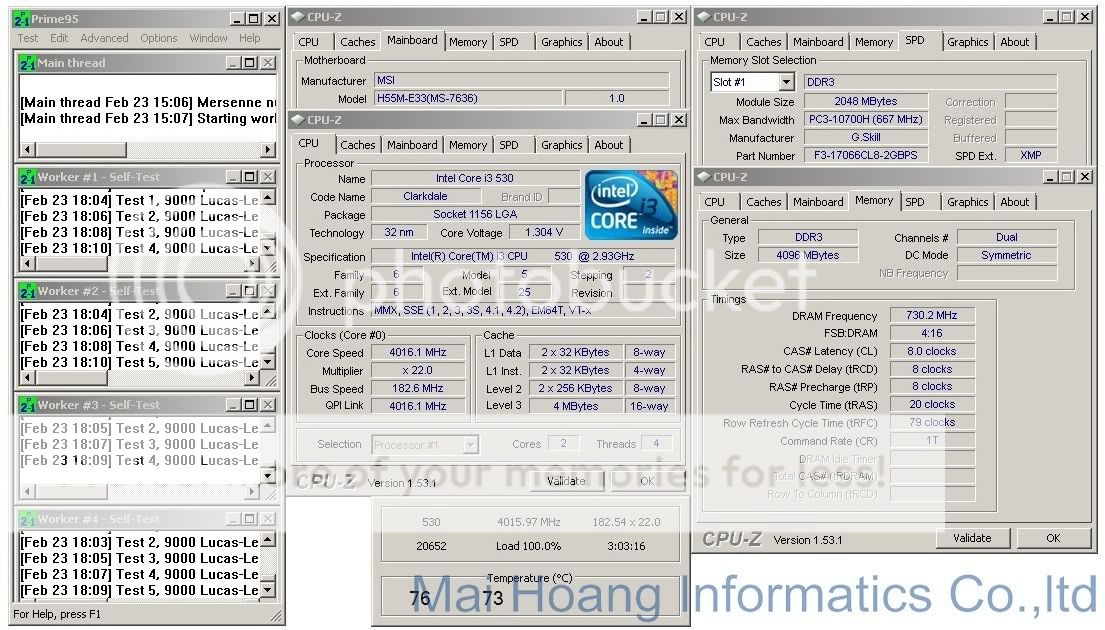

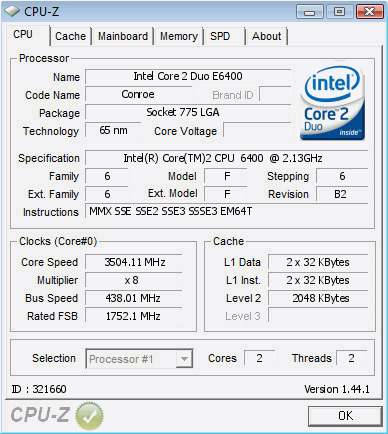
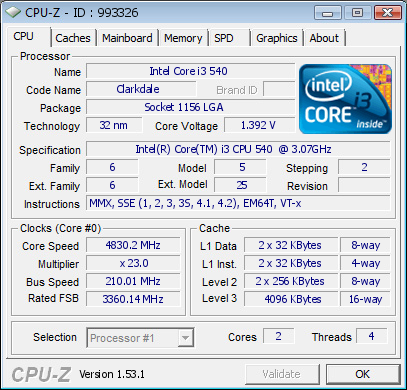
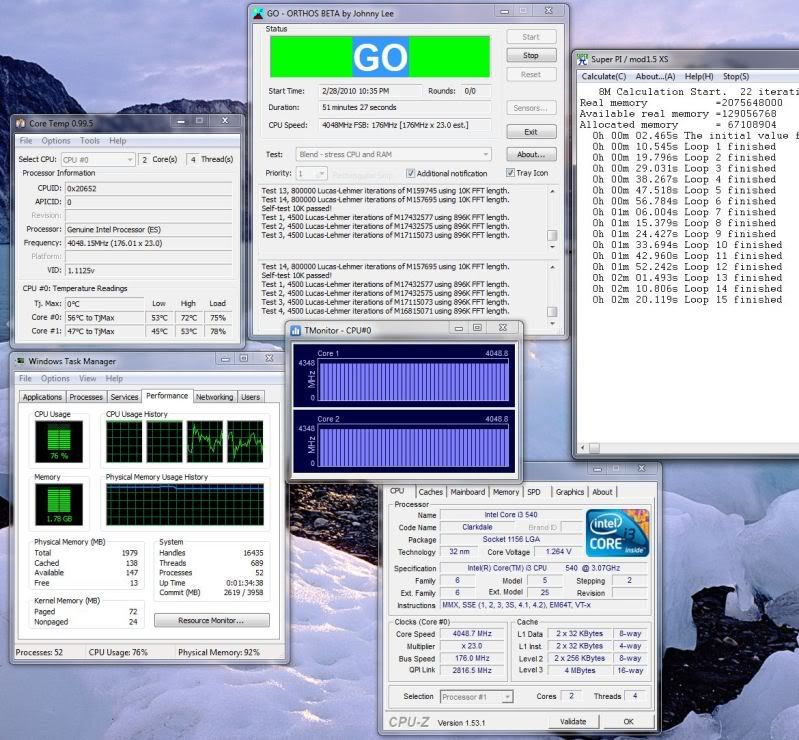


Bookmarks