Could be also.
Because as far as I remember, when I tried to isntal the INF utilitie in the Original DVD that comes with the board, at the beginning of the installation a window appears which said that it wasn't compatible, then was when I got noticed that W7 hasn't need drivers.
But then when I tried this new one inf utilkitie the installation ednde properly, what's more I remember I had to restart my computer.
But well maybe is like you said, I didnt install anything and thats because it doesnt appear on that section.





 Reply With Quote
Reply With Quote








 not even using high/wrong voltages. But indeed this boards pwm area is in my opinion 2 sensitive. I think that the early revisions(like eva's board) are the strongest.
not even using high/wrong voltages. But indeed this boards pwm area is in my opinion 2 sensitive. I think that the early revisions(like eva's board) are the strongest. ).
).
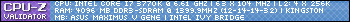
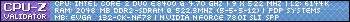


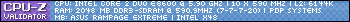





Bookmarks