I'm in the process of putting a system together that will have eight SSDs (probably the X25-E). I'm trying to maximize performance, which in my case particularly means small-block I/O. I'm also planning to use parity RAID (probably RAID-5), since reliability is important for this application. The OS will be Win 7 x64. The SSDs will hold Windows, applications and current user data, with separate magnetic media for bulk storage.
What's the best way to do this? The 1231ML seems to max out perf with about 4 drives (at around 800MB/s). So I could use two boards with 4 drives each -- but they would have to be two logical drives, since I can't boot from them in a software RAID setup. It also costs two drives for parity this way.
Another option would be a PCIe 2.0 board that supports 8 drives -- for example, the 9260-8i. It's x8 like the 1231ML, but doesn't support native SATA, so latency would be a bit higher, although peak throughput should also be better. I only lose one drive to parity, and only have to buy one controller instead of two. I don't mind paying for an extra controller, but only if there's a clear benefit.
I also have ICH10R available on the motherboard, although that only supports 6 drives (through an x4 bridge), and doesn't provide any caching.





 Reply With Quote
Reply With Quote




 Depends on your use of the subsystem. Max throughput is not the only use, the OP is mentioning small block I/O and X25-E's. With that (80/20 rule) gives about 26-29,000 IOPS at 4KiB each. Controllers generally cap out around 200,000-300,000 IOPS. Putting all 8 drives on on controller would come close to saturating it's capabilities (not to mention the sata issue of being uni-directional in it's data path). With that in mind, it's arguably better to get two controllers that are cheaper than wait on a new controller and still hit the same IOPS bottleneck. Spread the load. It really comes down to what your design goal is.
Depends on your use of the subsystem. Max throughput is not the only use, the OP is mentioning small block I/O and X25-E's. With that (80/20 rule) gives about 26-29,000 IOPS at 4KiB each. Controllers generally cap out around 200,000-300,000 IOPS. Putting all 8 drives on on controller would come close to saturating it's capabilities (not to mention the sata issue of being uni-directional in it's data path). With that in mind, it's arguably better to get two controllers that are cheaper than wait on a new controller and still hit the same IOPS bottleneck. Spread the load. It really comes down to what your design goal is.


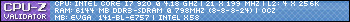


Bookmarks