Dead so far.
Mobo died just after flash. No other things was done before or later.
It power ups , but no POST, and that stupid led near ATX just light on "CPU" and no any changes.
I tried to flash mobo on program hardware, checked contents of flash chip (8pin DIP near corner of PCB, on panel), i was flashed right.








 Reply With Quote
Reply With Quote










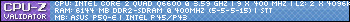



 . Design, aimed like idiots, of these "tools" says for itself.
. Design, aimed like idiots, of these "tools" says for itself. 


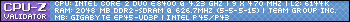
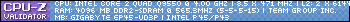



Bookmarks