I'm not sure if Vsync solves MS (well, theoretically it should) but it makes most games unplayable for me. I can't play games that don't have snappy controls, that's why the console ports suck extra for me, they usually have sucky controls. In Bioshock at 150 FPS, controls are much less accurate than Crysis at 20 FPS. And even when the game does have snappy mouse controls, Vsync ruins it.
I absolutely can't understand why most FPS's like Bioshock or Far Cry 2 for example have controls that are somewhat laggy and not precise. Damn, Quake 2 is an 13 year old game and its controls were extremely awesome.





 Reply With Quote
Reply With Quote




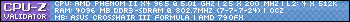
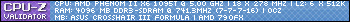

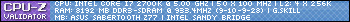












 So the question is, is the person who did the article stupid or do they have an agenda?
So the question is, is the person who did the article stupid or do they have an agenda?
 Saaya yupp, I agree
Saaya yupp, I agree

Bookmarks